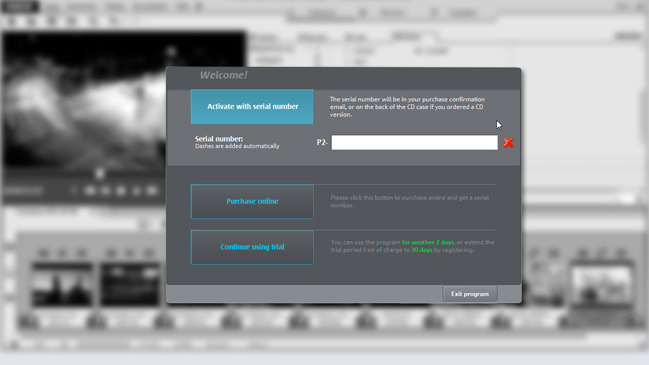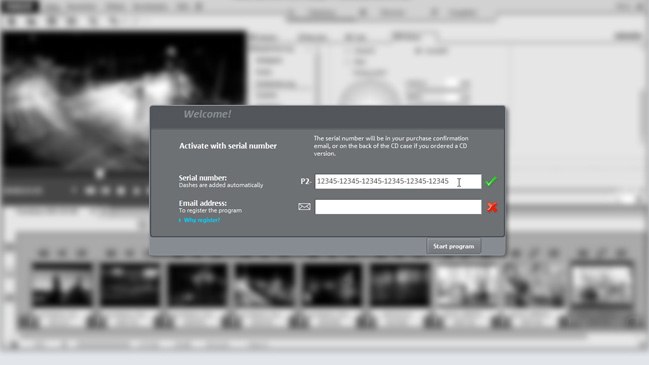Activating MAGIX products from before 2014
In order to activate your software, all you need is the serial number and, optionally, the email address associated with your MAGIX Login. Please note that an internet connection is required to activate all MAGIX programs version 2014 and higher.
This is how activation works:
- You will automatically be asked to enter your serial number after launching the installed program.
- Enter the serial number without dashes in the empty field.
- The green checkmark next to the field indicates that the number is valid.
- The software can now be started. We recommend you register the product by entering the email address associated with your MAGIX Login in the required field. If you do not have a MAGIX Login, you can register quickly and easily here.
Changes to the hardware can render the activation invalid. If this happens, please re-enter your serial number and click on "Reactivate" in the activation dialog.
If you experience problems, please contact support and provide your serial number and order number: support2.magix.com (MAGIX Login necessary).