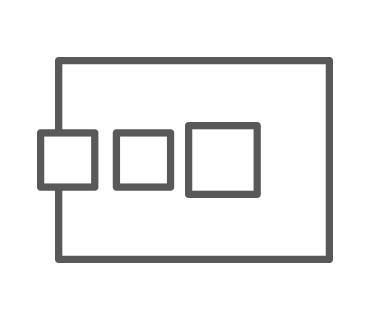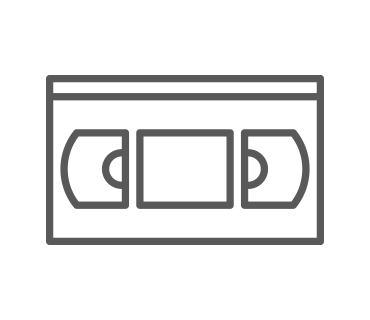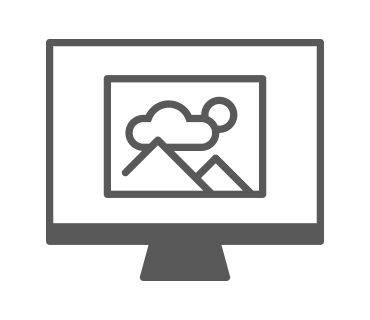Digitize your VHS Collection Using a Video Grabber
Table of Contents
A video grabber is used to convert analog video footage, such as VHS recordings, into digital formats on your computer. It connects the video recorder (or video player) and computer in such a simple way that even people without any experience can digitize video. Software for video editing is required to save and edit the transferred footage. Once the transfer begins, the video grabber immediately converts the information contained on videotapes into digital signals, which the software immediately saves to the computer. After the entire film has been rendered from the video to the computer, the video is available in digital form and can be archived on the hard drive immediately. With Rescue Your Videotapes! from MAGIX, you'll have the software and hardware you need to digitize your video collection. It comes complete with a video grabber and the software you need to record and edit your old memories stored on VHS tapes and camcorders.
The advantage of having recording in digital format is that it can be edited directly on your computer. Videotapes that have been lying around for years in basements and attics and only collecting layer of dust and taking up much needed space. After being played over and over and being stored for years, VHS tapes also lose their picture and audio quality as the material that they have been made out erodes quickly. This is why transferring videos using a video grabber and refreshing the picture and sound is important so that you’re video will still be in a shape where it can return it to its original condition.Once videos have been digitized with the video grabber, you can shorten unwanted scenes as much as you want or even cut them out entirely. After all, the commercials that interrupt films recorded from TV are often annoying. Why not watch your favorite TV recordings again and again interruption free.You can even burn your completed video to DVD and watch it on a TV. The program features a wide range of templates with just the right DVD menus that allow you to burn the DVD at the touch of a button. The right combination of a video grabber and software is everything you need to convert vhs to DVD and burn DVDs with ease. With Rescue Your Videotapes! from MAGIX, you're buying a bundle of software and hardware and don't need to buy another program for video editing and additional hardware, such as Logilink. Since the components of this bundle are precisely matched to each other, you can transfer your VHS to your PC right away without installing countless drivers or similar items in advance.

Touch up color and sound after digitizing with the video grabber
The MAGIX package Rescue Your Videotapes! also includes the video grabber, and Video easy, the perfect software to edit digitized videos. With the software, you can also cut out parts of the video with the video editor.