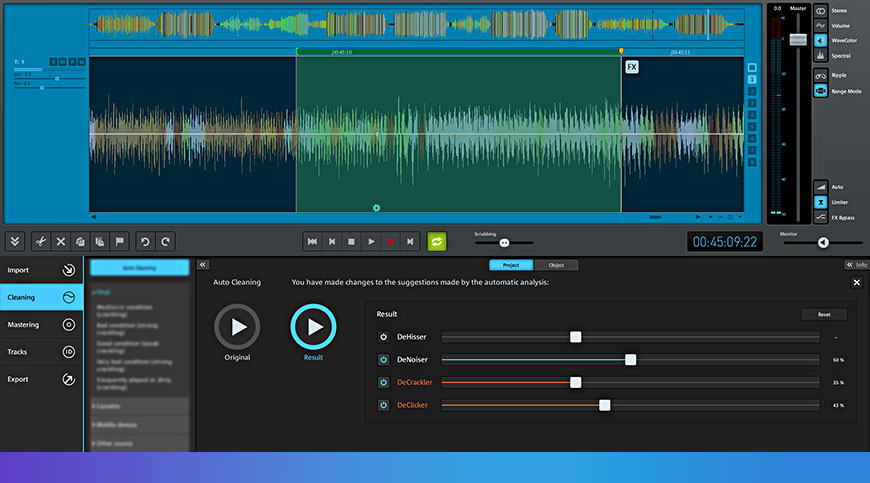Rip CDs: Convert CDA to MP3.
Without music software like MAGIX Audio Cleaning Lab importing the format CDA from music CDs to Windows as well as playing and converting it is not simple.
CDAs are not files in the traditional sense, but rather they indicate where on a CD each track starts and stops. In order to transfer music from the CD to your computer, you will need, for example, Audio Cleaning Lab, the audiograbber from MAGIX: This high-quality software helps you to extract the sound from audio CDs and then convert, for example, a song from CDA to MP3, WAV or FLAC.
To convert CDA to MP3 select "Import" and then click "CD" in Audio Cleaning Lab. You can then either start converting or first conveniently update the CD information. With the integrated freedb CD information can automatically be retrieved from a databank and then automatically updated before converting. Convert CDA to MP3, WAV, AIFF, OGG Vorbis or FLAC files: Convert CDA into various formats with this audiograbber. Audio Cleaning Lab doesn't just deliver great results when converting CDA to MP3. Even when converting files to WAV or MP3 this audio converter offers various settings options and quality levels. Bit rates up to 320 kBits/s are readily available for MP3s. Moreover, the audiograbber is also great for optimizing your audio files.
Convenient conversion from CDA to MP3.
If your audio CDs obtained, for example, minor scratches over time, then these unfortunately will be present even after converting CDA to MP3. Audio Cleaning Lab offers various presets to remove noise, such as crackling or distortion, in audio tracks. You can then conveniently edit the sound after importing and easily convert to any file format.
Tip: If you want to transfer your entire music collection from your audio CDs to your computer, then a program for music management such as MAGIX MP3 deluxe can also be very helpful.
Audio Cleaning Lab assists you in converting CDA to MP3 format - and offers other great solutions when it comes to recording, removing noise and adding finishing touches (mastering). Converting CDA to MP3, OGG Vorbis, FLAC or WAV is done in next to no time. The option to view and, if necessary, automatically adjust CD information before converting from CDA to MP3 is not only useful but a real help when ripping music from CDs. The tidied-up user interface, various presets for different applications and ease of use make Audio Cleaning Lab a real must-have in the field of audio editing.