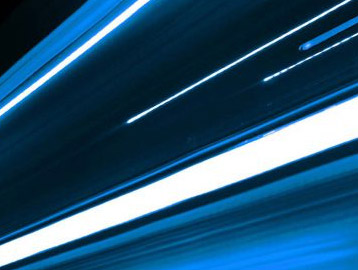July 5, 2018
The new Samplitude Music Studio

Whether for rock, pop, or jazz productions – with Samplitude Music Studio, solo artists, bands and aspiring producers can create a virtual studio workspace right in their home.
Best of all, the software includes the powerful audio engine used in Samplitude Pro X – so advanced producers will be satisfied too.The previous version included new virtual instruments, simplified workflows, a Quickstart Wizard, and new effects, so that you can keep your focus on music creation.
And we’re continuing in the same vein in the latest version of Samplitude Music Studio, too, with new virtual instruments, features and professional effects that give you even more creative freedom to create exactly the songs you want.
Samplitude Music Studio’s right to the point: Songwriting, recording, mixing & mastering
Includes support for implementing each and every one of your creative ideas, with 22 virtual instruments and the MIDI editor. Conveniently display, edit and print the notation for your musical compositions and take them with you to your next rehearsal.
Record your own vocals and instruments on up to 16 mono or 8 stereo tracks. 2,000 professionally produced sounds & loops (six Soundpools) are the ideal complement for enriching your tracks and making them sound even more impressive.
Then, use the virtual mixer and the Mastering Suite to finalize songs with the help of a variety of effects, editing options and mastering plug-ins.
A New Look
Samplitude Music Studio’s new look is something users will notice right away. The interface features a new modern, carbon-style look.
Here’s what the new visuals look like:
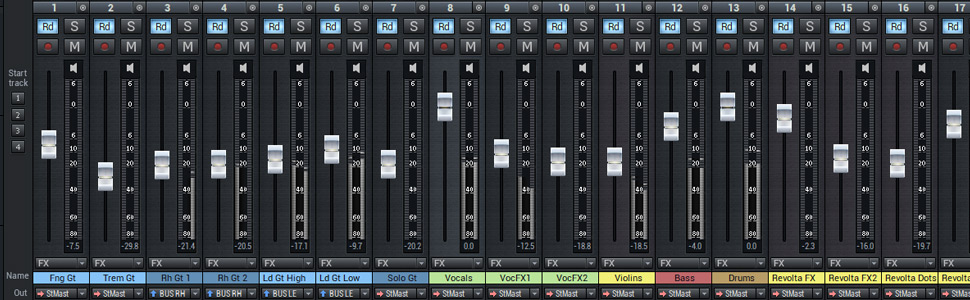
All Good Things Come in Three (Instruments)
Drums, guitars, piano or choir – with the virtual instruments, you can easily produce your own melodies and beats or program drum loops. In addition to eight different drum machines, four virtual synths, choir, folk instruments, accordion and the Vita sampler, the instrument collection now includes three new instruments. They are the Orchestral Ensemble, Grand Piano, and Sansula. But what exactly do they do?
Orchestral Ensemble
Orchestral Ensemble comes packed with orchestral sounds, including brass instruments and woodwinds, drums, strings and more. These are perfect for making movie soundtracks and pop songs with a touch more warmth and depth. Below are some example areas of use for these orchestral sounds:
https://soundcloud.com/magixofficial/orchestral-ensemble-score-demo
https://soundcloud.com/magixofficial/orchestral-ensemble-hiphop-demo
Grand Piano
Grand Piano is perfect for anyone looking to add beautiful piano parts to their songs. Whether for jazz, pop or hip hop, Grand Piano is the ideal instrument for experimenting with tonal textures.
You can get an idea of what this sounds like from the following demo:
https://soundcloud.com/magixofficial/grand-piano-hiphop-demo
Sansula
Before 2011, the sansula didn’t even exist. And yet the one-of-a-kind sound of this lamellophone was reason enough for us to give it the virtual treatment. The sansula’s sound has a light, celestial and dreamy quality to it, while also giving off a joyful tone. Curious? Have a listen here to see what the sansula sounds like:
‚Cause I can do it in the mix!
The new Samplitude Music Studio puts the essentialFX Suite right at your fingertips. This collection of studio tools provide excellent sound for mixing thanks to their intelligent algorithms while making efficient use of your computer’s resources. This way nothing can stand in the way of your workflows, creativity and final mixes.

The following plug-ins are included in the essentialFX tool set: eFX Gate, eFX Vocal Strip, eFX Tremolo Pan, eFX deEsser, eFX Phaser, eFX Limiter, eFX Reverb, eFX Stereo Delay, eFX Compressor, eFX Chorus Flanger and eFX Tubestage. Detailed descriptions of individual effects are can be found here.
Full dynamic velocity control via MIDI Velocity Dynamics
MIDI Velocity Dynamics is a brand new feature which lets you edit and modify the velocity dynamics of your virtual instruments – both during and after recording.Check out our video to see this new feature in action:
For more information about new features such as Master Automation, visit the Samplitude Music Studio Product Page. And you can download the trial version here to get an immediate idea of everything the latest version has to offer.
Next Post >
From Music Maker to Samplitude Music Studio
< Previous Post
SOUND FORGE Artist Feature: Live Sets Chicago
Related Posts
From Music Maker to Samplitude Music Studio
Use your Music Maker skills in Samplitude Music Studio. Here we tell all why you won’t regret an upgrade!
Samplitude Elements – Quickstart Guide
This tutorial will help you get started using Samplitude and provide you with efficient workflows for common application scenarios.
2 million new beat producers in only 15 months
The number of Music Maker downloads has hit the 2 million mark! Learn everything you need to know about the free version here.
Artist Interview: Siegfried Meier
The producer, engineer and founder of the legendary Beach Road Studio, Siegfried Meier, talked with us about his work.