What is a DAW?
A DAW, or Digital Audio Workstation, is a software used for recording, editing, mixing, and producing digital audio. It provides a complete set of tools and features to facilitate the entire music production process, recording audio tracks, applying effects, arranging music pieces, and mixing multiple tracks into a final audio file.
From tape to megabytes:
How DAWs revolutionized music production
To understand how modern DAWs work, we need to take a step back in time and take a look at analog music studios. In the early days of music production, there were no computers, sequencers, or other digital tools. Audio effect devices took up a lot of physical space. To add depth to their sound, musicians used reverb chambers, rooms designed for recording purposes. The analog workflow had one major disadvantage: non-destructive editing wasn't possible!
There was no such thing as the presets, templates, or save functions of today. If you didn't record your changes, you would lose them. It was not possible to leave a project after the mix was exported and come back later to fix mistakes. As soon as the sound engineer started mixing the next song, all settings would be reset. Sound engineers had to be super precise and careful or risk losing their work forever. The process of audio editing was also very time-consuming and laborious. You had to cut the tape with razor blades and stick it together with adhesive tape to smooth out the timing in the track, for instance. Once you cut the tape, the edit was irreversible.
The appearance of the first Digital Audio Workstations meant a huge leap forward! Now, you could move and re-combine digital material any way you wanted, without affecting the original material.

Core concepts of working with a DAW
Analog to Digital Conversion (ADC):
Samples, Hertz & Bit Rate
The first step of audio editing with a DAW is digitization, also known as analog to digital conversion (ADC). This process involves taking samples "snapshots" of the sound wave at a certain number of times per second. This number is called sample rate and is measured in hertz (Hz). Hertz or kilohertz tells you how many thousand times per second these samples are taken. The more snapshots – the better the sound quality.
Bit depth on the other hand determines how much information can be stored by each of the samples. It refers to the nuances between the quietest and loudest sound and is measured in bits. A digital audio file with a low bit depth, will be less detailed, and may sound "flat" or "muddy". High values in bits and hertz mean finer resolution and a more accurate representation of the original sound. In return, they require more storage space and processing power.
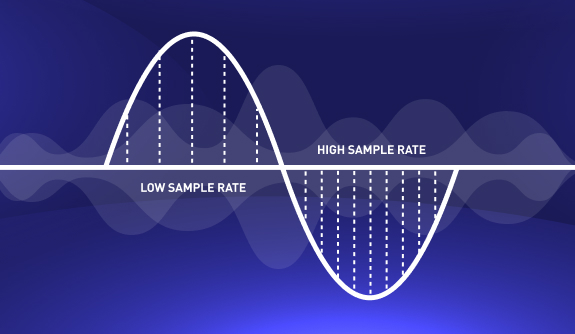
Non-destructive audio editing
Non-destructive workflow is a big advancement in working with DAWs. It means that you can make changes to audio files at any point in the production process without altering the original recording. Here's how it works: Instead of directly changing the original sound file, separate new files that keep track of all changes are created.
Object-based workflow
Object-based editing is a feature of digital audio workstations that allows you to manipulate individual audio objects within a project, such as tracks. Producers can adjust volume, panning, and effects of one single track without affecting other parts of the project.
While both non-destructive editing and object-based editing allow for greater flexibility and creativity, they serve different purposes. Non-destructive editing is focused on preserving the integrity of the original recording, while object-based editing is focused on precise manipulation of individual audio elements within a project.
Basic functions of DAW software
Audio Recording and Editing
DAWs provide an audio sequencing function that allows users to record multiple tracks - whether it’s vocals, drums or melodies. The recorded audio can then be cut, copied, and pasted, just like text in a word processor. Tracks can be muted and blended smoothly with one another through crossfading. Their speed and volume can also be adjusted. The digital files can be converted to analog audio and played back through speakers or headphones.
MIDI Recordings and Editing
Musical Instruments Digital Interfaces (MIDI) are essentially digital instruments that are designed to replicate the sound of acoustic instruments, such as piano, trumpet or guitar. They don’t actually produce any sound, rather information, such as note, volume and length. The information is typically produced and controlled with an external MIDI keyboard and turned into music by your DAW. MIDIs were originally designed as tools to control synthesizers. Their recordings have a significant advantage over analog recordings in that they can be edited without having to re-record.
Mixing
Once you have edited all the instruments in the mix and have set all fades and adjusted the timing, you can start mixing. Generally, DAWs come with a wide range of effects for both audio and MIDI tracks, such as reverb, delay, equalization and echos. Additionally, some producers use external (virtual studio technology (VST) plug-ins to add specific desired effects and even import audio tracks recorded by someone else.
Mastering
The term mastering originally meant preparing a recording for vinyl production due to technical limitations. Today, mastering usually refers to creative mastering, which involves making final touches to a recording after the mixing process is complete and loudness ratios, editing, and headroom are accounted for.
Export
At the end of a music production, a session file needs to be converted to a standard audio format. There are differences between lossless and lossy formats. Compressed formats like mp3 are suitable for average music consumers and smartphones, but there is a clear difference in quality when played on high-quality systems compared to lossless formats like WAV or AIFF. The choice of format depends on personal preference and whether more memory or better sound quality is preferred.
DAWs by MAGIX
Each DAW-software is different in that they present different features and editing options. Here is an overview of several MAGIX DAWs, what they bring to the table and who they are made for.
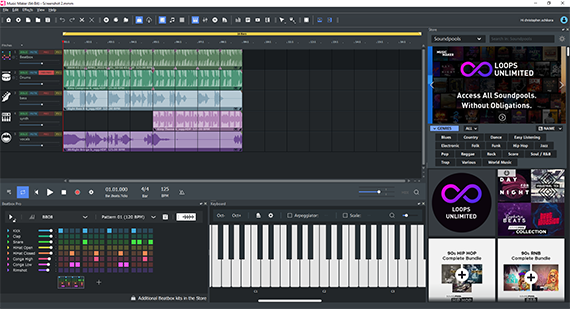
MUSIC MAKER
The absolute best software for absolute beginners. MUSIC MAKER is based on modular production: it uses loops that can be put together like building blocks. Different tracks for guitar, drums or synthesizers come in several keys and can effortlessly be assembled - their beat is matched automatically.
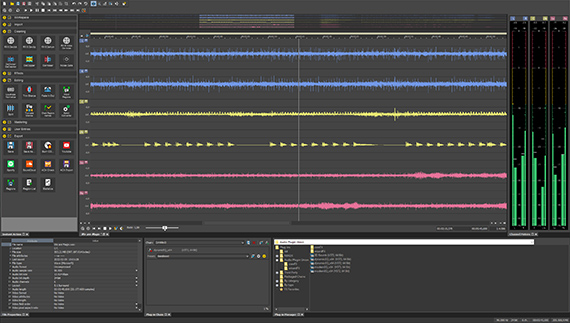
SOUND FORGE
The first choice for producers, audio engineers and sound designers world wide. SOUND FORGE is a digital audio editing suite aimed at both professional and semi-professional users. With precise tools, innovative editing functions, and high-end plug-ins, you can create masters for podcasts, broadcast and physical media.
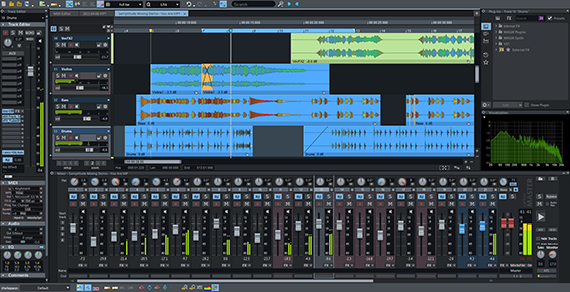
Samplitude
Samplitude is a music production software for audio professionals that fulfils the highest demands in quality for each and every audio production, from first take to final master. It provides recording and mixing engineers with practical functions that revolutionize the standard DAW workflow.
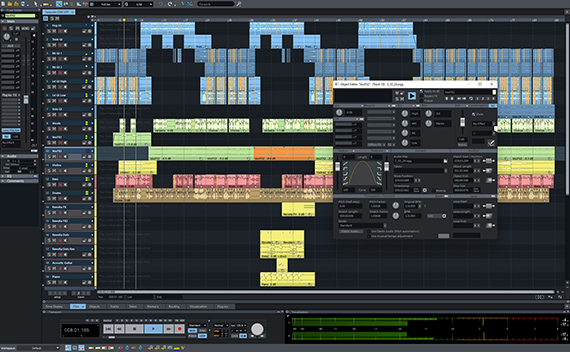
Sequoia
The high-end audio solution for production, mastering and broadcasting. Professionals all across the world value Sequoia’s reliability, smooth processing, and novel editing tools – whether in broadcast, studio or live environments. Europe’s most prominent broadcasters rely on Sequoia on a daily basis.
Good to know - Our helpful guides
Remix
Want to create your own remixes, but don't know how to go about it? Learn everything you need to know about remixing here.
Sound effects
Want your tracks to sound even better, but aren't sure which effect is best for your needs? Find the answer here.
