Transform, Alterate, Recreate: The Art of Remixing
A good remix means doing everything differently and creatively without losing the connection to the original. Remixing songs by other artists has become an art form in its own right, among DJs and producers in particular, and this is no less important than producing your own tracks. Artists pay respect to other artists by remixing their songs. This results in imaginative variations on an existing song and, in some cases, completely new tracks that have only a few moments in common with the original.
Digitalization has created almost unlimited possibilities for remixing. Song parts, samples, and tracks can be conveniently cut, copied, and replaced using a computer. The DAW (Digital Audio Workstation) allows the parts to be moved around, rearranged, combined, and creatively augmented as desired with your own ideas, such as new beats or new musical patterns.
Once you have understood the basic functionality, it becomes completely intuitive to work with, and the computer becomes a musical instrument. Technology for mixing music is simple and affordable. All that is necessary is a commercially available PC, and some suitable music software such as MUSIC MAKER. Simply install and run the program – now, you're ready to mix your music!

How do I make a remix?

Step 1: Compile material

You'll need a published song as the basis for your remix. Of course, you won't use the entire song in the remix, but only certain parts – so-called "samples". It is important that your remix is recognizable. In order to make your remix recognizable, you should sample especially characteristic elements, such as the supporting bassline, a catchy melody line in the chorus, or a loopable melody. Sound attributes are important, too. Often the samples are chosen to be different in sound from the other elements in the remix. For example, you can hear the crackle and hiss of the original record, while the new beat sounds fresh and shines with digital perfection. The necessary vinyl samples could have been processed with cleaning features so that they don't differ from the new sounds in terms of sound. But that isn't the intention. You should hear the crackling and popping and recognize that these are old vinyl samples. There are many ways to get hold of adequate samples:

- Directly sampling: The easiest way is to import a song from vinyl, CD, or mp3 into the music program.
- Internet search: It's surprisingly easy to get the original single tracks of many hits nowadays. These are extracted, for example, from games like Rock Band, for which record companies provide songs in single tracks. Use search terms such as artist plus title plus "a cappella" (for isolated vocals), "vocals", "multitrack" (when the instruments are in isolated tracks) or "stems" (a grouped collection of audio sources).
- Remix contests: Sometimes bands or artists make their own songs available in stems and actively request their music to be remixed.
- Sample provider: Numerous sites have established themselves as legal sources of legally watertight samples. These offer both free and paid-for sample packs, which are sometimes even created by well-known producers. Examples here are Producer Planet and the Music Maker In-App Store, which offer a variety of instrumental tracks and loops for free use.
- Online communities/personal contacts: Often, the personal way is probably the best. You might know other musicians who would be interested in you creating a remix of their song. Or you can find like-minded people on artist communities such as magix.info. Communication is key. You can always learn new things by swapping info with others.
If you want to edit your samples manually, you need proper music software with advanced editing features, multiple tracks for mixing, audio effects, and a virtual mixer. We recommend MUSIC MAKER, a comprehensive software system that is completely free in its most basic version, but which can be expanded with additional features as needed.

Step 2: Prepare your samples

Cutting samples from songs:
With Music Maker, this is easy- Place the playback marker where you want the sample to start and press the T key on the computer keyboard. Repeat this at the end, and then drag the edited sample onto its own track.
- You can also set the length you want the sample to be first at the top of the playback marker, e.g. 1 bar, and then move the playback marker across the song until you find a good place to cut.
The most important question is what is the best to cut out, i.e. which passages are most suitable as samples. Most song passages can't be considered for sampling, because they are already packed full of musical elements. However, you can still use instrumental parts or vocal breaks from them. The fewer voices or instruments you hear in one part, the more suitable the part is for using as a sample. A famous example is "Tom's Diner" by Suzanne Vega – the original is a purely a cappella piece, which became a huge hit when it was remixed with a beat.
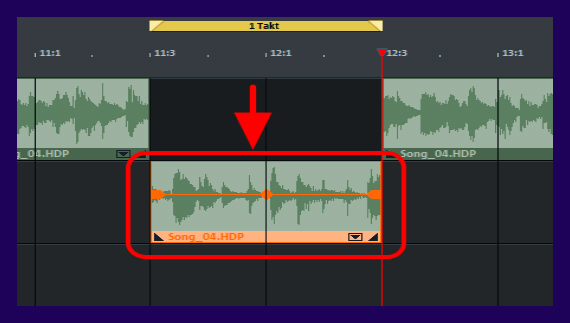
Splitting songs into samples automatically:
MUSIC MAKER includes with a wizard ("Loop Finder") that automatically creates perfect loops from samples. This analyzes the rhythmic content in the song and splits the audio file into short loop areas that can be used separately and drawn up as loops. This greatly simplifies remixing, but only works with material that has a continuous drum beat.
Separating vocals from the instrumentation:
Sections where either only vocals or instruments are heard are the best. Then, you don't have to separate the two. Sometimes there are no such passages, in which case you can use audio effects and filter out certain frequencies. You might find a spot where there's a high-pitched voice over a rumbling bass carpet, for example. This is where you could use a high-pass filter. If in doubt, just use an equalizer and cut all the low frequencies until the bass can no longer be heard. What remains is a vocal sample that you can now overlay on a new bass track.
Sync up the samples:
The question of how to make a sample fit the new musical context often arises. For example, remixes for another genre may require a faster tempo – techno or drum & bass often are faster than an old jazz recording from which a sample originates. In this case, you need to speed up the playback speed of the sample. Or you want to embed a cheerful pop sample into a new, gloomy soundscape. Then, you can pitch the sample down until the two work well together. For this you need effects like time stretching, pitch shifting or the pro Vocal Tune editor, which can be purchased in the MUSIC MAKER Store for a modest fee (search for the "MUSIC MAKER PLUS audio effects" module in the Store).

Step 3: Create a remix
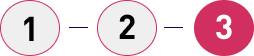
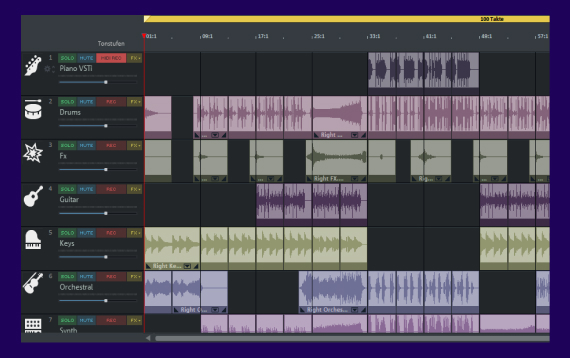
Once your samples have been prepared, you can start remixing:
- Create a separate track for the samples, on which you arrange the sample elements. Use the other tracks to create the new elements.
- It's probably best to start with the rhythm. Create a track for the drums and another for the bass. MUSIC MAKER includes many drum and bass samples to help you with this. You can use MUSIC MAKER's VST instruments to record completely new sounds of your own or to program them note by note.
- Melodic and harmonic sounds end up on additional tracks: Keyboards, vocals, guitars, and effects.
- You can also make your own recordings, for example for vocals or sounds. It is best to use a separate track for this.

Remixes, covers, and mash-ups – what's the difference?
These three terms are fluid, nevertheless it is possible to draw a few boundaries:
Remix
What constitutes a remix should be reasonably clear by now: A remix is the creative reworking of elements from an existing song. It doesn't matter how many elements have been used. It is sufficient to use a single sample from the original work with a high degree of recognition. A techno beat with new melodies and a small sample from the chorus, for example, is enough to identify the piece as a remix of the pop song. In some cases, the original is only slightly changed, e.g. an extended ("extended version") or using a new rhythm (like a "disco version" or "dance version").
Cover
A cover is a completely new recording of a song. This means that no original samples are used, but everything – both instruments and vocals – is rerecorded. A cover can be different from the original song, e.g. a different genre, different rhythm, faster tempo, or completely different interpretation of the vocals, but all the key elements of the original song are more or less included in the cover and remain recognizable. So ultimately, a cover is "the same song, just remade".
Mash-up
A mash-up is an mixture consisting of several songs. The vocal track of one song is usually mixed together with the instrumental tracks of another song. This requires a keen sense of what will fit well together. In a mash-up, long samples that take entire verses and choruses from their originals are usually combined.

Is remixing songs legal? What content can be used?

Unlike cover versions, remixes require approval. If you use original parts of another song to mix new music, you are required to obtain permission from the creators and rights holders – this is usually managed by the music publisher. Even if you don't make money with your remix, and post it online for free, you would be guilty of unauthorized distribution and reproduction of the remixed work (or parts thereof).
That's it in theory, anyway. In practice, though, people remix music like crazy. No publisher has the means to legally prosecute each and every basement project, mash-up artist on YouTube or copyright infringement. Established names such as Bushido or Moses Pelham have had legal issues, but it would hardly be worth taking legal action against amateur artists. With unauthorized remix material, there's always a certain amount of risk, but many remix producers just shrug their shoulders and get on with it.

What makes a good remix?
To make a good remix of your own, keep the following in mind:
- Structure: Listen to remixes that you find the most exemplary. What are the song parts? How long is the intro, how do beats and quieter parts contrast, and where does the tension in the song come from? Be sure to take notes to better understand the song's structure. Which effects do you hear? Try to recreate the song structure with your material and the effects – and then change it a bit. This will help you create your own sound one step at a time.
- Main idea: A good remix follows a certain central idea. Fat beats behind a song make a remix club-ready and danceable. A genre switch can completely change the mood, from sad to happy or the other way around. Or maybe you have an idea for a new chord progression underneath the vocals? How about combining two different tracks as a mash-up?
- Tempo: A song's tempo provides the basis, it determines whether the remix comes across more dance floor-oriented, chill, or hectic and overdriven. Ambient is very slow at around 80-90 BPM, Drum and Bass is at the other end of the spectrum at 160-190 BPM. Danceable club hits fall somewhere in between, at about 120 BPM. What is the BPM of the original song? This is where the automatic "tempo and beat recognition" in MUSIC MAKER can be of help. The samples from the song can be easily adjusted to the remix' tempo.
- Dynamics: Keep things exciting, since music thrives on contrasts and variation. Add more and more elements, increase intensity, change dynamic suddenly, modify key or instrumentation – all this will keep your listeners hooked. Don't use up your tricks at the beginning, but build up to a climax (or several climaxes). Then, bring the listener out again – or stop the music when it's at its best. The art of a good track is to keep the music flowing without making the listener bored.
- Effects: Play with effects. For a remix, you can distort the source material any way you like. Use distortion to add a little dirt to a saccharine vocal sample. Apply huge reverb sounds to vocals. Play with long delay effects in sync with the song's tempo. Filter sweeps are a proven way to gradually fade new elements into the mix.
- Variations: Try lots of different things out and surprise yourself! Many great moments in music history weren't created by a moment of inspiration, but rather by endless experimentation.
- Breaks: Last but not least: Take a break every now and then to give yourself a bit of space and distance so you can then listen to your remix with fresh ears.

