Music player and organizer in one.
Enjoy your music in an entirely new way thanks to a brand new design. Organize your digital music collections, convert audio files, create playlists, discover new artists, songs and entire genres from listening to web radio: MP3 deluxe 19 is a music program with many talents.
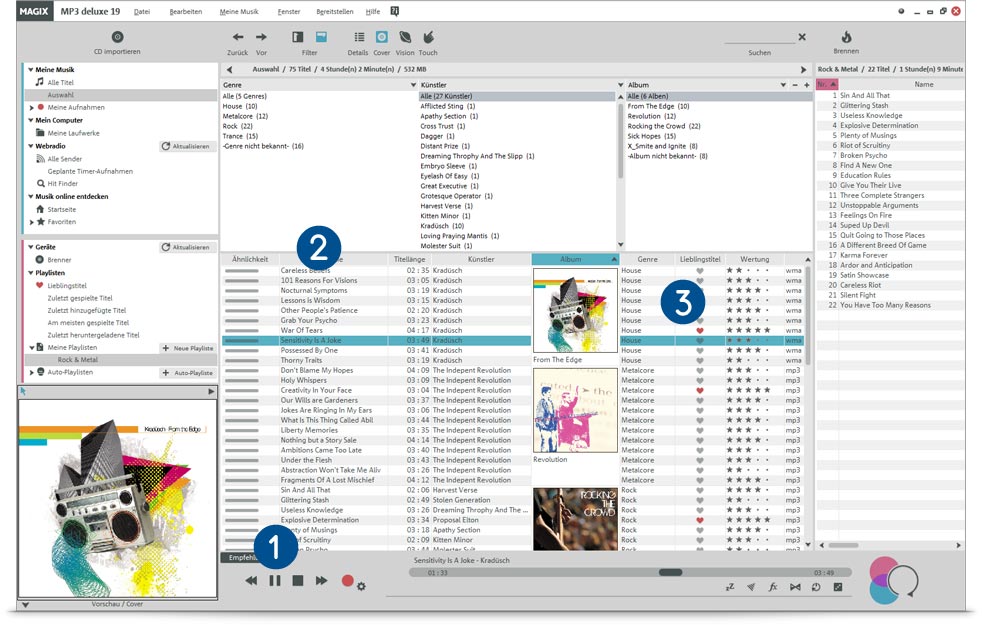
Play music
Press Play and take a break from the world. Listen to your favorite songs and artists over your stereo system or computer speakers.
Audio converter
Just the right file format: Use MP3 deluxe to convert your audio material to high-quality formats such as from WAV to MP3 or AAC.
Highlight your favorites
Select the songs you just can't get enough of. MP3 deluxe will then automatically compile them into a playlist.

The most important features:
- Organize your music in no time at all
- Transfer playlists to smartphones and tablets (Windows & Android)
- Sort using audio characteristics: Group your digital music collection according to genre and acoustic qualities.
- Over 6,000 current Internet radio stations
- Import and export audio files
- Rip CDs: automatic retrieval of covers & title information
- MP3 converter: quick & effective
- Find & delete duplicate tracks
- Design CD covers – with quick print feature
Specifications




All MAGIX programs are developed with user-friendliness in mind so that all the basic features run smoothly and can be fully controlled, even on low-performance computers. The technical data for your computer can be found in the control panel of your operating system.
Minimum system requirements:
1 GHz
2 GB
Onboard, minimum resolution 1024 x 768
Onboard
500 MB for program installation
DVD drive (only for installation of the box version)
Internet connection: Required for activating and validating the program, as well as for some program functions. Software can also be used offline.
Optional: Burn CDs/DVDs with a CD/DVD±R(W) burner
Audio
| Import | Export | |
|---|---|---|
| WAV | ||
| MP3¹ | ||
| AAC² | ||
| WMA | ||
| Surround Sound/5.1 | ||
| OGG Vorbis | ||
| AIFF | ||
| M3U | ||
| CUE |
Other
| Import | Export | |
|---|---|---|
| Audio CD | ||
| Audio DVD | ||
| Data CD/DVD |
¹ Requires Microsoft Media Player ² Fee-based activation
MX stands for Media-X-change – the fast exchange of media with other MAGIX programs, online services and mobile devices.
You can easily exchange audio material with the following programs and services form MAGIX:
With MAGIX Music Maker you can make your own songs in a flash without the need for any previous music production know-how. You can organize your songs afterwards in MP3 deluxe.
- Make music using drag & drop
- Professional sounds & loops
- Virtual Instruments
Transfer all your audio files to Audio & Music Lab Premium and optimize sound the professional way.
The advantages:
- Automatic sound optimization for music
- Edit noise with presets
- Record in studio quality
With just a click you can use your audio files in your videos with MAGIX Movie Edit Pro, MAGIX Video Pro X, MAGIX Photostory or MAGIX Fastcut.
- Use music for videos
- Create soundtracks
- Apply sound effects
