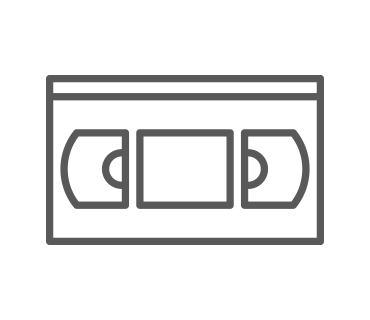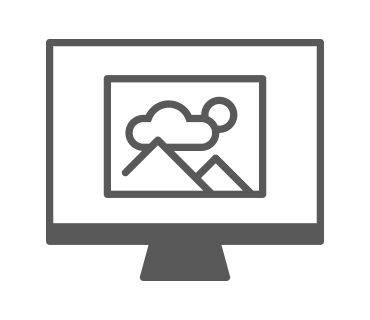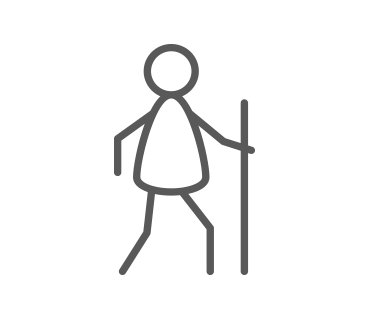Video effects for professional video editing
Many film makers choose to enhance their videos using effects. Whether you want to use slow motion or a green screen effect, you'll find step-by-step instructions and more general tips on using special effects here.
The most popular general articles about
various video effects

Impress your viewers with
breathtaking video effects
Effects allow both professional and beginner filmmakers to enhance the video that they're editing. By applying subtle and invisible or more obvious, visible effects, you can really take your video to the next level. But what's the difference between these two types of effects, and how do you use them correctly? All this and much more information can be found in our guide to video and special effects.

Green screen – The concept of the
green background
Use a green (or even blue) background and set a totally different or fictional background for your video. Video editing with green screen is not as difficult as it seems at first. We'll explain the origins of green screening and how you can easily apply this technique to your videos while shooting them as well as during post-production.
Most popular how-to articles:
The use of special effects

Create speed effects
Slow motion, time lapse or a speed ramp? No matter which of these three speed effects you want to integrate into your video, here you'll find a detailed step-by-step guide that shows you how to apply the effect and also explains other aspects you need to consider.

Motion effects using jump cuts
Jump cuts turn the traditional cutting principle on its head. Rather than cutting as invisibly as possible, jump cuts are very obvious to the viewer. But how can you create a jump cut and in which scenarios should it be used? Find out more in this article.

Simulate tilt shift – here's how!
Turn a video into a miniature landscape. The tilt shift effect is a popular special effect for creating artificial blur. Learn how to apply the tilt shift effect and about how it changes your video footage with our step-by-step guide.