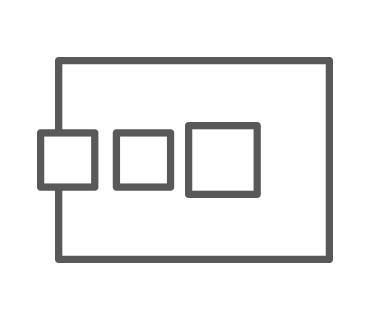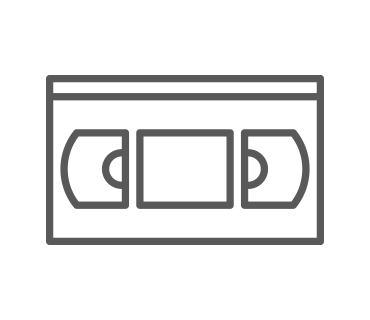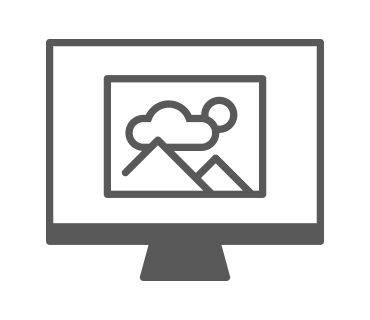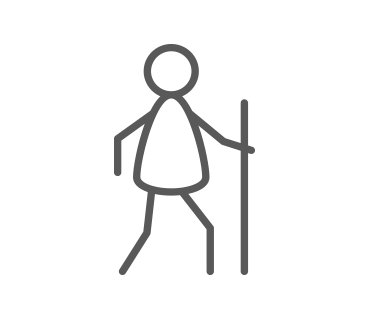The most popular articles on video editing

Create videos – tips & tricks
Create cinematic videos of parties, holidays or of your family. Learn how to tell a story with your videos and about what you should consider when creating, sorting, cutting and editing footage. Creating a professional video has never been easier.

Different video editing techniques
Editing involves assembling your raw footage and using simple or more complex cuts to create a certain mood. Here, you'll learn about the different types of video edits and why it's good to think ahead to the cutting stage while you're still filming.

Create your own
stop motion videos
Stop motion animation makes it simple to bring motionless characters and objects to life. Learn here how to bring characters and objects to life and create and edit cinema-quality stop motion films on your PC easily and in no time at all.
The most popular how-to articles on:
Video editing

Easily create video overlays
Video overlays can be seen everywhere in the world of media –they're a way for viewers to easily draw links between information from different sources. But how do you create an overlay? We'll show you how it works in this step-by-step guide.

Record and edit
screen capture videos
These days, it's often necessary to create a screen capture video of tutorials or of the play window during a live stream. But what's the best way to go about creating and editing screen capture? Find out in our step-by-step guide.

4K video editing
4K videos have extremely high display resolution. Because of this high amount of pixel data, many video editing programs have problems processing 4K. Learn here about how you can edit and play your 4K videos without any issues.

Step-by-step guide to perfect video editing
One of the most important steps in video production is video editing. But at what point in the process should you cut your video, and how? It's also important to consider the various editing techniques and shortcuts you can use. Our step-by-step guide will enable you to learn how to edit videos using a variety of techniques and discover keyboard shortcuts that can make your video editing workflow even easier and more efficient.

Add text to a video – here's how!
Text can enhance your video in a whole myriad of ways. Inserting captions enables you to provide additional information about what can be seen in your video (e.g. location information), but it also means you can reach more people with your video too. Whether it appears as captions, subtitles, credits, or for location info in wedding videos, here's how you can enhance a video by adding text.
All articles on video editing at a glance
Step-by-step guides:
- Rotate videos 90 degrees
- Create an animated video, step by step
- Produce & edit music videos
- Create videos using photos
- Create video collages
- Professional editing for YouTube videos
- Easily combine videos
- Create your own trailer
- Edit 4k videos
- Add subtitles to a video
- How to make a split screen video
- Create and edit 3D videos
- Edit videos & films – here's how!
- Record and edit screen video
- Create your own festive holiday video
- Create and edit vacation videos
- Add music to a video
- Normalize audio
- Adjust video volume
- Dub your own video
- Edit the audio track in videos
- Remove sound from a video
- Add text to video
- Create video overlay
- Motion tracking using overlays
- The right way to cut your social media videos!
- Edit 360 degree videos
- Cutting & editing wedding videos
- How to cut & edit action cam videos
- How to play a video on reverse
- How to fix and edit white balance
- Improve your video quality
- Create and edit a multi-camera sequence