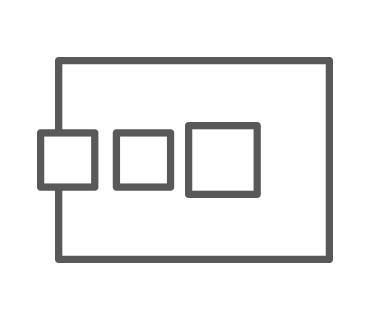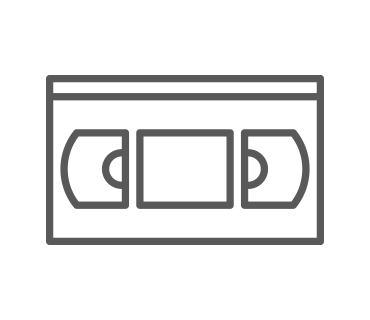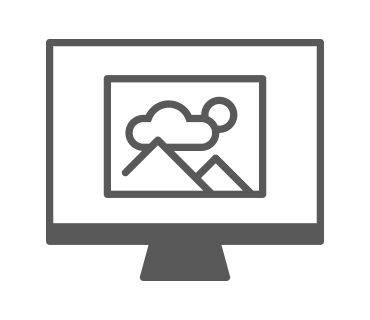In order to play videos on different platforms and devices, you need to convert them to the right formats. Video converters like the one built into Movie Studio enable you to convert your videos to whatever standard format you need. To learn which video formats are the most important and how video and MP4 conversion work, keep reading.
Or download your free 30-day trial version of Movie Studio Platinum to start converting videos and using a wide range of other editing features to add background music to your videos, cut out unnecessary clips and much more.
Convert videos:
easy and convenient
Converting videos doesn't require any experience with video editing software. The video converter handles most of the work for you. Simply import the video you want to convert
and sit back while the program converts it into the format of your choice. Now you can change the format of any video and play it on any device. Movie Studio provides import and export support for all standard video formats.
Want to turn your old VHS tapes into DVDs? We've got just the thing. Try our complete software/hardware bundle for all your cherished media: MAGIX Rescue your Videotapes!
All-in-one package:
video converter and video editor in one
Once you've got your video material transferred onto your computer, applying corrections and post-editing is easy. You can cut specific sequences out, add transitions and even improve the quality of the video. Videos filmed on your smartphone or GoPro in particular can often suffer from picture quality issues. But that doesn't mean you can't still make use of those action-packed clips from your last ski trip or summer vacation. In just a few easy steps, these and other types of footage — even shaky videos — can be stabilized and transformed into breathtaking movies.

A single format for all your needs
To start recognizing which video format is the right one for the device, medium or platform you want to use, it helps to be familiar with the pros and cons of each format.
MPEG is one of the most common video formats, and it's supported by nearly all devices. However, videos encoded in this format require a lot of storage space, and there's no support provided for HD footage. MPEG videos are also generally of lower quality than other formats.
AVI is supported by all DVD players. It's also very popular, since it's the preferred recording format for many cameras. The downside to AVI, however, is that it requires a lot of storage space.
The latest and greatest format out there right now is MPEG4 (also known as MP4). Not only does MP4 support HD picture quality, but it also requires comparatively little storage space. This means you get small file sizes coupled with high video resolutions. But it also requires better computer performance. MP4s are also ideal for use on websites.
FLV and WMV are also good for online videos, since the video's original quality is retained. Of course, there are a bunch of other formats which can be used for this as well, such as MOV, RM and SWF, but these aren't particularly popular since they offer less flexibility than the formats mentioned above.
WMV converter
WMV stands for Windows Media Video. The problem with this format is that standard DVD players are not always able to recognize or play it. But this doesn't mean you can't still make use of your WMV videos — if you have a WMV converter. The WMV converter works like any other video converter: simply import your video into the software, and it converts it into a playable format for you, so you can watch your footage at home any time you want. The WMV converter also lets you import large files and convert them to WMV format for use on your website. Play your videos where and when you want: easily edit, convert and enjoy your footage with MAGIX video software.