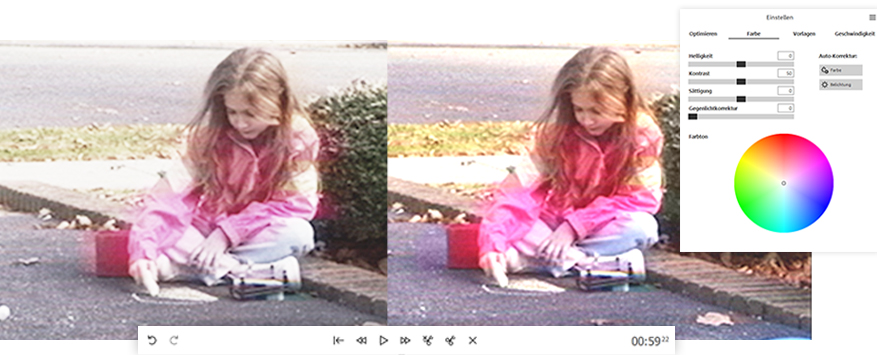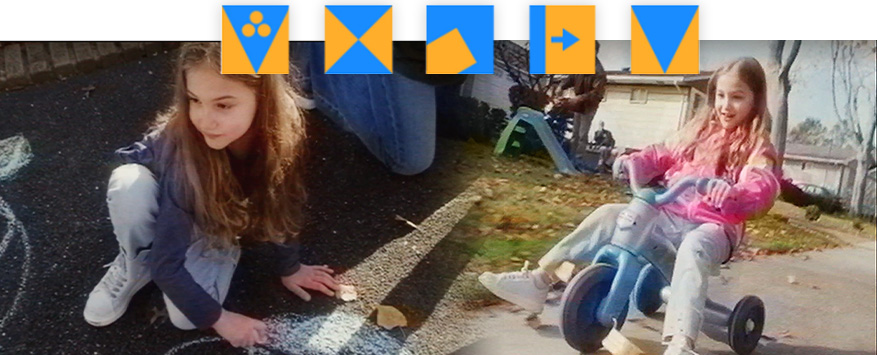Quick and easy:
Digitize videos of your treasured memories
Unfortunately, analog tapes won't last forever. Time is running out for recordings from the 80s and 90s. Here is the ideal solution for digitizing your old video cassettes at home, so they can be transferred to your PC. Share your most treasured videos in three easy steps with your friends and family with Rescue Your Videotapes!
1. Import
Transfer to your PC ultra-fast with improved hardware

MAGIX USB video converter
The MAGIX USB video converter includes connections for Scart, S-Video, and RCA. This makes digitization possible for VHS, S-VHS, Video8, Hi8, and Betamax formats. Digital8, MiniDV, and DV can also be processed. The USB video converter is of high quality, connects directly via USB, and allows you to connect your devices quickly and easily. This makes digitizing your videos a breeze.
Note: MAGIX Rescue Your Videotapes! 2023 does not support SECAM.
2. Optimization
Improve your videos with powerful effects

Optimize your videos in a few easy clicks
Editing your footage later is easy thanks to the included software: Enjoy one-click solutions for edits, transitions, as well as color correction and a wide range of creative effects.
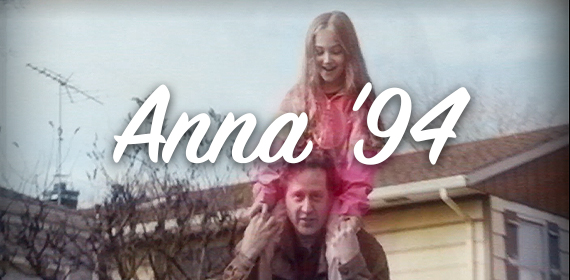
Title animations
Add titles with information about the occasion or year to your videos. Perfect for documenting your most beautiful experiences the right way.
3. Export
To DVD or directly to YouTube? It's up to you.
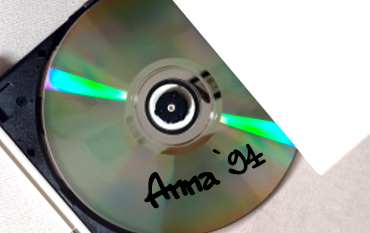
Burn to DVD or Blu-ray Disc
Export your films with personalized menus to DVD and Blu-ray Disc. This means you can showcase your "new" videos in an impressive, modern way.

Play on smartphones and PCs
Show your content on your smartphone or your PC using a USB stick thanks to MP4 support.

Share on social media
Share special moments with friends and collect likes: You can upload your memories to Facebook, Vimeo or YouTube to share them with all your friends.

This product cannot be shipped to your country currently.
- Transfer videotapes to PC and DVD
- Practical SCART adapter for video recorders
- High-quality USB video converter
- Supports all standard analog formats
- Automatic image optimization and stabilization