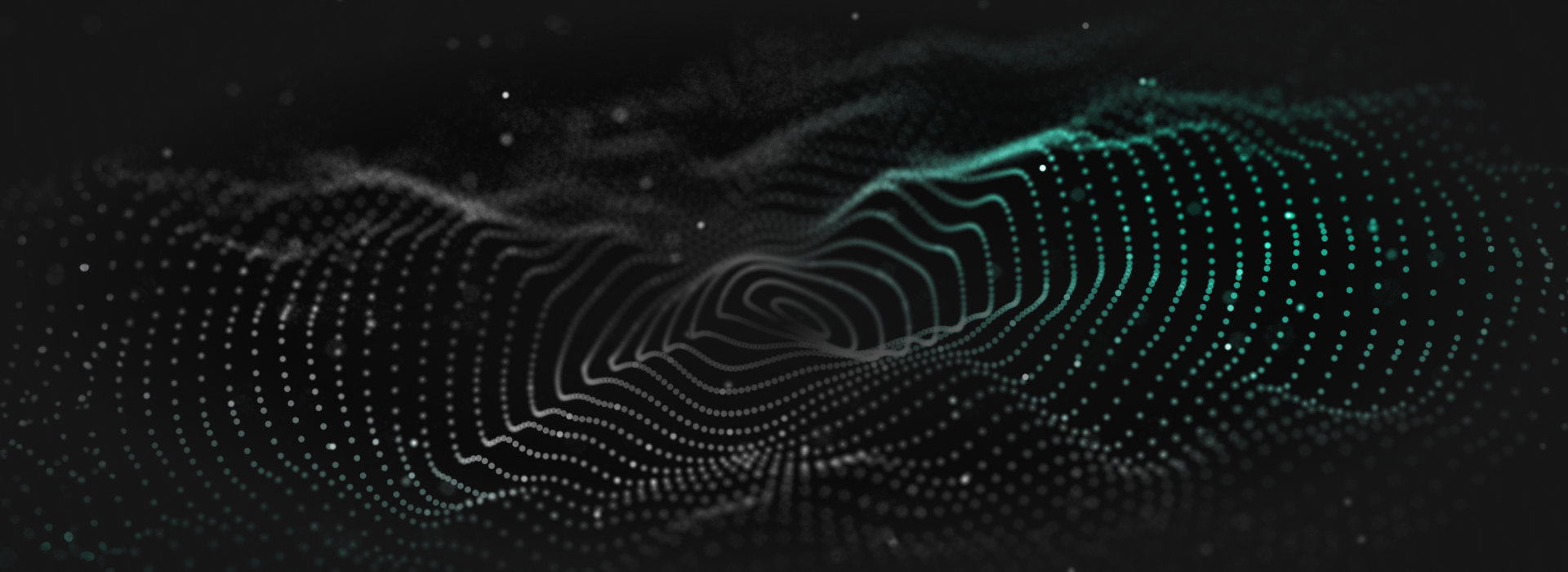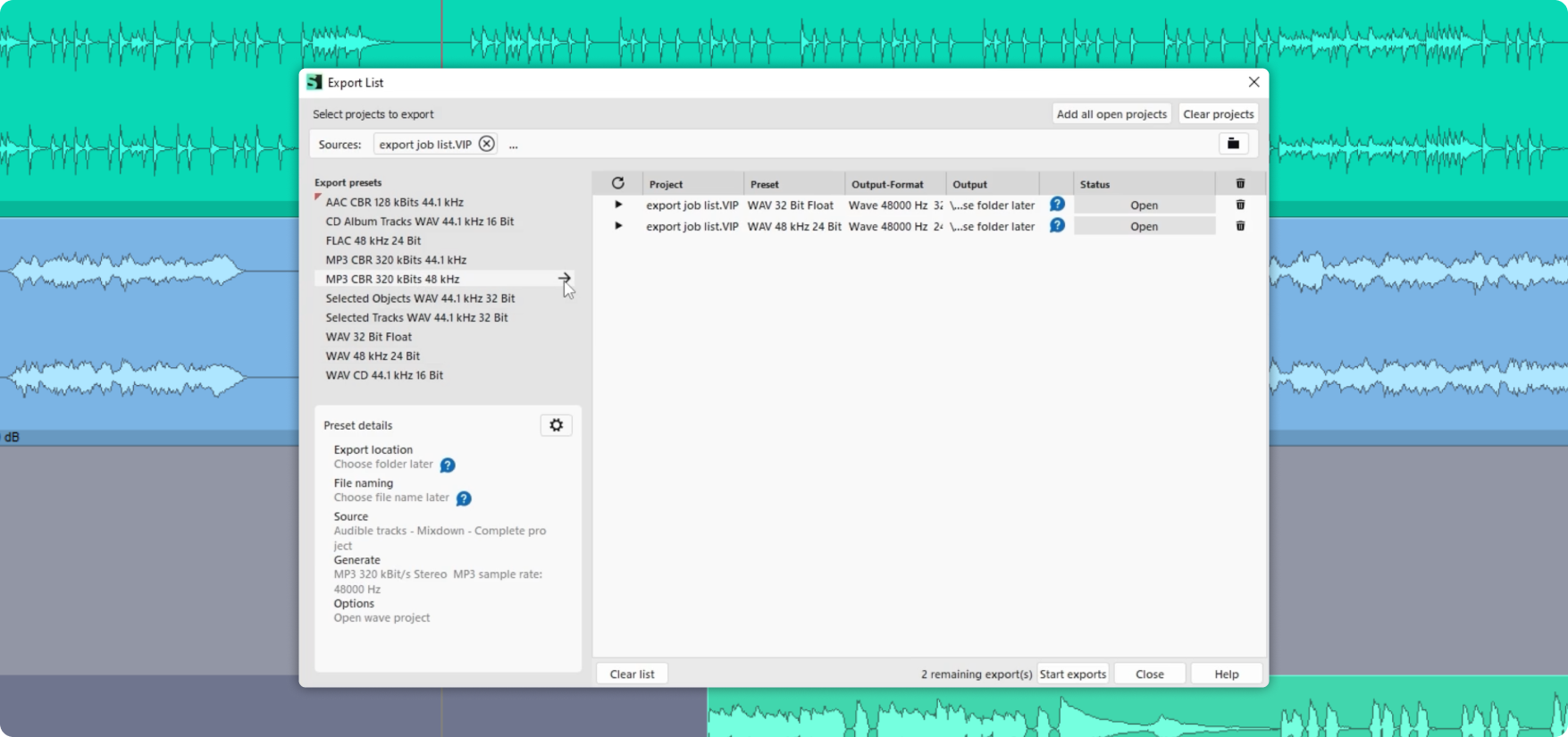Mastering without compromise
At home in professional studios worldwide
Top mastering engineers worldwide place their trust in Sequoia Pro for its uncompromising quality. The Mastering Suite contains not only versatile plug-ins such as linear EQ, true-peak limiter, stereo enhancing and multi-band compression, but also streamlined workflows and data exchange in accordance with industry standards such as DDP export.
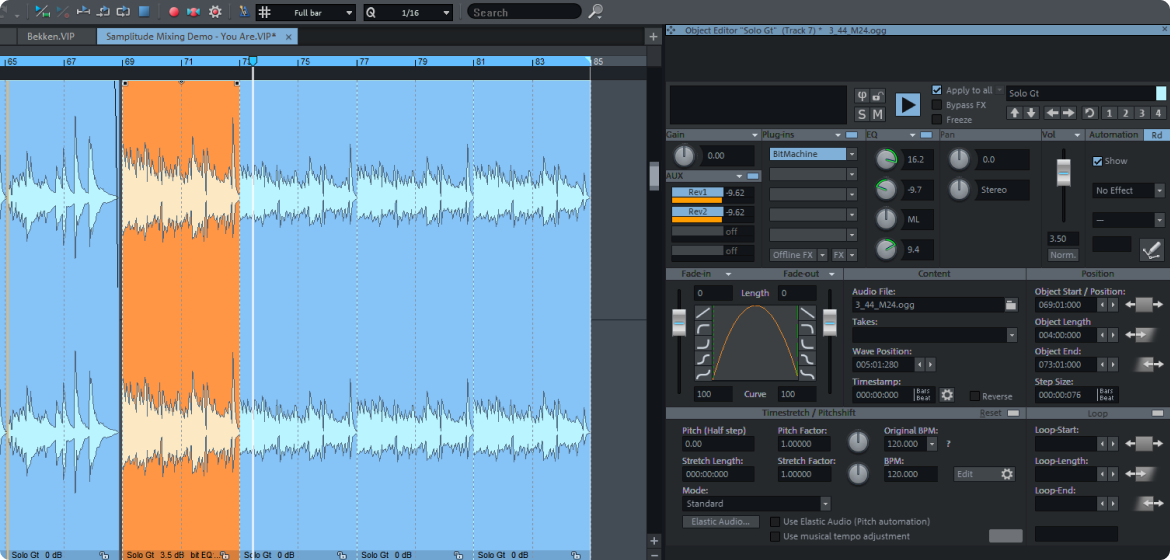
Object-based editing
Apply processing independently to each object and in real time with the dedicated buffer: Plug-in chains, AUX sends, pitch shifting and time stretching, as well as EQ and automation. Seamlessly work with media in any format without any conversion required.
Export list for improved export
You can now export your projects in several codecs simultaneously, and in several formats such as Surround and stereo too. The new, convenient export list even allows you to select several projects and have them exported – no need for you to wait around until the process is finished. This can be done with open or closed projects imported from your hard disk.
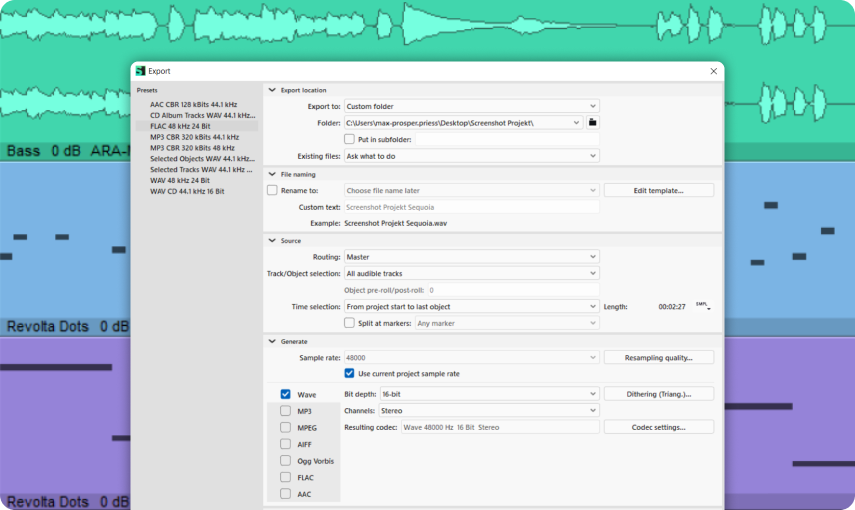
Optimized export workflow
Exporting audio files is a core function of any DAW. With its clearer structure and optimized design, the new export dialog now offers an optimized overview of the essential options. This provides you with even faster access to your favorite export formats.
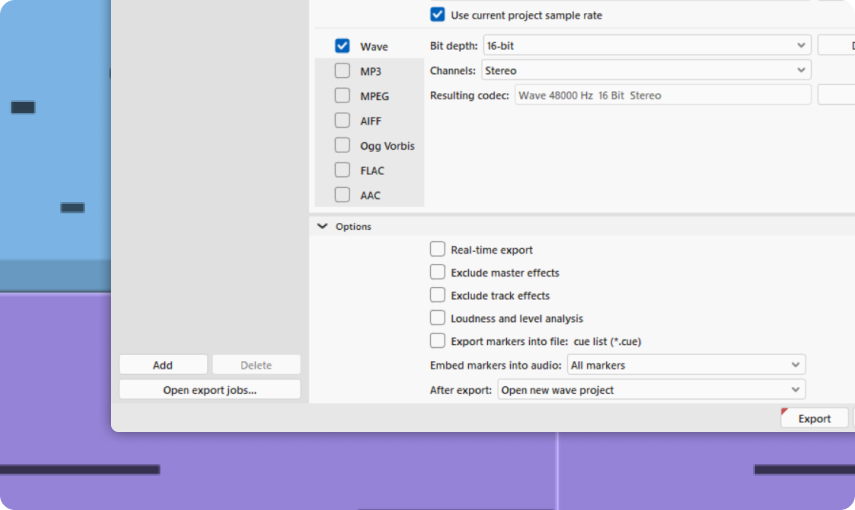
Finalize tracks with just one click
Streamline your workflow by exporting different target formats simultaneously. Simply select the codecs you need and get all files automatically in a single export process. The settings you define for this process can then be saved as presets.
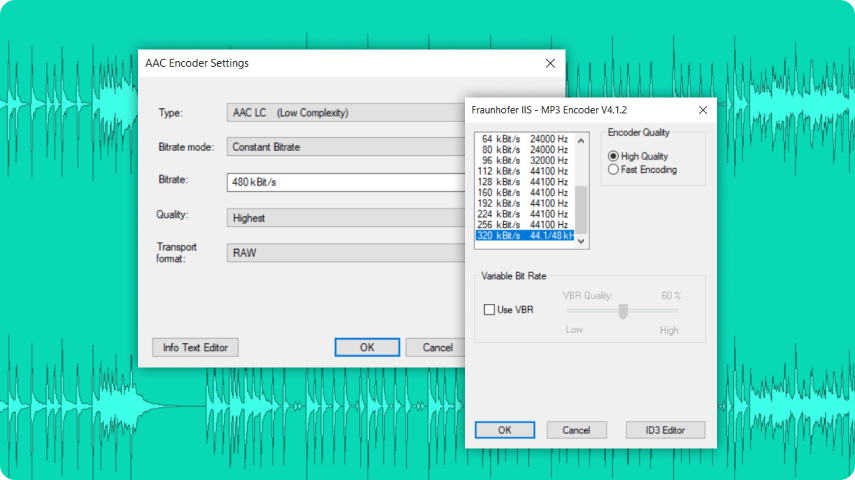
MP3/AAC preview plug-in
With this encoder preview plug-in, you can preview projects that are intended for AAC or MP3 export even during editing. Export settings can be directly adjusted in order to identify the encoder properties and optimize the quality accordingly.
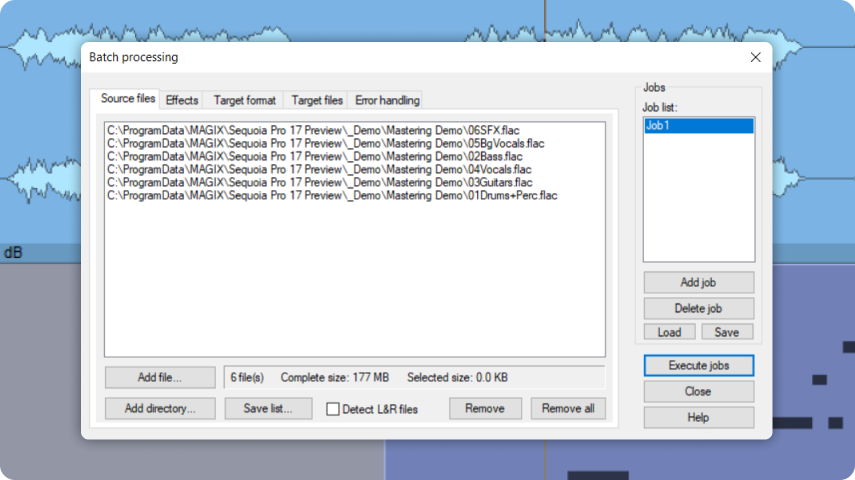
Batch processing for watch folders
Significantly reduce production time – batch processing with Batch XML files can now be done in watch folders and even includes L&R files. In addition, shorter items are automatically processed first. The "KeepFileExtension" job entry enables the file extensions to be retained permanently (e.g. for type conversion). And advanced error codes are now available for watchfolder.ini. Watch folder features are available for Sequoia Pro Enterprise customers.

POW-r dithering
Highest quality, even for 16-bit CD formats: Developed by the POW-r Consortium, this patented algorithm works on a psycho-acoustic basis to permit word length reduction with a very high degree of usable signal dynamics, with or without noise shaping.
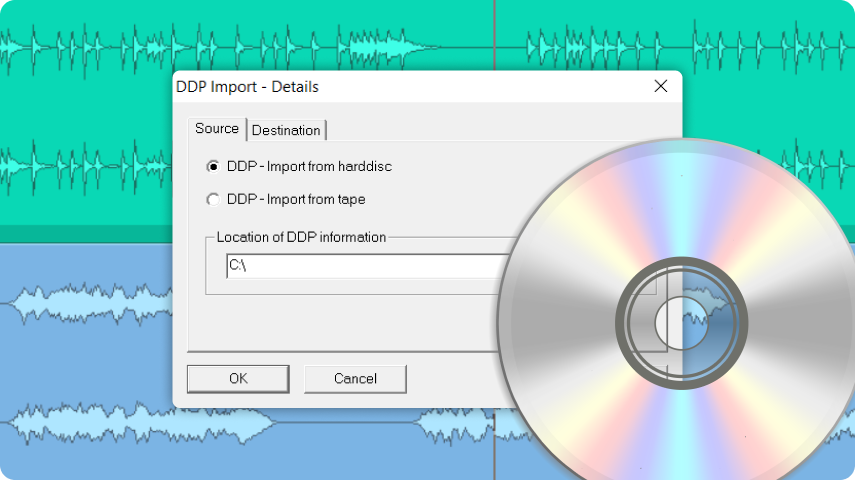
DDP import/export
Sequoia Pro supports professional file exchange between mastering studios and pressing plants. DDP masters are mastered CDs that are not burned to audio CDs. They are digital data provided with a checksum that are sent to the pressing plant to guarantee that the production is fully free of errors. DDP masters can also be imported and then edited further or compared with the original project.
Import/export of ISRC in Broadcast Wave files
Sequoia Pro can write to broadcast wave files according to EBU Tech 3352 ISRC, optimizing file-based workflows.
Sonoris Sequoia DDP Player
Standalone application for checking a DDP master that you've created yourself or received from others. You can play back tracks and transitions, view all PQ codes, ISRC, MCN and CD text data, and automatically check projects for Red Book compatibility. The DDP player can read DDP 1.0x and 2.00 formats.
CD/DVD mastering
Sequoia Pro enables you to burn CD masters directly from a multi-track project or an audio project. The CDs produced are 100% Red Book-compatible and can be sent directly for pressing. You can also make a CD copy-protected. Audio material with higher sample rates can be burned uncompressed in stereo or Surround to audio DVDs.

Metering in Sequoia Pro
Work with maximum precision: Choose from a wide range of visual layouts and set up your own "cockpit" with different metering displays. The following presets are also available for radio and TV broadcast norms:
Type I, DIN scale – Type I, Nordic scale
Type IIA, BBC – Type IIB, EBU
Loudness metering in accordance with EBU R128 and ITU-R BS.1771
This plug-in enables you to adjust loudness and dynamics in accordance with international broadcasting standards EBU R128 and ITU-R BS.1770 for TV and radio programs, which have taken over from peak-based metering methods.
In Sequoia Pro, you can switch between EBU R128 and ITU-R BS.1771 loudness metering on the fly: "ITU Recommendation BS.1770-3" is the international standard in loudness metering.
True Peak Metering
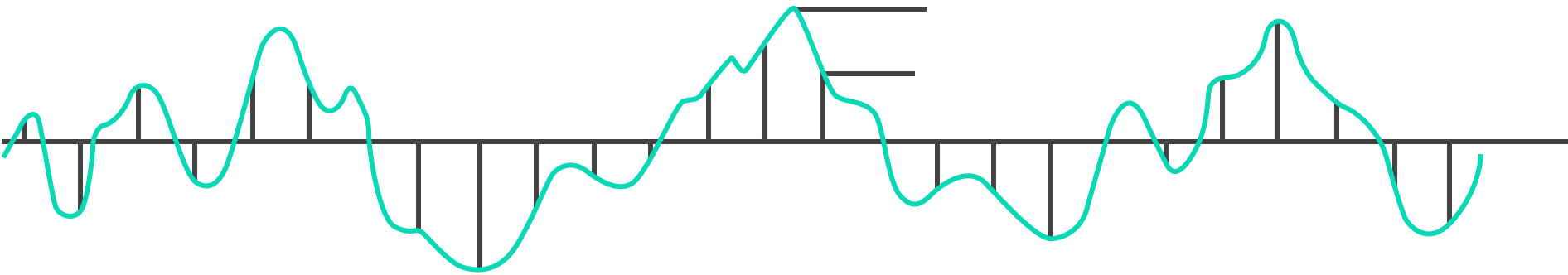
In addition to loudness normalization, ITU-R BS. 1770-3 also provides a metering recommendation for digital audio peak levels. Normally, the peak values are determined in accordance with the sample rate by reading individual sample values. Inter-sample peaks identified by oversampling by a factor of 4 can now be displayed and allow you to see "real" peaks.
Loudness normalization according to EBU R128/ ITU-R BS.1771
You can normalize objects and audio files in accordance with EBU R128/ITU-R BS.1770/1771, which standardizes them for broadcasting on the radio or TV.
Dynamic limiting (loudness range normalization)
Lets you limit object dynamics in order to even out loudness variation within the audio material.
Loudness normalization in batch processing
Adjusts a large number of files to the desired loudness value automatically. Watch folder functionality is also included for Sequoia Pro Enterprise customers.
Watch folder
New files added to the selected folder are also edited automatically (e.g. with loudness normalization). Batch processing can also be accessed through the command line.
Calculate loudness
Calculate loudness for an entire project or a selected range. You can then adjust the volume in the stereo master/Surround Master.
Only those who know their limits
can redefine them
Compact loudness display
In the compact display you can see the loudness value according to EBU R128, which shows a color signal when values exceed or fall below the target level.
Loudness normalization for database audio export
Automatic loudness normalization is for stereo audio export in DAVID DigAS and SCISYS dira! Highlander databases optional.
Global loudness settings in the system options
Define loudness calculation settings for the file manager, track bouncing and database export and set the storage options for the loudness values in the XML log. XML files are created during exporting, bouncing, batch processing or loudness calculation and contain separate data for stereo and Surround streams. Loudness values can also be written as BWF files which are compliant with EBU Tech 3285 during saving.
Loudness data export
An audio file's loudness parameters are displayed in the file manager and can be calculated there for a limited number of files. When switched on in the Broadcast Wave Editor, loudness parameters can be written to audio files when exporting and bouncing. The loudness parameters are stored in standardized metadata fields for broadcast wave files.
Custom solutions:
Learn more about purchasing options from our sales team.




Sequoia Pro 17
The engineers' choice
Upgrade: Sequoia Pro 17
The engineers' choice