20 October 2021

Clarity in the Format Jungle:
Everything You Need to Know About Resolution and Aspect Ratio
Frame format, frame size and aspect ratio – with so many similar-sounding terms, it's hard to keep track at first. Find help in this complete overview.
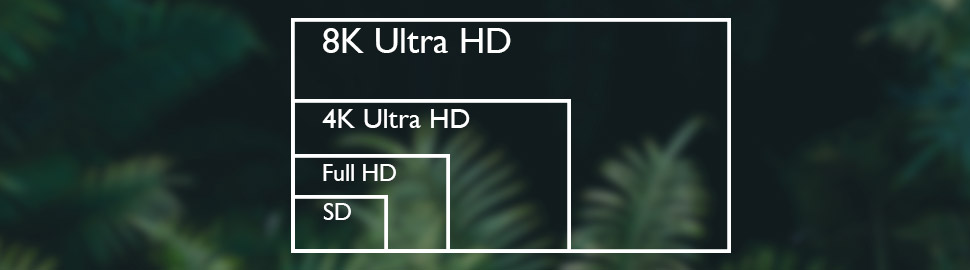
In general, a distinction is made between film format and recording format. The best way to understand the meaning of recording format is to take a brief look at photography, in which it refers to the total number of pixels that make up an image. The term "megapixel" is commonly used here. The more pixels there are in a given area, the sharper the image appears. But beware – the higher the image resolution, the higher the demands on the technical equipment you use to edit your videos.
Film format specifies the frame size and aspect ratio of the cut film. This is typically specified in the form of width by height. If only one value is given, it's usually the image height (e.g. 4K). That's why it's always important to think about the format in which your film will ultimately be played beforehand – and what your end devices can even display.
Resolution:
Higher Is Not Always Better
The resolution determines the number of pixels and the sharpness during playback.
Let's start with the former standard: The standard resolution, which is abbreviated as SD, corresponds to the earlier format PAL-plus. Videos in SD have a height of 576 pixels. In an aspect ratio of 16:9 (more on the aspect ratio later), this corresponds to a image size of 1024x576 pixels. Meanwhile, however, this resolution has become obsolete and is rarely used.
On the other hand, recordings in High Definition, or HD for short, have a frame height of 720 pixels (with HDTV720p) or 1080 pixels (with HDTV 1080i) and appear much sharper.
With Full High Definition, or Full HD for short, the image is razor-sharp. Full HD is now considered the standard. Videos in this format are 1080 pixels high, which results in 1920x1080 px at 16:9.
And there's more: Even though 2K is only slightly larger than Full HD. 2K stands for two thousand pixels. These refer to the image width, which is 2048 pixels.
4K is almost sharper than reality with an image width of 3840 pixels, i.e. just under 4000 pixels; on the other hand, True 4K achieves an image width consisting of 4096 pixels.
But beware: When it comes to video formats, recordings in 4K reach a huge amount of data after just a few minutes, for which you need technically powerful devices.
But even more is possible: 8K doubles 4K and results in 7680x4320 pixels. This format was used for broadcasting the 2016 Olympic Games, for example. In general, devices capable of handling 8K are still very expensive to purchase.
When it comes to resolution,
we'd recommend that less is more
Even if extremely high-resolution recordings are now possible, the difference in quality from HD to Full HD is much more pronounced to the eye than the jump from Full HD to 4K. That means, for your private video projects, Full HD is most likely sufficient – even if you want to show it on the big screen in a cinema. There is a reason that Full HD is considered the standard for video recordings and even on many current smartphones.
Format:
A Question of Relationship
You've probably heard the term 16:9, which entails the typical aspect ratio of modern television screens. The aspect ratio refers to the film format or aspect ratio, which can be calculated from the relationship between the width and the height of a film image or screen.
Most screens are optimally filled by recordings in 16:9 format as well as the widescreen format is particularly pleasant for the human eye – and that means it's best-suited for your video recordings!
Everything Used to be Square
16:9 was not always the standard: The most common ratio was 4:3 for old tube TVs from the 20th century, i.e. much squarer. On most of modern-day screens, this results in black bars on the sides, for example, when watching older TV series.
In fact, feature films can sometimes appear quadratic as well. The 5:3 format, which has an aspect ratio of 1.66 to 1, is somewhat wider and is used for feature films in rare cases.
Bring on the Big Screen...
If you want to create the feeling of a home theater, you should use extreme widescreen formats. Videos in 21:9 ratio have a distinct cinematic look and look like professional productions. They are again significantly wider than 16:9 shots and are particularly suitable when you are planning impressive landscape shots. But beware: Subjects may be cropped at the top or bottom of the screen. Furthermore, this format leads to black bars on most screens.
... And what about the small screen?
On the other hand, the exact opposite is the case for the smallest screens. Here, videos have to run in 1:1 format to be effective, no matter how the phone is held.
Particularly thanks to Instagram, the 1:1 ratio has become popular. This square format is unsuitable for virtually all other screens, and even on Instagram there are now portrait and landscape formats.
We recommend choosing a format
based on the end device
Admittedly, the various format details are confusing at first. Before starting a video project, think about which screens should display the film best – a big screen in the cinema, a smartphone, a PC monitor, or a TV screen?
In the end, two factors are crucial: Don't get caught up in the numbers and choose a high resolution that's appropriately high. And always think about the end result: Who is watching my video and on which device? This way, you'll be able to keep the right perspective in the format jungle.
< Previous Post
Der neue Photo & Graphic Designer – Alle Features auf einen Blick