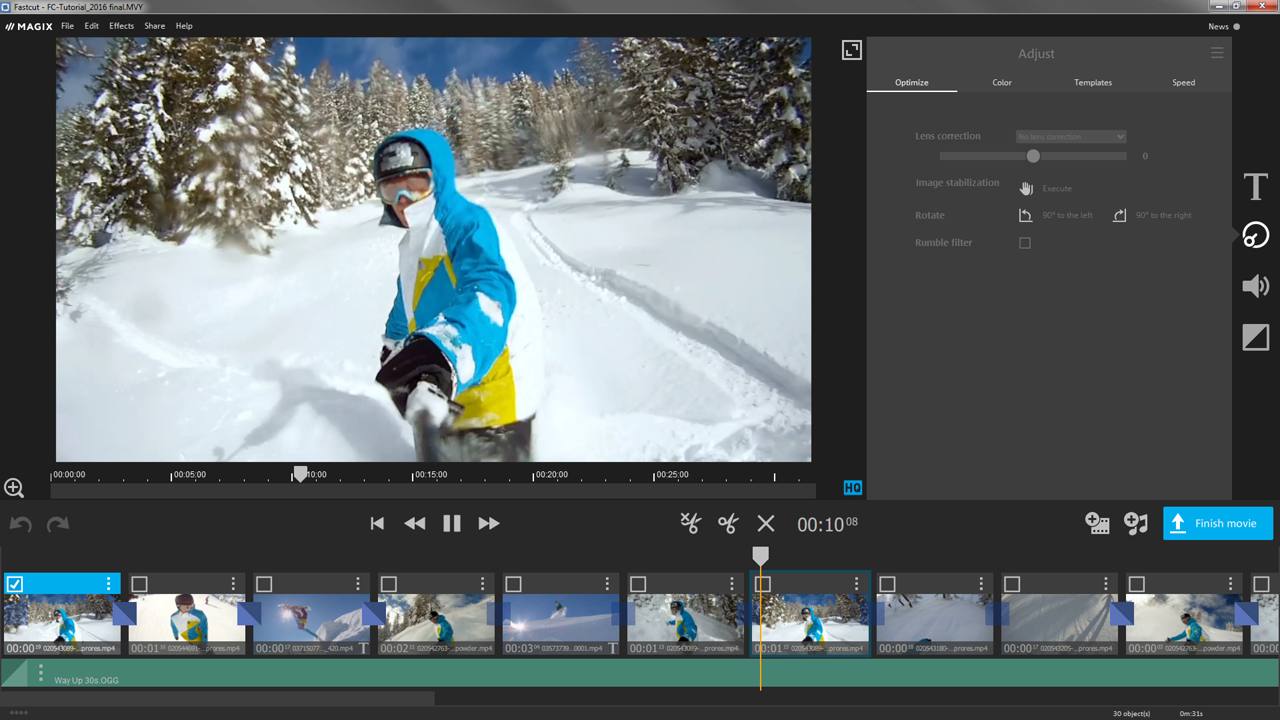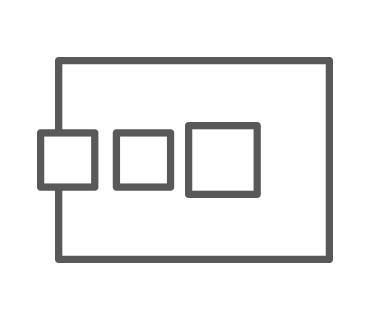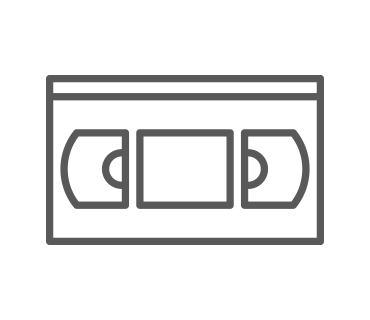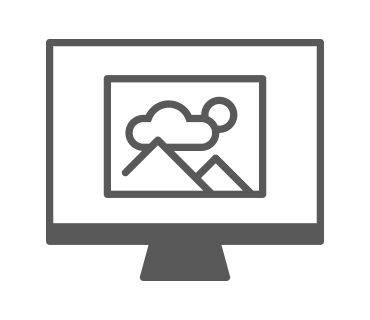Once you're done filming and your video material is ready for editing, it's time to move on to Post-production. Fastcut is available as a desktop application and a free mobile app, so whether you're at home or on the go, a single click is all it takes to edit amazing action cam videos.
Fastcut comes with a range of specially-designed editing templates. Each template features music for a specific mood, ranging from adrenaline-loaded songs to light-hearted tunes. Simply select the template you want to use, and Fastcut automatically cuts your footage to the beat of the music. With the time you save, you can move on to the next project without skipping a beat. And the best part: Fastcut is completely free to use!
Tips and tricks for recording with action cams
Use a mount for your GoPro
Shaky footage is one of the charms of action-packed videos. But too much shaking can detract from the watching experience and can make the footage difficult to edit. So how can you avoid getting too much unnecessary movement in your videos?
Use a mount for your action cam. Mounts prevent shaking and also tend to make it easier to film with a GoPro.
Mounts come in all sizes and shapes, so you'll be able to find the perfect fit for you and your camera. There are also many mounts which are designed to be used in specific environments and which offer specially-designed functions.
Capture footage from all different angles
Be sure to use as many different camera angles as possible when filming with your GoPro.
Having a variety of angles in your movies helps keep things interesting. If you already know where you're going to be filming, check out the location first to see what camera angle options are available and which ones will work best for the footage you want to capture.
Don't forget to have fun
Creating enjoyable and entertaining action cam footage is about more than just getting the perfect shot — it's also important to make things fun. After all, there's no point in making a GoPro video which is technically amazing, but which fails to make the audience feel something. So be sure to make the filming process fun and enjoyable.
Tips and tricks for making GoPro videos
Cutting: one of the most important aspects of making GoPro videos
When you're done capturing your footage, the first thing you want to do is review the material and start cutting individual scenes together.
Keep in mind that scenes that are less than one and a half seconds long are difficult to pick up, and scenes that are more than four seconds long can slow down the pace of your GoPro video.
Tip: The GoPro video editing software Fastcut can automatically cut your footage into scenes for you, saving you tons of time.
Using effects on GoPro videos
When making GoPro videos, you want to avoid using exaggerated effects such as flying images. These tend to make your video look amateur, plus they're distracting and can make the pace drag.
Two types of effects which are particularly well suited for action cam videos are timelapse effects and slow motion effects.
Slow motion is perfect for turning fast GoPro footage into epic scenes.
Timelapse (fast forward) effects, on the other hand, are good for longer sequences such as sunsets.
Lots of video editing programs come with these effects. A tip from us: All MAGIX video editing programs are available as free trial versions.
So what's the best way to edit action cam footage?
The fastest and easiest way to edit GoPro videos is to use the free, fully-automated GoPro software Fastcut.
This program automatically cuts your GoPro footage into a short movie which can then be optionally imported into other programs if you want to perform additional edits or add effects.
For tutorials and tips on how to make GoPro videos, visit our Community.