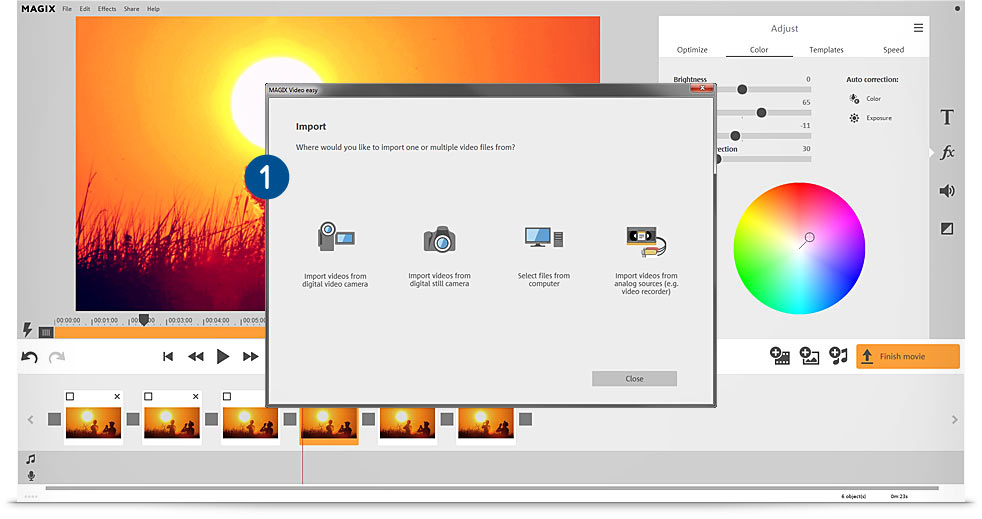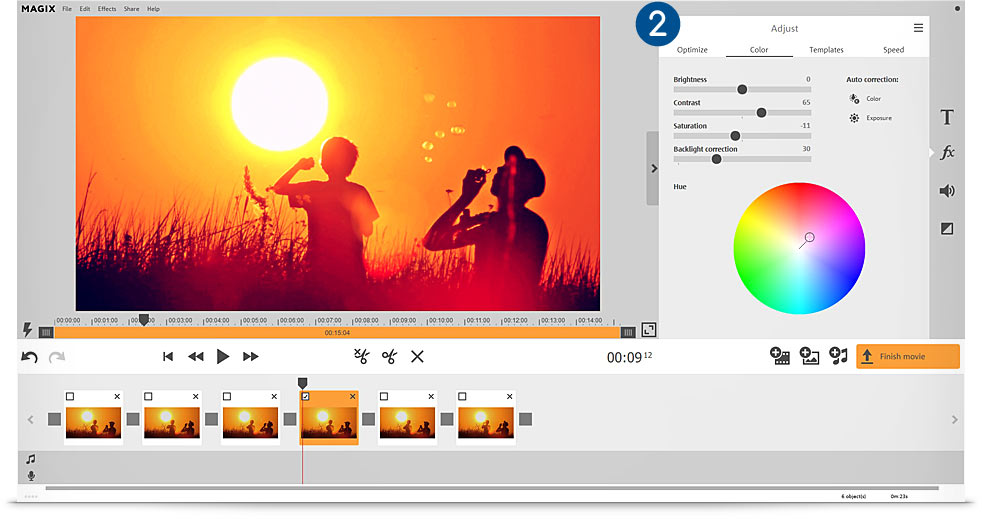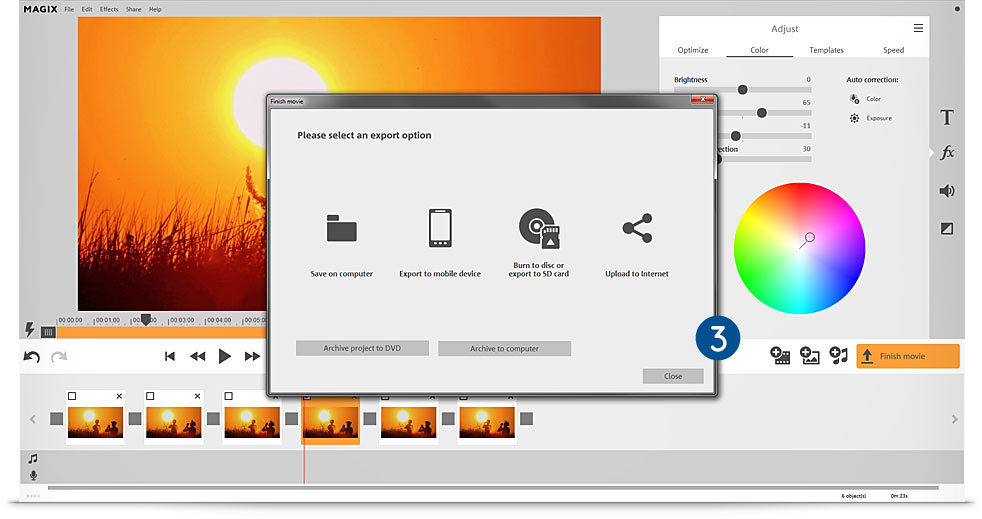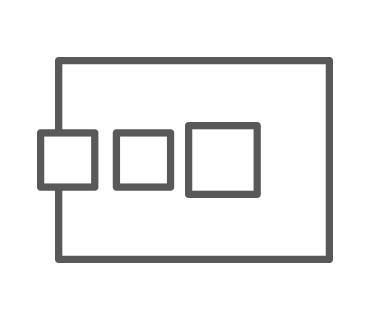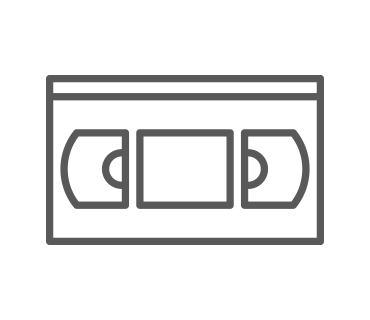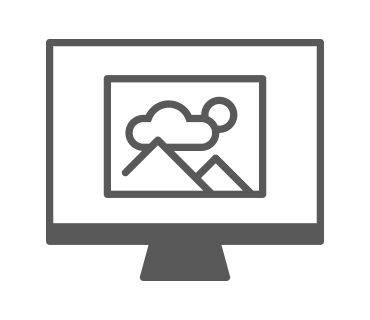MAGIX: Easy video editing for everyone
Easy video editing is especially important for beginners.
Someone who is just starting out will often spend a lot of money on technologically savvy camcorders, not realizing that most movie projects require some form of post production on the PC to achieve the desired quality. Digital post production is just as important for amateur movie makers as it is for video pros: it polishes up a movie’s look and turns it into something people will want to see. Unfortunately, beginners have traditionally shied away from editing their video recordings, considering it too difficult a task. Here's where software specialists MAGIX have found the perfect solution: MAGIX Video easy, a software program specifically designed for easy video editing.
This software program guides users through all the steps needed to create a perfect movie, helping them exploit the full potential of their recordings in the easiest way possible. In a deliberate attempt to keep things as simple as possible, the program interface is clearly laid-out and omits buttons that would only confuse users. All steps from importing the raw footage to exporting the finished movie to DVD are explained in easy-to-understand tutorial videos. The first step consists of transferring the recorded video material to your PC. It can be imported directly from the camera, even in high resolution as HD video. After you've imported the material, you can start removing individual scenes and edit image and sound. The program makes a point of not overwhelming users with functions and design elements; on the contrary, only the editing steps necessary for achieving perfect results are presented.
Easy video editing with MAGIX – the easiest way to make a movie
Easy video editing is the guiding principle of Video easy, which lets users obtain impressive results by means of small and simple changes. Once you have modified your movie with video editing and it has the desired sequence of scenes and atmosphere, you can export it to DVD with a simple mouse-click and enjoy it at home with friends. Alternatively, you can save your movie as a file in the desired codec on your PC. This is how easy video editing with MAGIX not only lets you make creative movies, but also offers just the right output option for everyone.