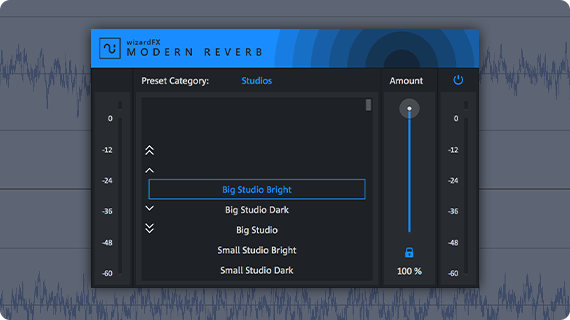The complete audio editing solution
SOUND FORGE Audio Studio 17 offers the convenience and ease of use you've come to expect combined with innovative features that offer powerful and fast recording and editing.

NEW! Loudness Meter
Always on top of loudness - with the Loudness Meter
The new Loudness meter displays the loudness of your audio files in a continuous graph in relation to the timeline and as numerical values. ??Enjoy support for EBU R 128 and ITU-R BS.1770-4 formats thanks to true-peak analysis in dbTP that can be configured using simple presets, all of which is displayed with intuitive color coding to simplify your workflow.
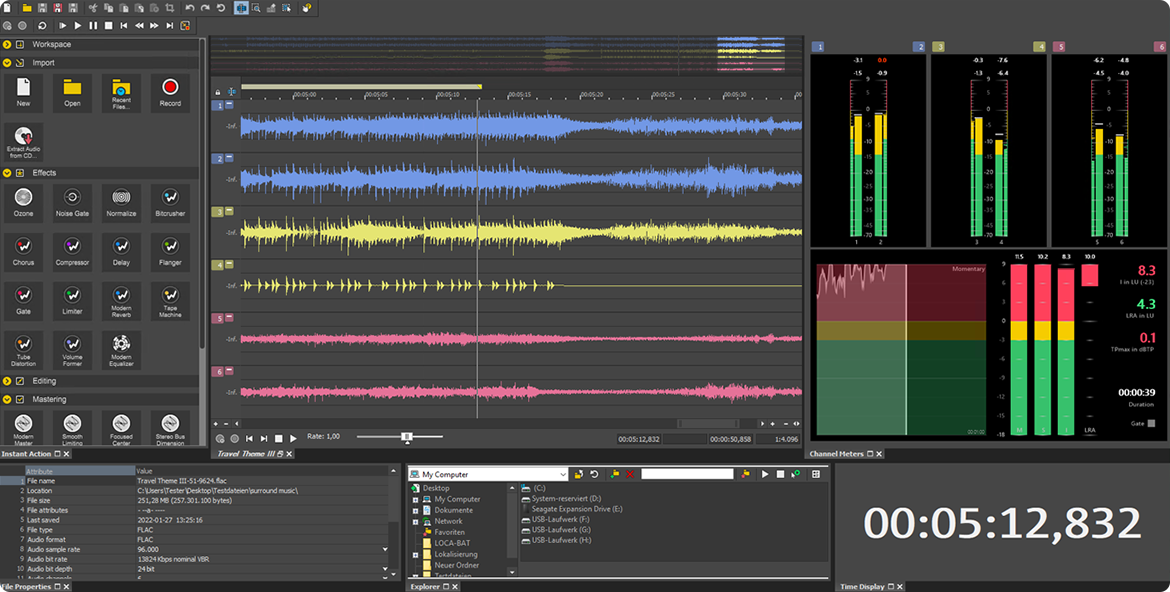
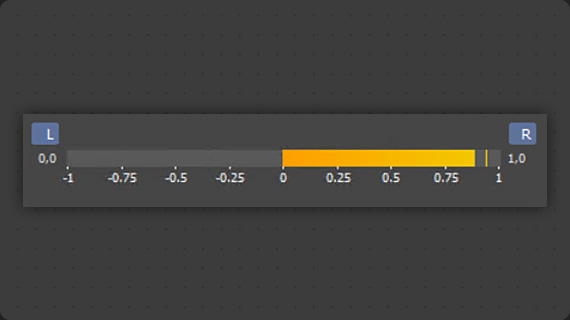
NEW! Mono compatibility meter
Perfect playback of your audio projects
Guarantee perfect audio playback using the fast and easy mono compatibility meter. Track compatibility and identify any issues, such as phase cancellations, with vivid, accurate visualizations that align with industry standards. Ensure your mix translates flawlessly in any playback system with the user-friendly mono compatibility meter.

VST enhancements
Enhanced support and stability for VST plug-ins
Benefit from enhanced support for VST plug-ins. This update will increase performance, compatibility, and stability for your music production. Use more of your favorite VST extensions without any loss in performance for an even better and faster workflow.

coreFX utility
Make basic operations easy and automable
Streamline your editing process with our sleek and modern plug-in that enables essential editing tasks with the ability to automate parameters. Benefit from the massive collection of essential high-quality tools for professional editing.

Optimized onboarding
Start your work even quicker with our streamlined onboarding process
Get started quick and easy with a comprehensive multi-language documentation, interactive tutorials and a simplified setup process. Understanding and using the most important features has never been simpler.

Shape your own unique sound with modernEQ
With the modernEQ equalizer, you can now edit your audio more easily and accurately. You can boost, attenuate, and shape tones and frequency ranges, while working with high precision using the multiple filter options in each EQ band. The pinpoint editing options in modernEQ help you shape your own unique sound for your project.
Enjoy premium reverb sounds at your fingertips with modernReverb
Add significant space and a deep, rich ambience to your sound with modernReverb. Choose the presets freely according to your taste and create a modern reverb effect for more liveliness. Benefit from a simple, clear interface and the best quality for your sound.

Highlights
- NEW! Loudness Meter
- NEW! VST enhancements
- NEW! coreFX Utility
- NEW! Optimized onboarding
- modernEQ
- modernReverb
- wizardFX Suite with professional effects plug-ins
- Truncate Silence function for removing pauses
- Export Wizard for Audible, iTunes, and Amazon audiobooks in accordance
with ACX standards - Redesigned Visualization Meter




- NEW! Loudness Meter
- NEW! VST enhancements
- NEW! coreFX Utility
- NEW! Optimized onboarding
- modernEQ
- modernReverb
- wizardFX Suite with professional effects plug-ins
- Truncate Silence function for removing pauses
- Export Wizard for Audible, iTunes, and Amazon audiobooks in accordance
with ACX standards - Redesigned Visualization Meter
- NEW! Loudness Meter
- NEW! VST enhancements
- NEW! coreFX Utility
- NEW! Optimized onboarding
- modernEQ
- modernReverb
- wizardFX Suite with professional effects plug-ins
- Truncate Silence function for removing pauses
- Export Wizard for Audible, iTunes, and Amazon audiobooks in accordance
with ACX standards - Redesigned Visualization Meter




- NEW! Loudness Meter
- NEW! VST enhancements
- NEW! coreFX Utility
- NEW! Optimized onboarding
- modernEQ
- modernReverb
- wizardFX Suite with professional effects plug-ins
- Truncate Silence function for removing pauses
- Export Wizard for Audible, iTunes, and Amazon audiobooks in accordance
with ACX standards - Redesigned Visualization Meter
- NEW! Loudness Meter
- NEW! VST enhancements
- NEW! coreFX Utility
- NEW! Optimized onboarding
- modernEQ
- modernReverb
- wizardFX Suite with professional effects plug-ins
- Truncate Silence function for removing pauses
- Export Wizard for Audible, iTunes, and Amazon audiobooks in accordance
with ACX standards - Redesigned Visualization Meter
FAQs
What is SOUND FORGE?
SOUND FORGE is a digital audio editing suite by MAGIX aimed at both professional and semi-professional users. It has been the audio editing standard software for artists, producers and sound mastering engineers for over 20 years. The SOUND FORGE family includes SOUND FORGE Audio Studio, Audio Cleaning Lab, as well as SOUND FORGE Pro and SOUND FORGE Pro Suite.
What is SOUND FORGE
Audio Studio?
What is SOUND FORGE Pro?
What is SOUND FORGE Pro Suite?
What is SOUND FORGE
Cleaning Lab?
Are there free trial versions of
SOUND FORGE available?
Yes, free 30-day trial versions of SOUND FORGE family products are available. Just go to the free-download section and get started.
Is SOUND FORGE Audio Studio
a 32 bit software?
You need a 64-bit version of one of the following operating systems: Windows 11 | Windows 10. Further information on the system requirements can be found under technical specifications.