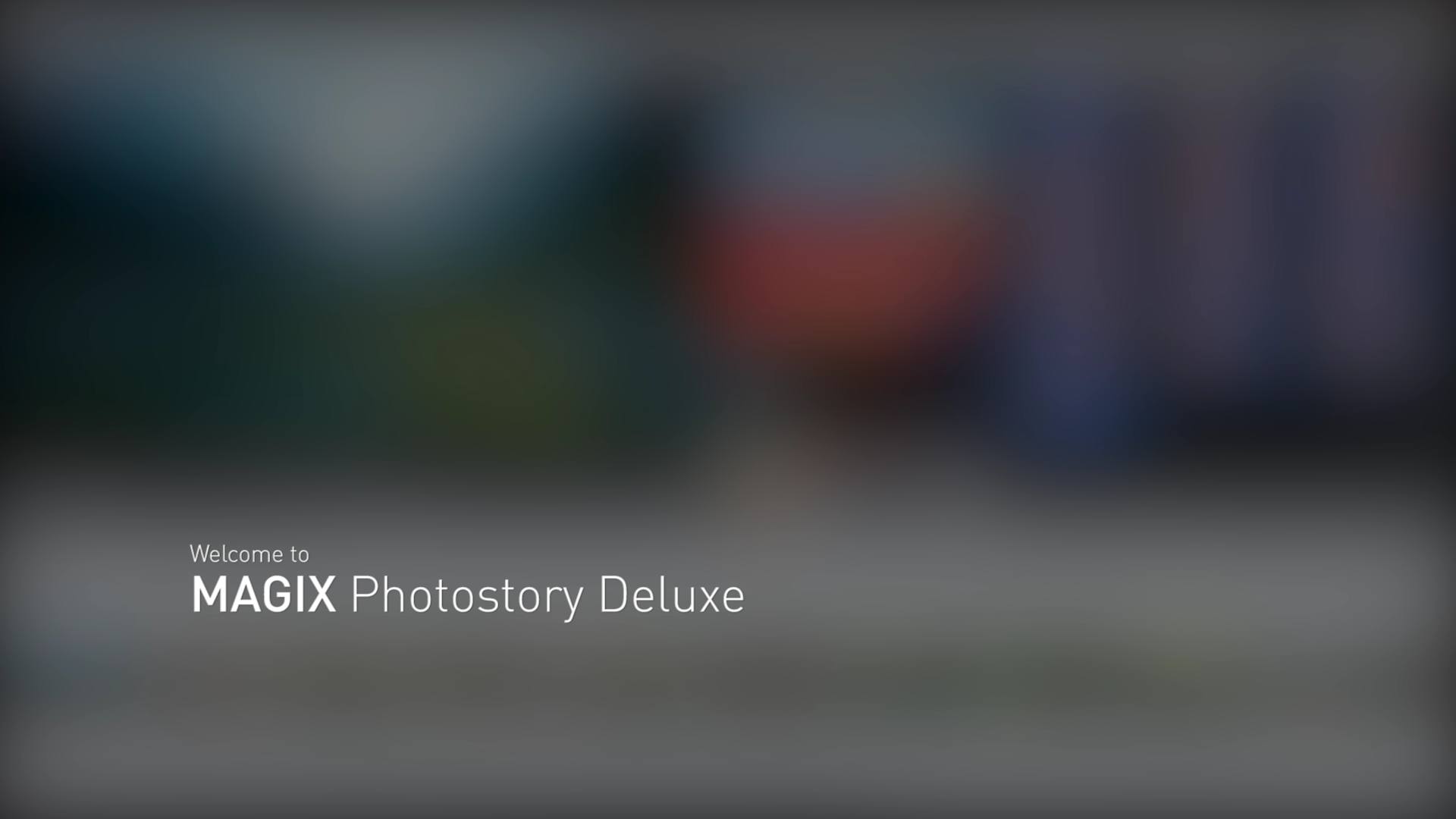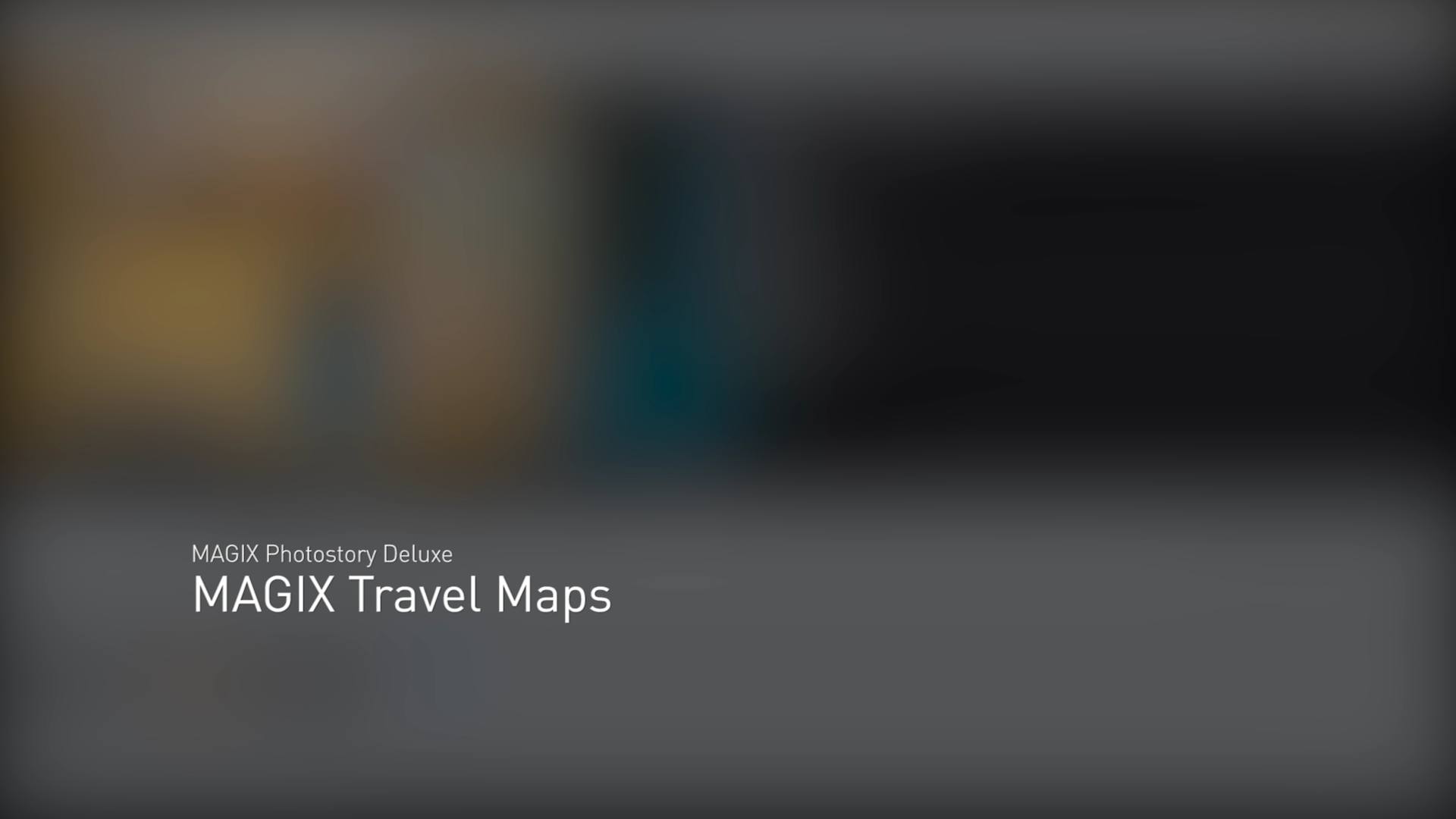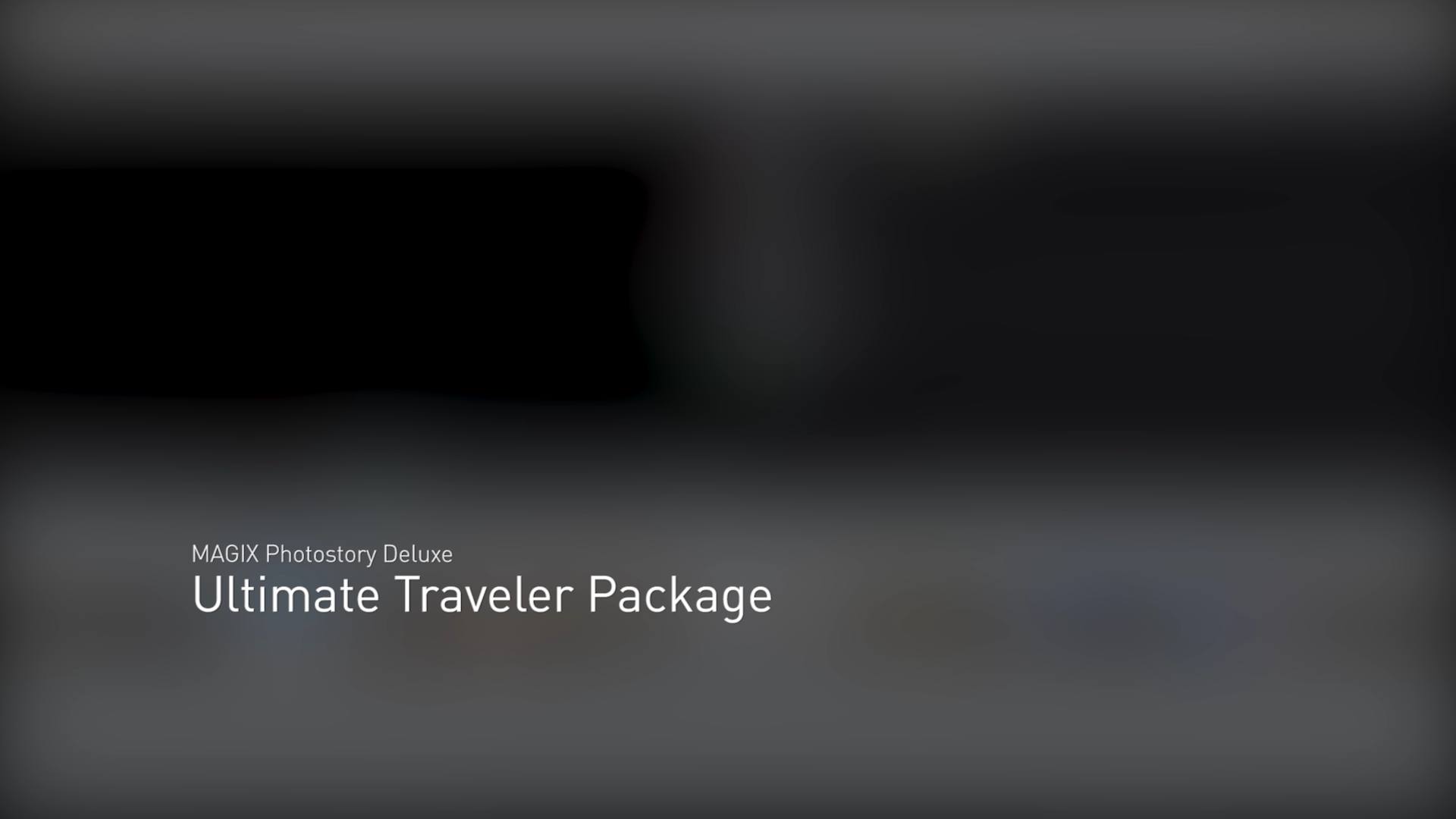Create creative slideshows
Get the best out of your photos
Whether you want to organize or present photos - MAGIX has the right software for every requirement. Ambitious users of every experience level are guaranteed to find what they're looking for here.
Slideshow software for every task
Designed for: Ambitious hobby photographers
Advantage: Most entry-level program that allows beginners to create slideshows with the most extensive editing options on the market & image management software for all types of image files
Create animated slideshows from your photos and videos with MAGIX Photostory deluxe and experience unforgettable moments over and over again.
Learn moreMAGIX Photo Manager Deluxe offers everything you need for your digital photo and video collection. Easily optimize, manage, back up and archive all your recordings.
Learn moreDifferent Levels. Different Tools.

Still not sure which program is right for you?
Try a free trial version and find the perfect photo editing software for your image editing needs.
From vacation photos to impressive photo shows in 3 steps
Introductory video
In our introductory video we will discuss how to upload photos and entire photo folders into the program and show basic editing options for picture quality, titles and transitions.
MAGIX Travel Maps
MAGIX Travel Maps add wonderfully animated travel routes to your travel slideshows. Pick a map, add locations and travel along your route using customized icons.