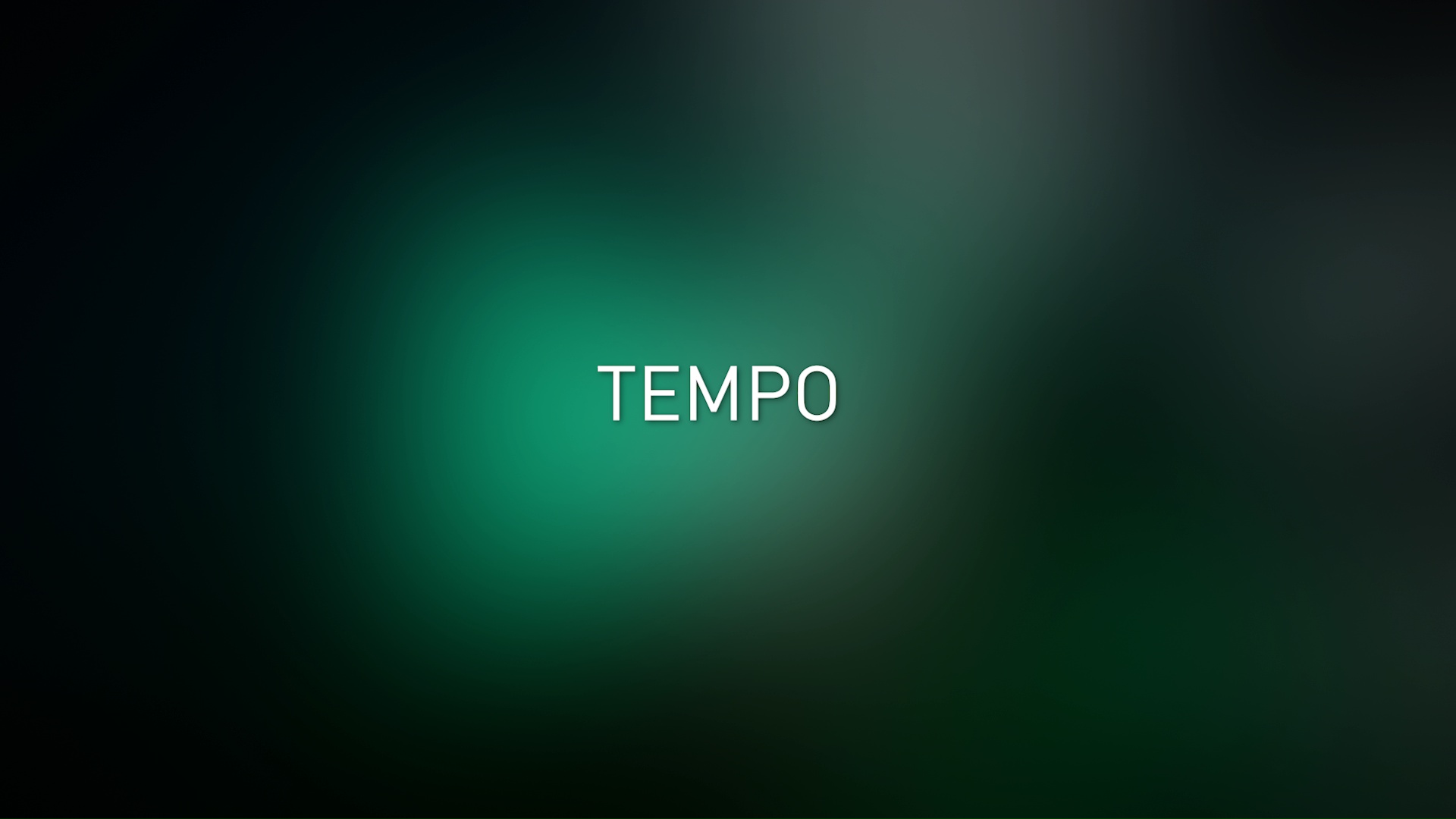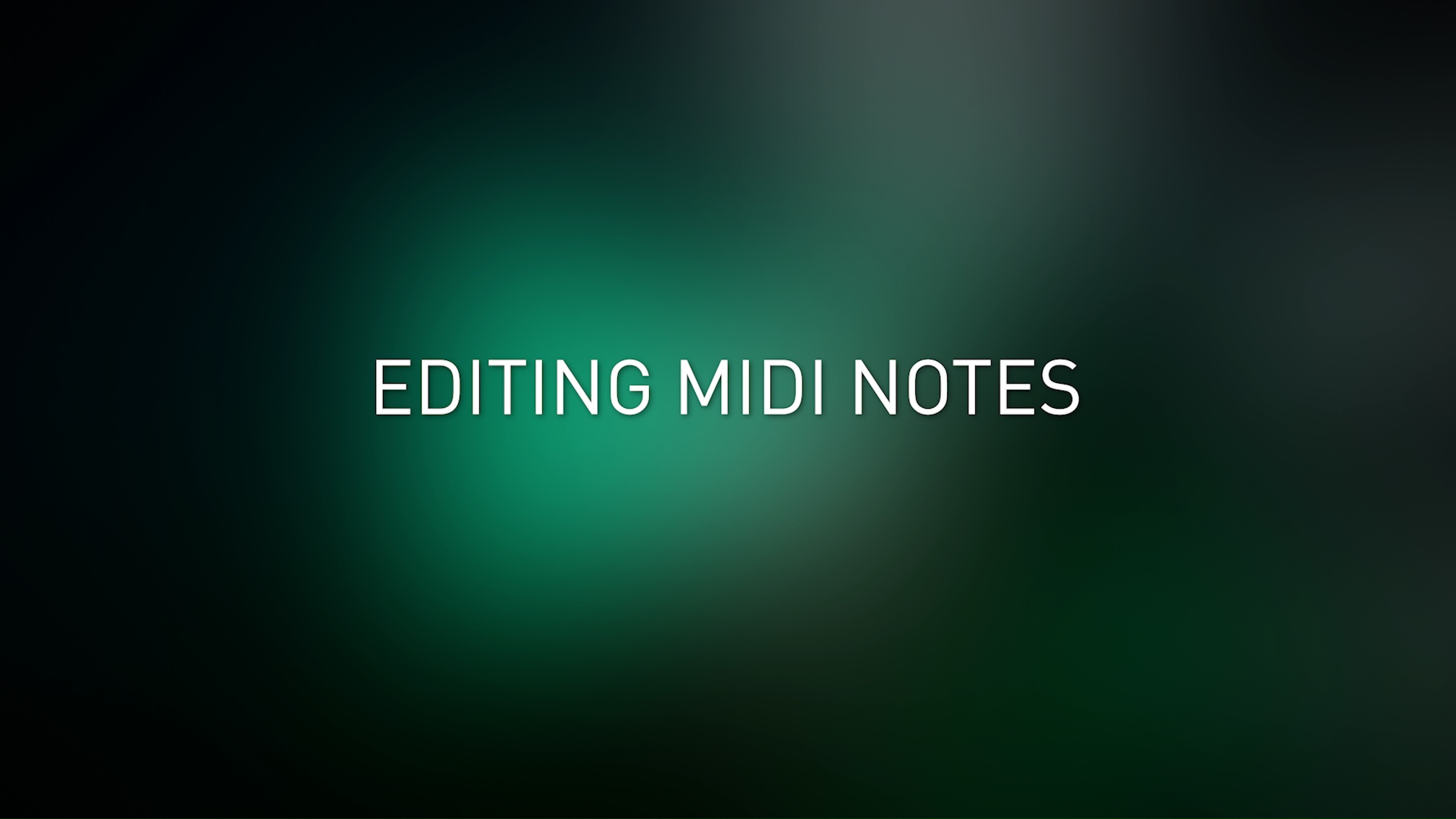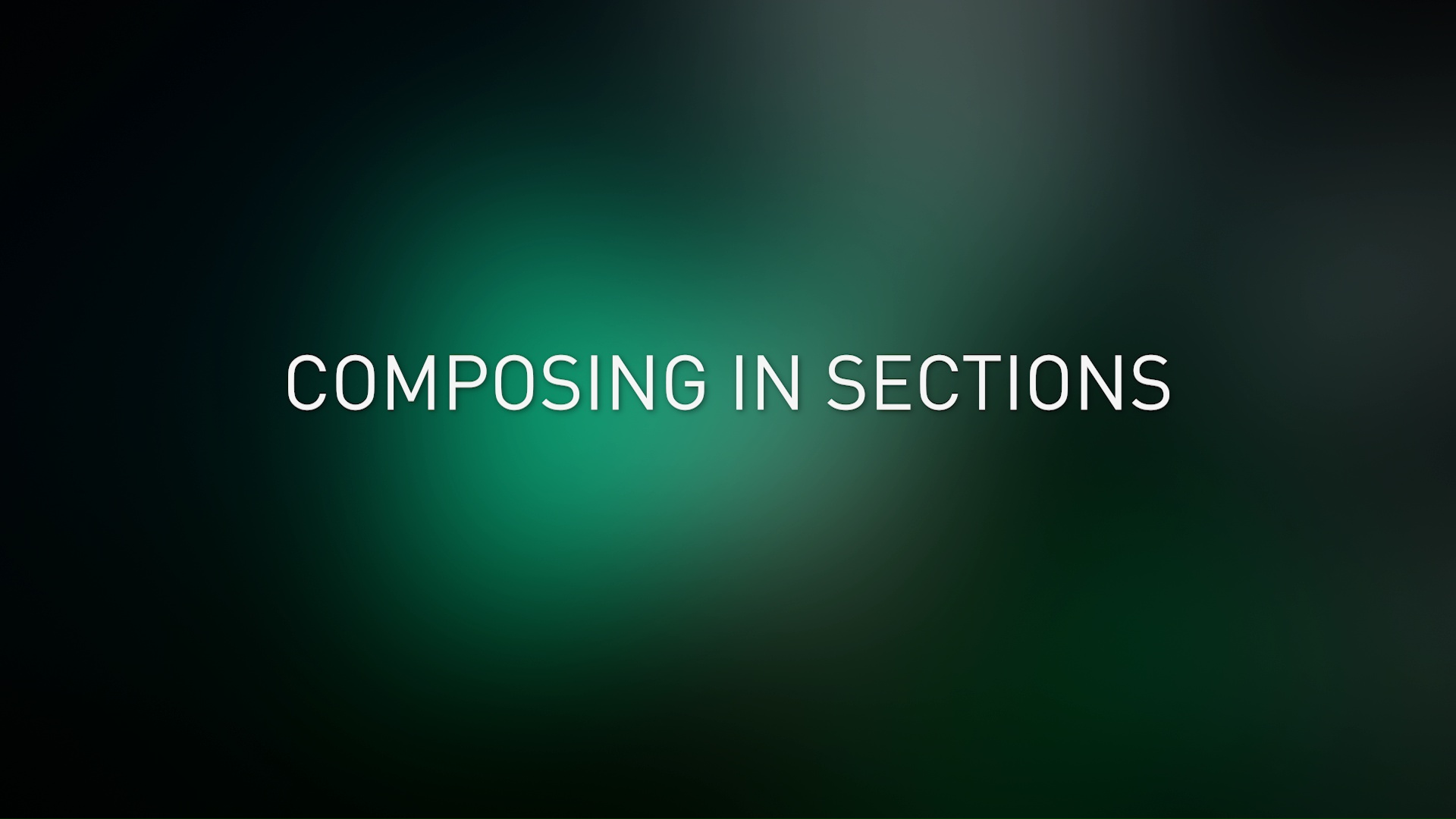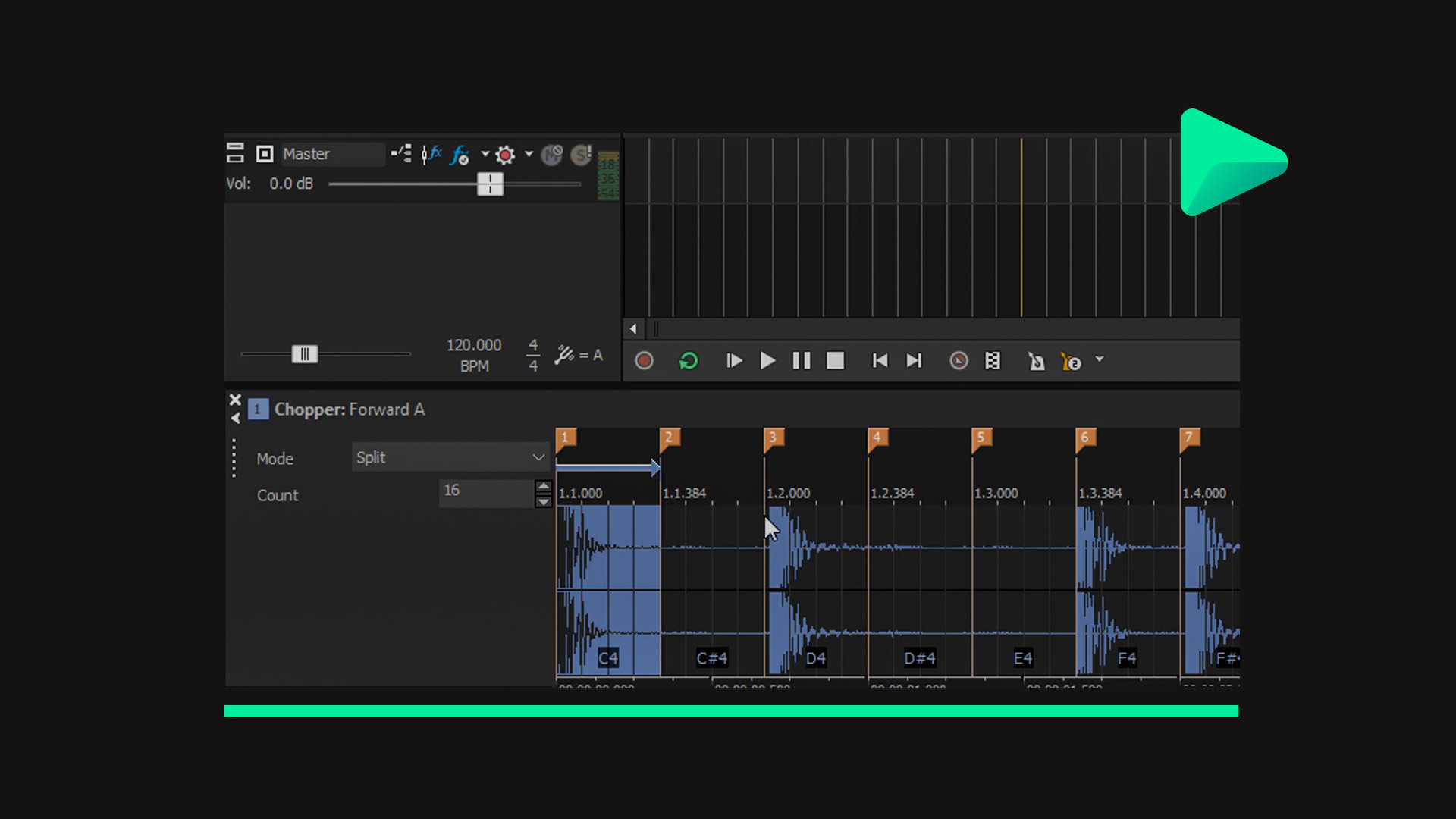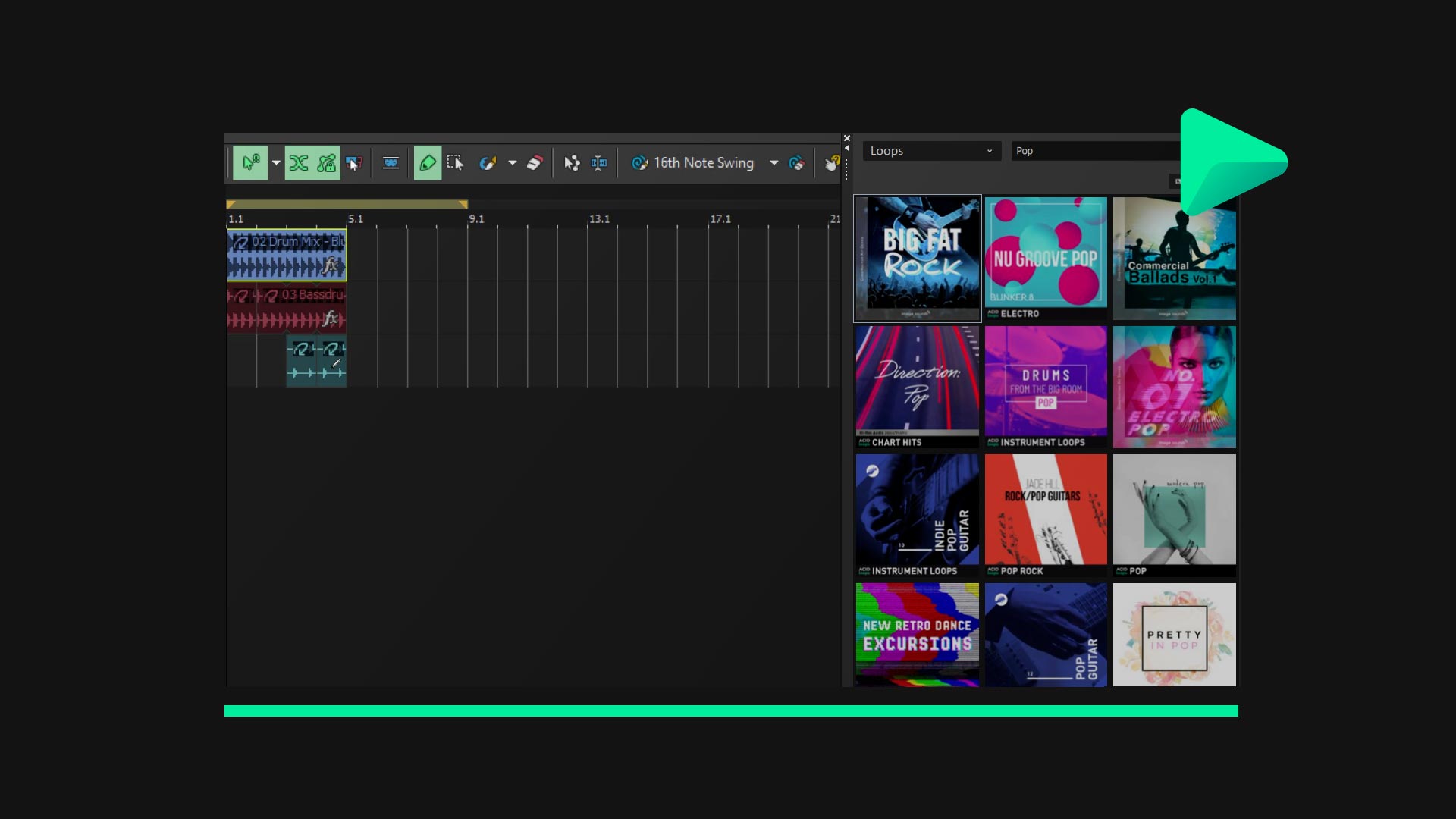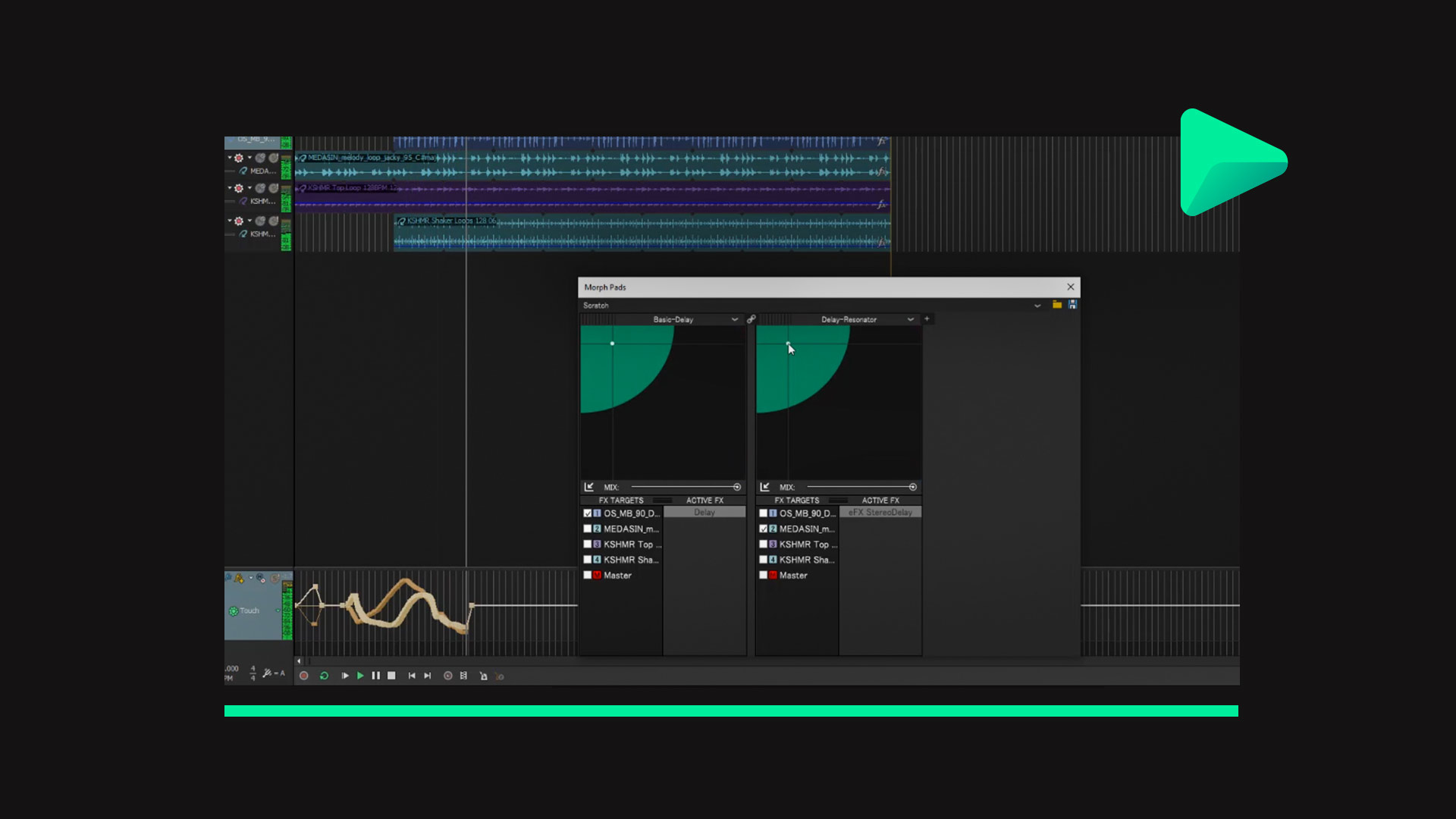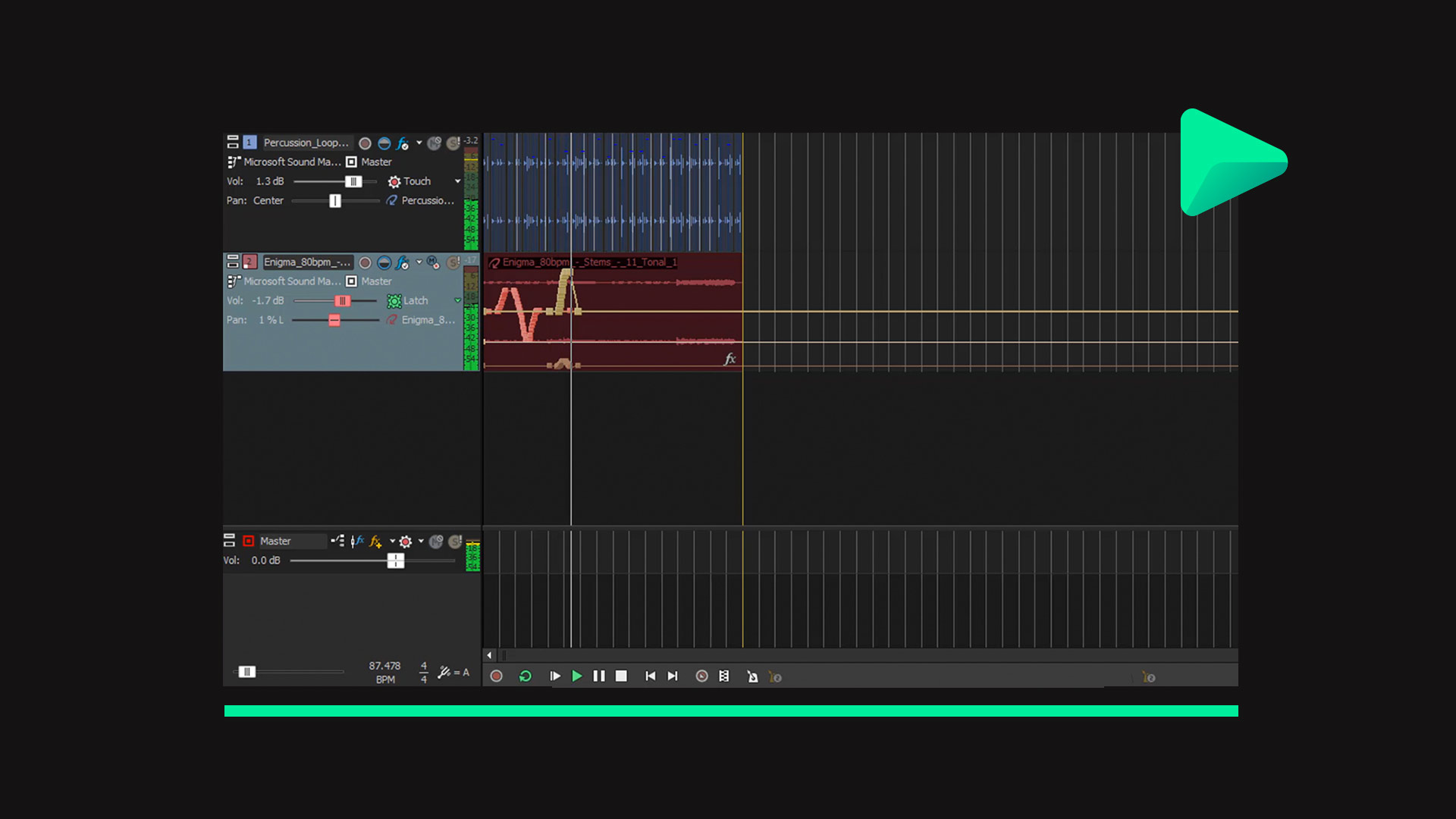ACID Music Studio & ACID Pro:
Watch Video Tutorials
Browse the latest ACID Music Studio and ACID Pro video tutorials, hands-on projects, and more. Ranging from beginner to advanced, these tutorials provide basics, new features, plus tips and techniques.
1. Getting Started
2. Basic functions
Sidechaining
Whether used in EDM, techno, lo-fi or hip-hop, sidechaining has become an indispensable tool for contemporary music production. The new sidechaining feature in ACID Pro enables you to make your kicks cut through more powerfully than ever before.
In this video, we'll show you how the classic pumping effect is created and how you add volume to your remix.