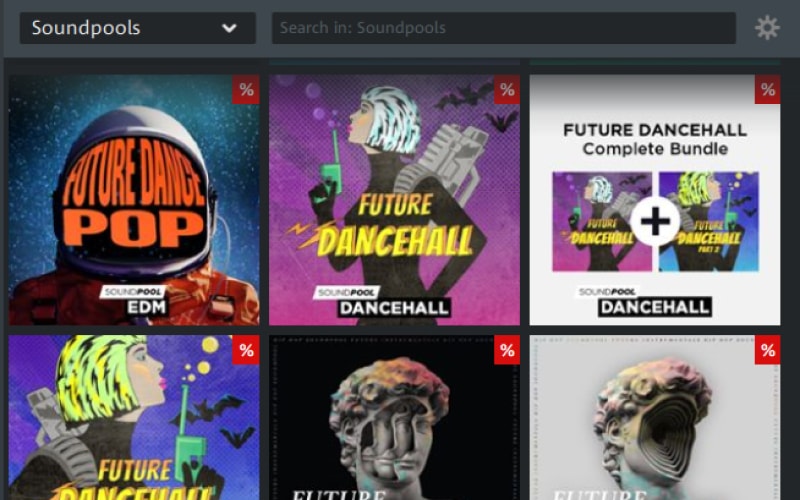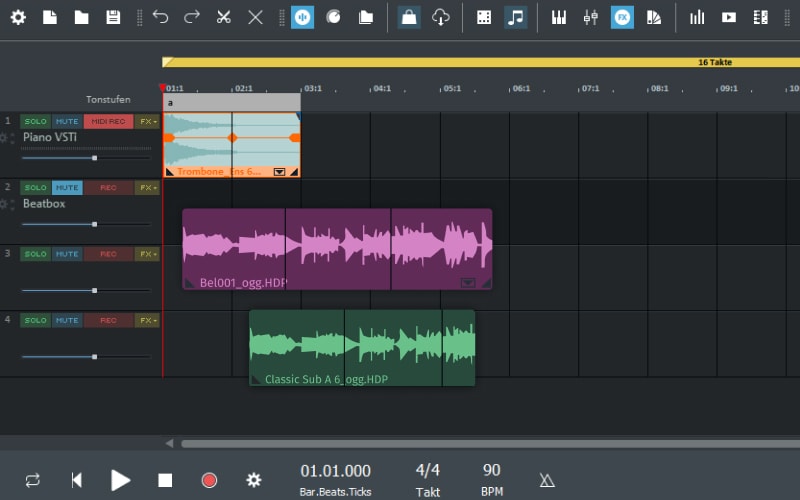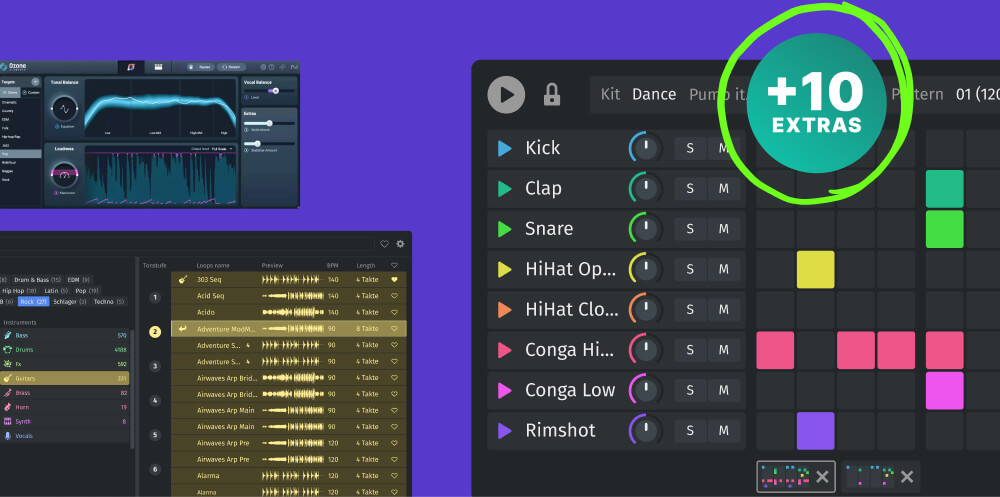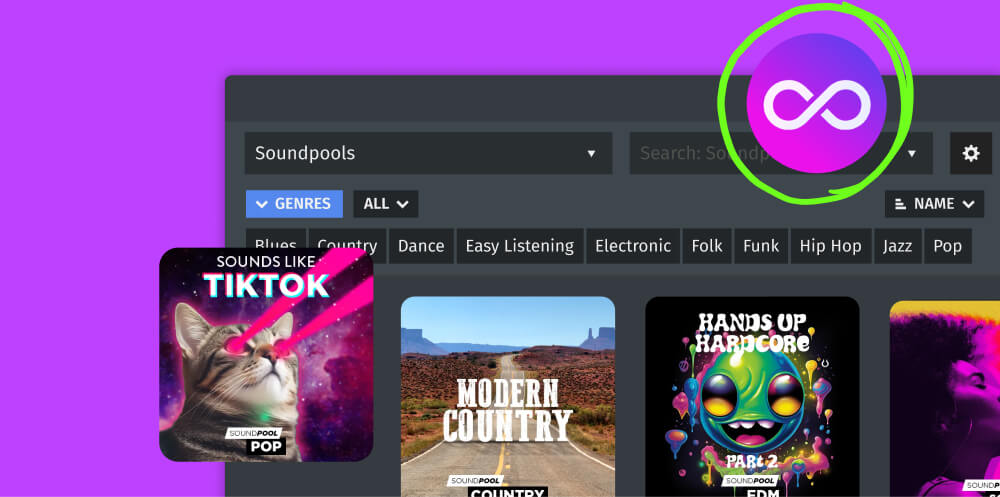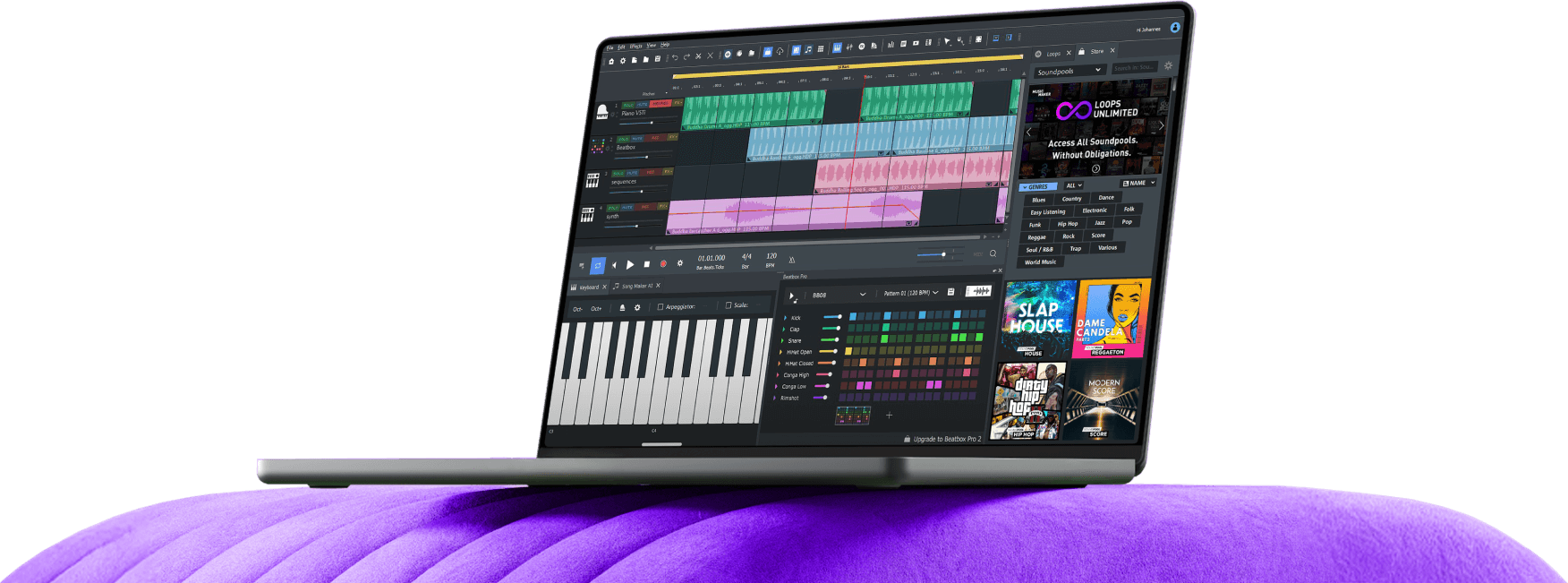
Make your first track in just 5 minutes
- Drag & drop loops
- Record vocals & instruments
- Adjust with effects
- and you’re done!
Creating music is easier than ever
Discover the easiest way to create music in a DAW. Pick sounds from any genre, drag and drop them into your track, and let Music Maker mix it all for you.
Watch video
×
FKYO — Producer
“Want to know how experienced producers craft their sound? Watch Fikayo’s exclusive breakdown of how they go about building beats in MUSIC MAKER.”
Everything you need to get started

SOUNDPOOLS
Start fast with 6 Soundpools packed with a variety of loops for your first tracks.
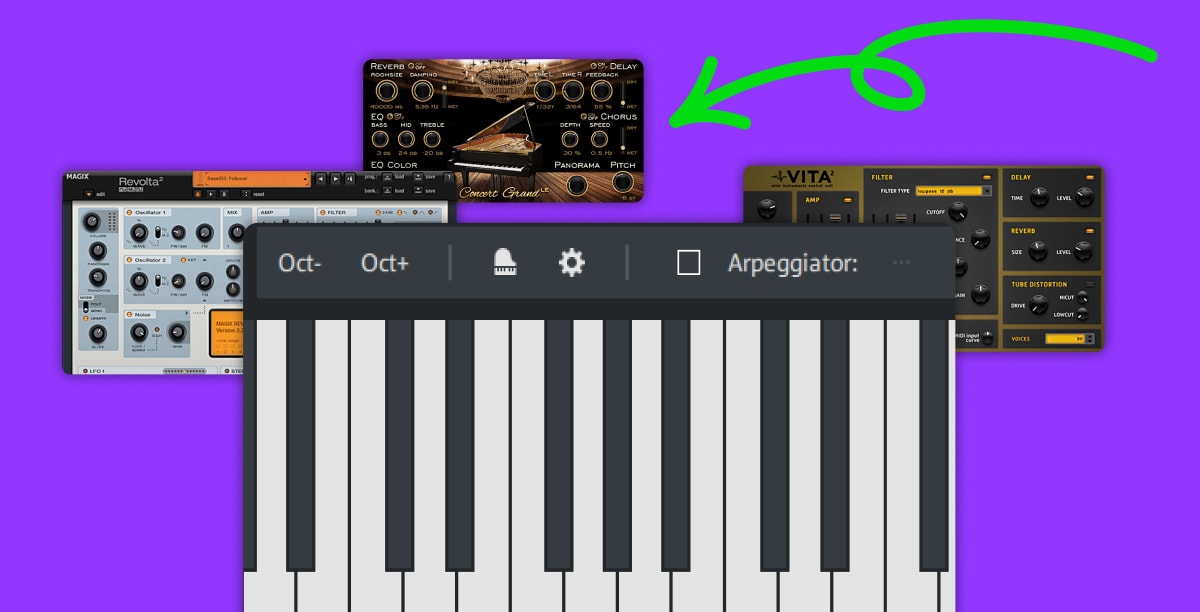
VIRTUAL INSTRUMENTS
Jump in and play – 3 virtual instruments ready to bring your songs to life.

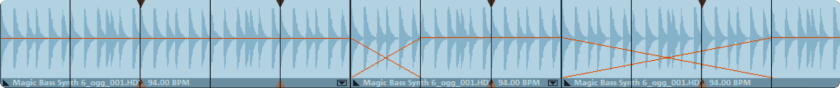

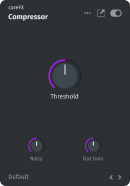

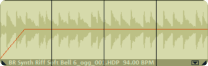
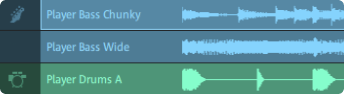
Start your music journey today
Create songs with loops, experiment with effects, and push your creativity – all in Music Maker.
Download now
Want to get creative?
Music Maker’s got you 😎
Music Maker’s got you 😎

Sally Murphy
House DJ
“Thought music production was hard. Music Maker proved me wrong!“

Dianne Russell
Singer-Songwriter
“Overwhelmed by complicated music software? Try Music Maker!”

Darlene Robertson
Beatmaker
“I could never seem to finish a single track. Now I can’t stop making them!”

Jane Cooper
Hip-Hop Artist
“Didn’t expect my songs to sound this good on my first try.”

Darrell Steward
Beatmaker
“Finally found an easy-to-use tool that makes music fun again.”

Anna Thompson
Singer-Songwriter
“Loops, beats, vocals — everything just a few clicks!”
🎧 Join artists worldwide today 🎹
Creativity loves company. Get in touch with other Music Makers, exchange ideas, and get inspired by a passionate community that helps you grow your skills.
Get startedMake full songs in a few clicks

Loop Browser
Find the loops you’re looking for in no time. Then simply drag & drop them in the timeline and arrange full songs with ease.
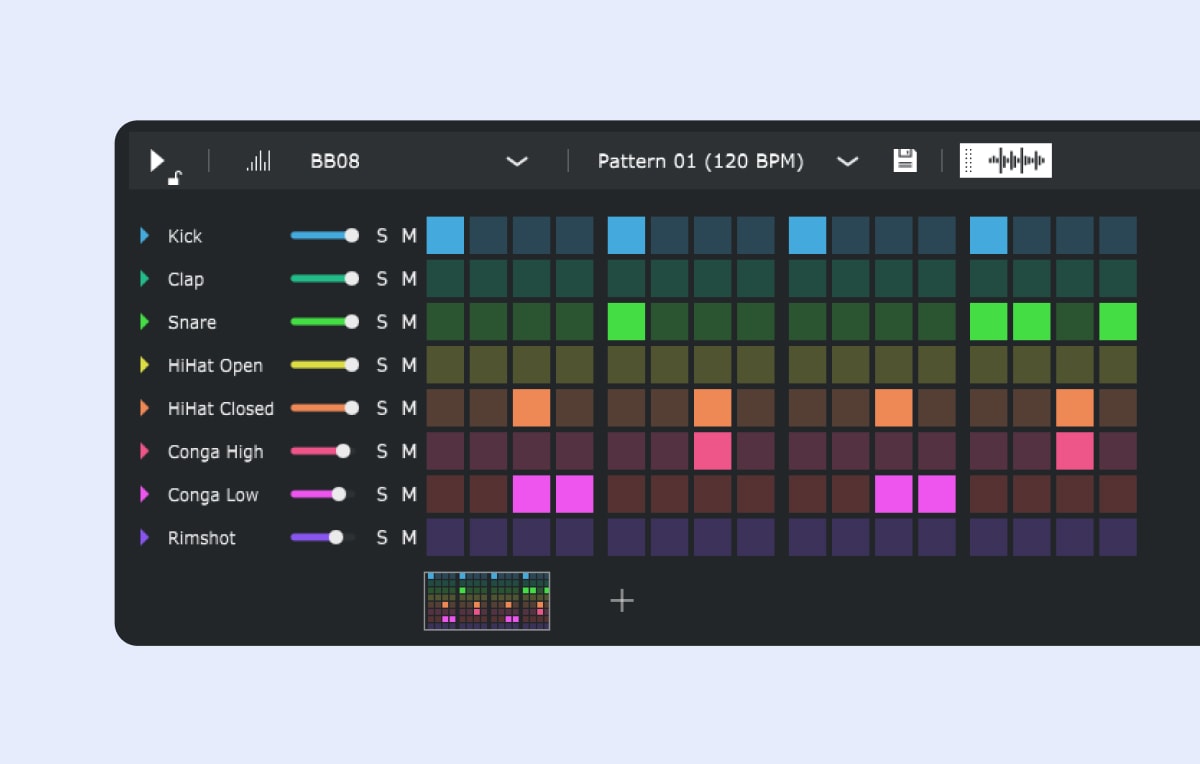
Beatbox
Craft dynamic beats by combining drum kits, editing patterns, and shaping every sound to fit your style.
Play and mix like a pro
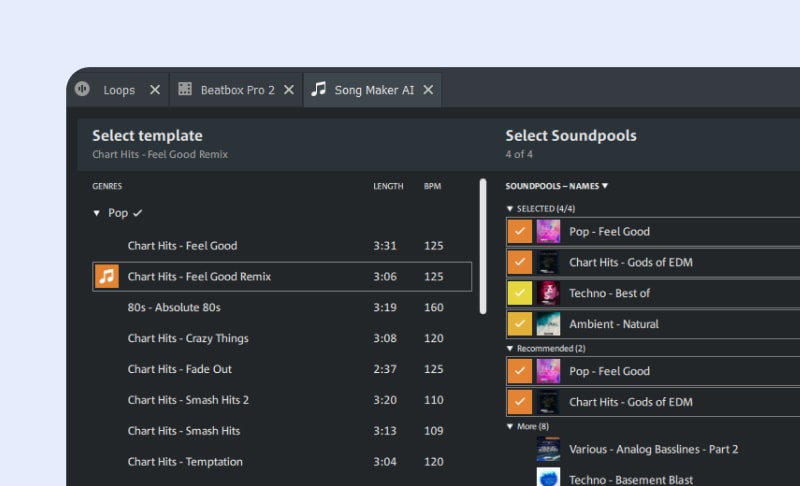
Song Maker AI
Generate entire songs while mixing as many genres as you like – no experience needed. Just pick your styles and hit start.
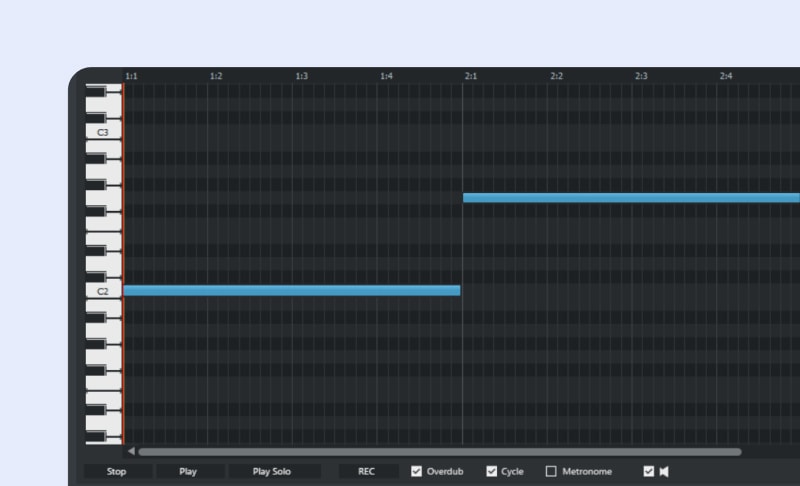
MIDI editing
Take full control of your melodies. Draw, move, and edit notes directly in the piano roll to perfect your rhythm and harmony.
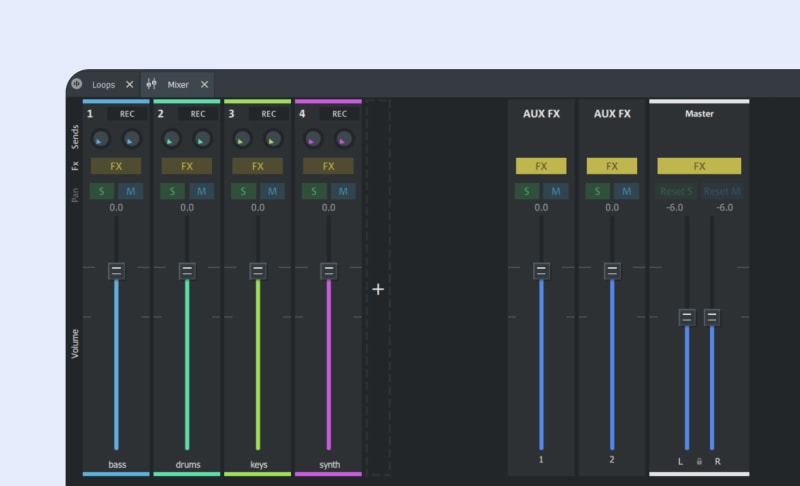
Mixer
Mix with clarity and precision. Balance levels, shape your sound with EQ and effects, and bring your tracks together in a polished way.
Frequently Asked Questions
1. Is MAGIX Music Maker Free really free?
Absolutely. MAGIX Music Maker Free is genuinely free. It’s the no-cost base version of MAGIX Music Maker.
2. What are the main features of MAGIX Music Maker Free compared to the paid versions?
MAGIX Music Maker Free gives you the perfect foundation to get started. It has a limited feature set that includes a fixed number of tracks, six Soundpools, three virtual instruments, and nine professional effects. Additional instruments, effects, and larger sound libraries are available in the paid editions.
3. Is MAGIX Music Maker Free free forever?
Yes. MAGIX Music Maker Free is a permanently free full version — not a time-limited trial. You can use this free software as long as you like to create your music. Optional expansions and extra content can be added at any time from the integrated Store.
4. How many sounds, loops, and instruments are included?
The free version of MAGIX Music Maker includes six Soundpools with loops, three virtual instruments, and nine professional effects.
5. Can I transfer my projects from Music Maker Free to an upgraded version?
Yes, absolutely. All projects created in the MAGIX Music Maker Free version are fully compatible with the paid upgrades. You can start in the Free Edition and continue seamlessly in an upgraded version to take advantage of additional features.
System Requirements
|
Minimum Requirements
|
|
|---|---|
| Operating System |
Minimum Requirements
64-bit Windows 11 / Windows 10
|
| Processor |
Minimum Requirements
2 GHz
|
| Graphics Card |
Minimum Requirements
Onboard, minimum resolution 1280 x 768
|
| Sound Card |
Minimum Requirements
Onboard
|
| RAM |
Minimum Requirements
2GB
|
| Storage |
Minimum Requirements
At least 2 GB for program installation
|
Supported Formats
|
Import
|
Export
|
|
|---|---|---|
| Audio |
Import
AIFF, FLAC, MIDI standard format (MID), MIDI standard formats (GM, GS, GX), MP3, OGG Vorbis, WAV, WAV with codec
|
Export
AIFF, FLAC, MIDI standard format (MID), MP3, OGG Vorbis, WAV, WAV with codec
|
| Video |
Import
AVI, MXV, WMV
|
Export
AVI, WMV
|
| Other |
Import
Audio CD, Data CD/DVD
|
Export
Audio CD, Data CD/DVD
|
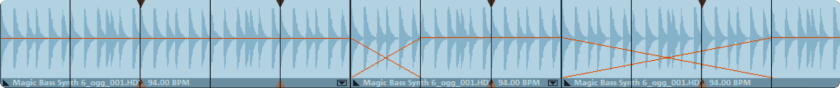

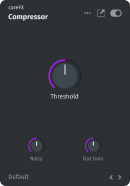

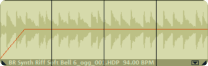
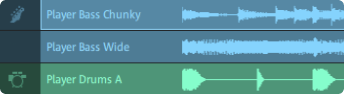
Start your music journey today
Create songs with loops, experiment with effects, and push your creativity – all in Music Maker.
Download now