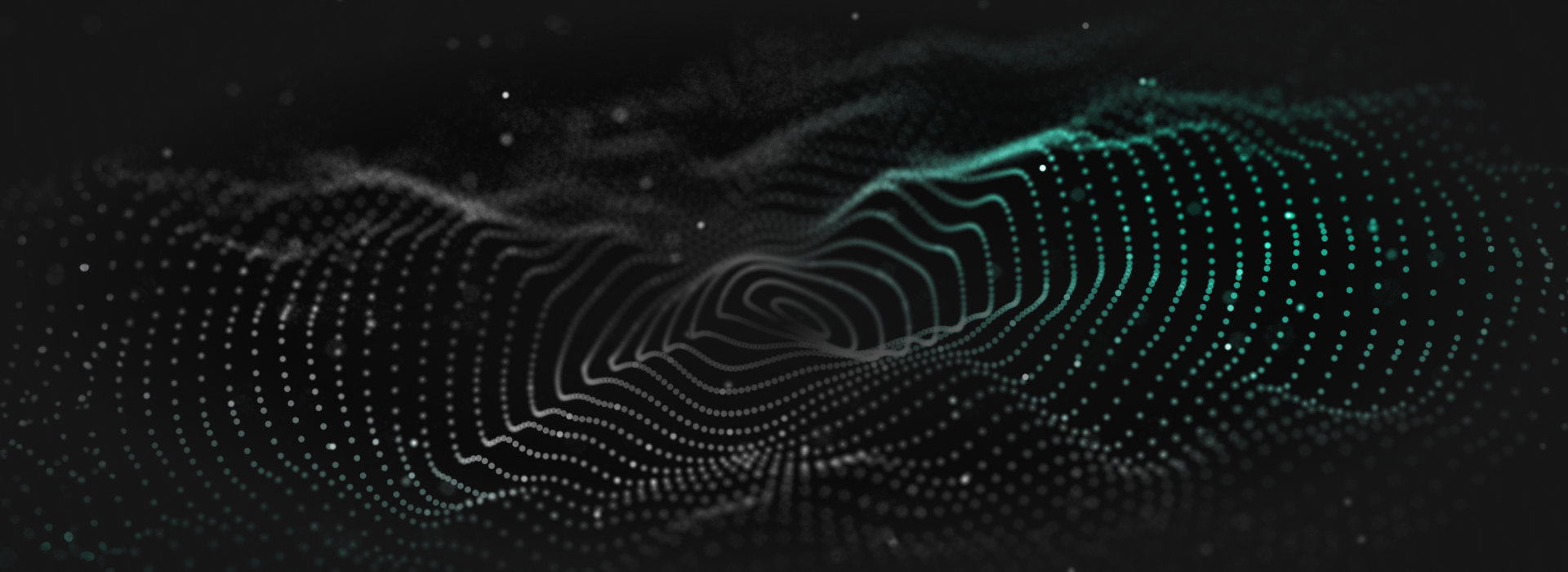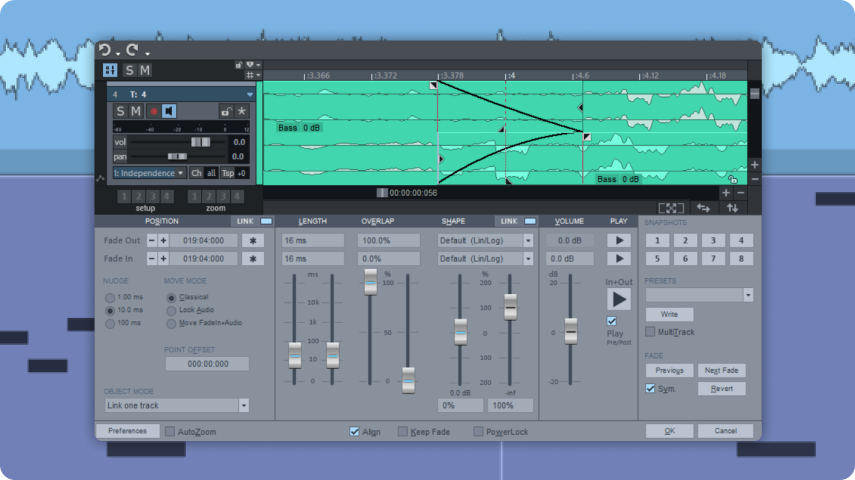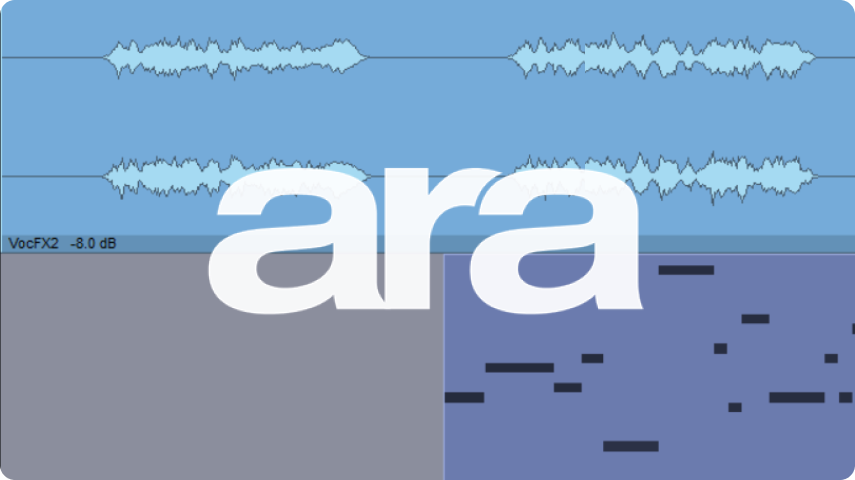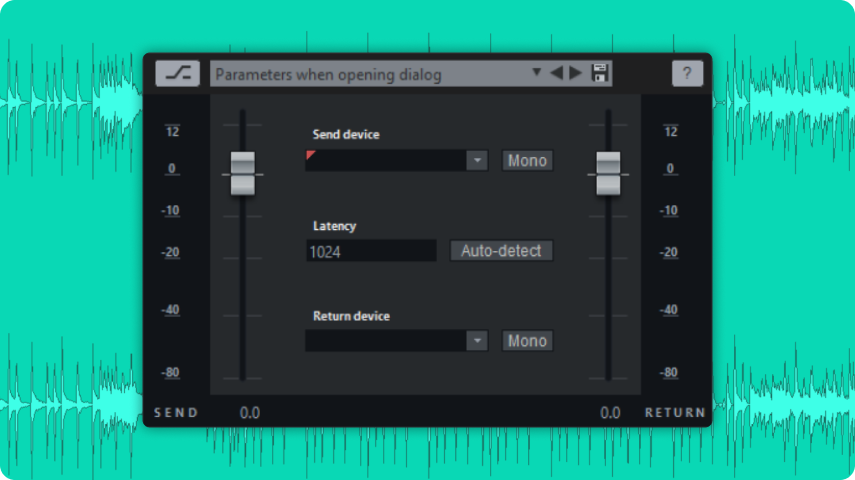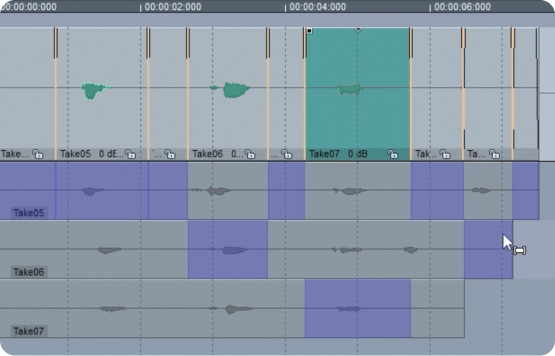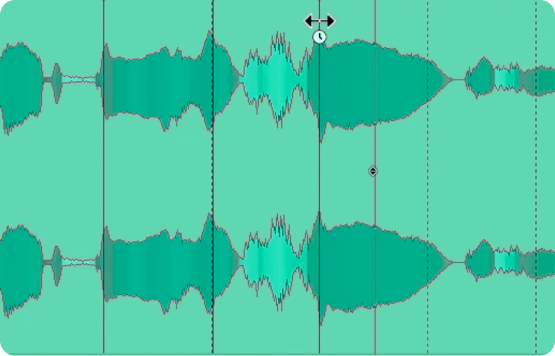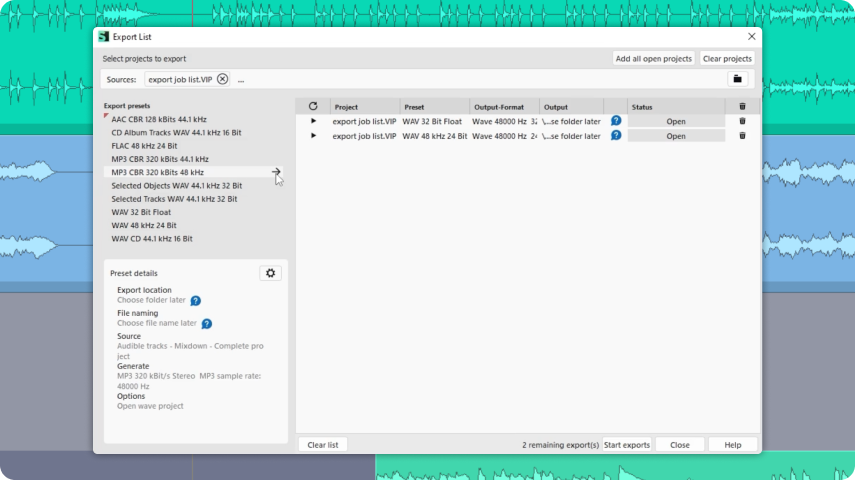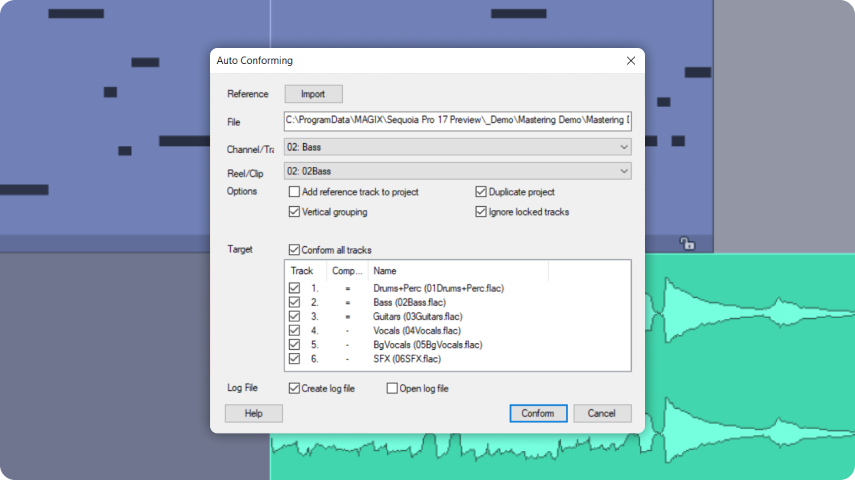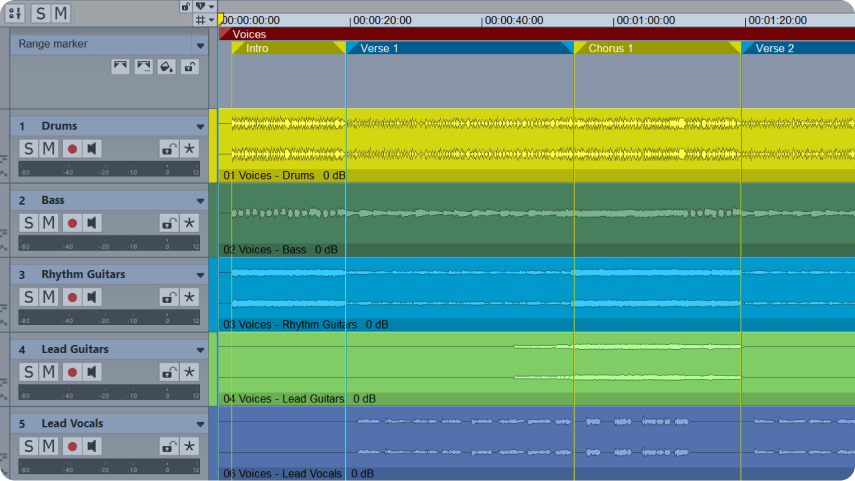New update!
Discover the latest features and optimizations in Sequoia Pro:
- Dolby Atmos: 3D audio rendering for immersive soundscapes
- ADM Editor: Precise metadata handling for optimal next generation audio productions
- Numerous detail improvements
The new Sequoia Pro 17
Optimized design, faster workflow
Experience Sequoia Pro in a modern flat design and expand your creative possibilities. Discover the immersive 3D audio format Dolby Atmos and the new ADM editor for precise metadata handling. Enhanced recording formats, optimized plug-in workflows, timing tools and easy merging of different takes also simplify your production processes.

NEW!
Dolby Atmos
Experience a new dimension of audio production with Sequoia Pro. Thanks to the integration of Dolby Atmos, you can place and move sounds precisely in three-dimensional space. Whether music, broadcasting or audio books - create immersive soundscapes that go beyond traditional surround sound and take your productions to the highest level.

NEW!
ADM Editor
Maintain full control over the placement and movement of your audio objects in three-dimensional space. Edit all relevant metadata and ensure that your NGA design is reproduced faithfully on all platforms and devices.
NEW!
ARA2 plug-ins on tracks
ARA2 supports the integration of plug-ins such as Celemony Melodyne and enables the direct transfer of tempo and pitch values, volume and intonation, as well as the display and playback of all objects on a track. It's a real game changer for your workflow.
NEW!
Improved comping
Get the perfect take in no time at all – simply switch between different recordings, select the best sections, and edit them together directly under each track in the project.
NEW!
AudioWarp
Optimize timing in your audio files in a flash. Advanced time-stretching algorithms ensure excellent sound quality and let you deliver perfect results, fast.
NEW!
Improved export function
You can now export your projects in several codecs simultaneously and in several formats such as Surround and stereo. The new, convenient export list even allows you to select multiple projects at once and have them exported.

NEW!
Multi-track export (stem)
Allows you to export all project tracks as individual audio files, including the audio content of AUX and submix busses, without having to render them separately. Ideal for collaborative projects and archiving complex mixes.
Custom solutions:
Learn more about purchasing options from our sales team.




Sequoia Pro 17
The engineers' choice
Upgrade: Sequoia Pro 17
The engineers' choice