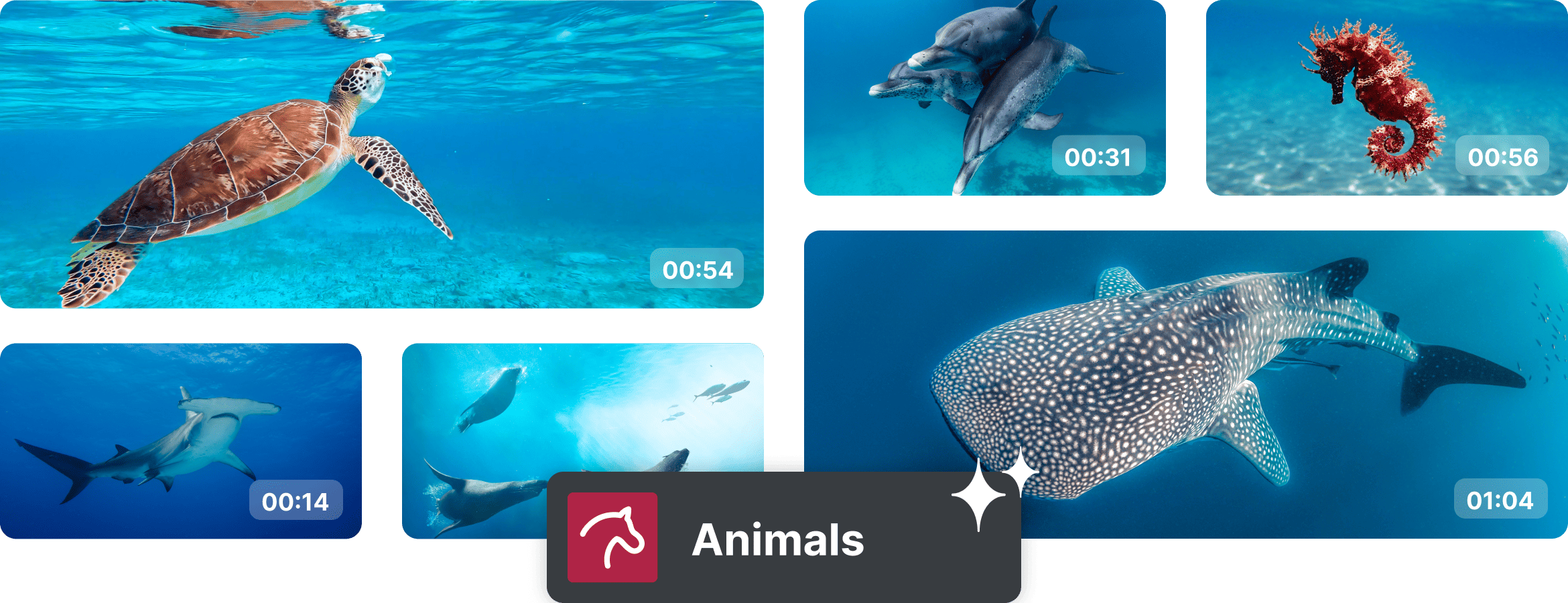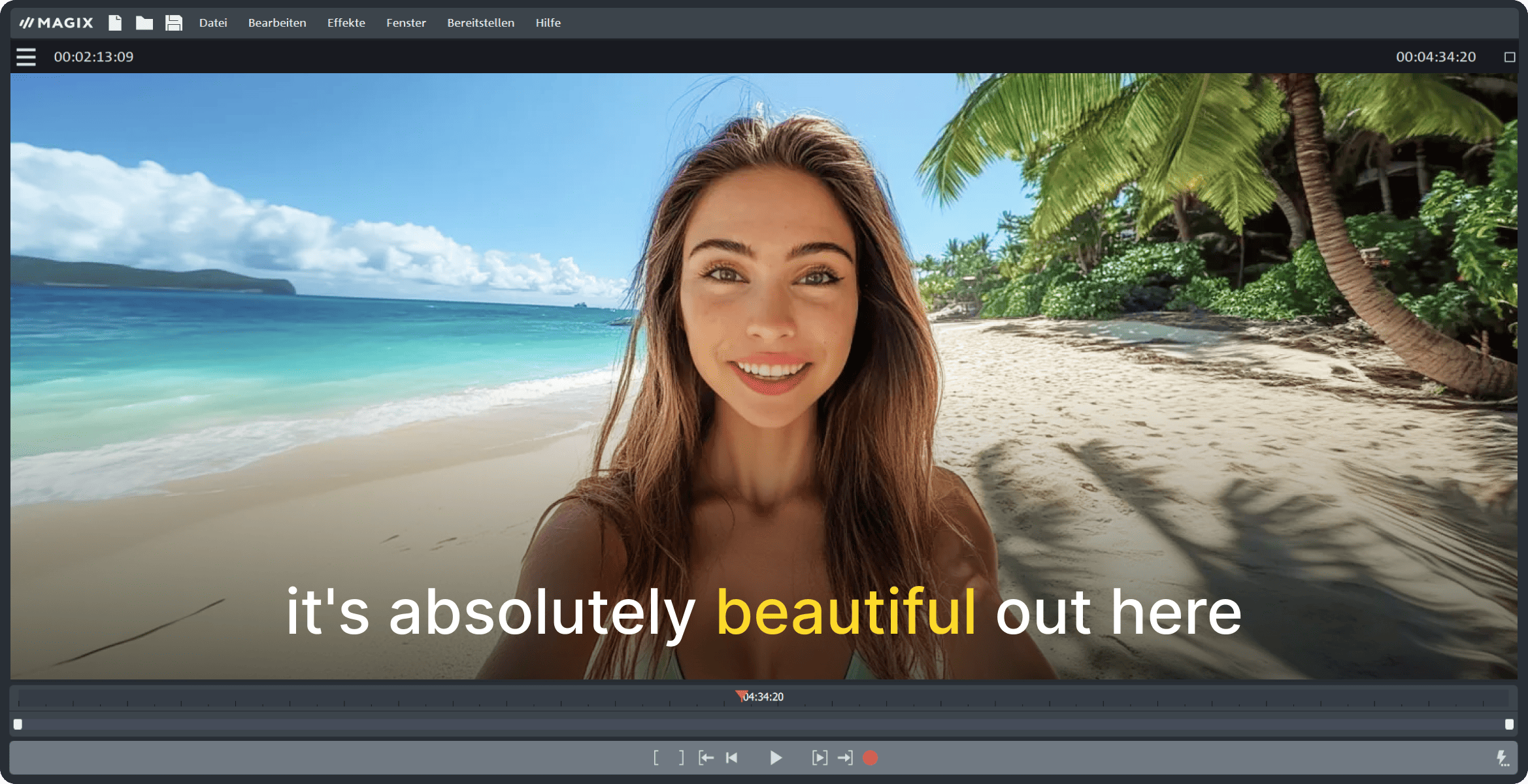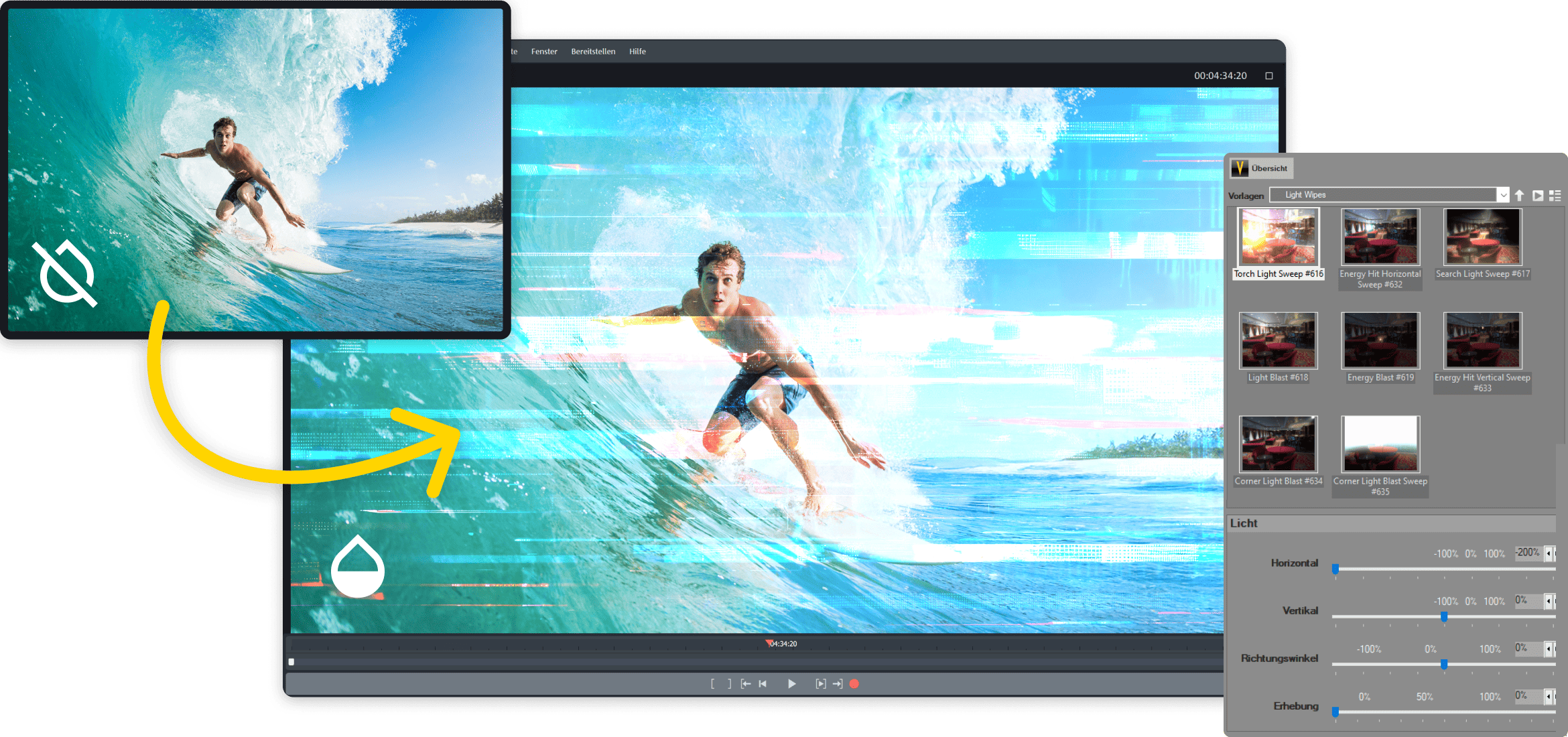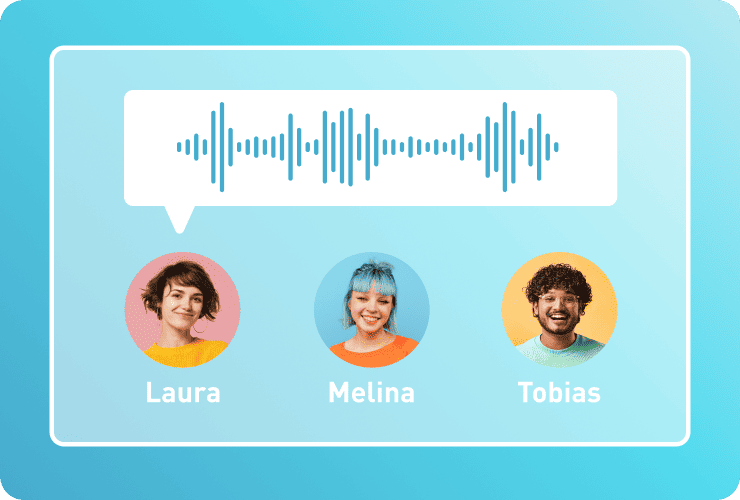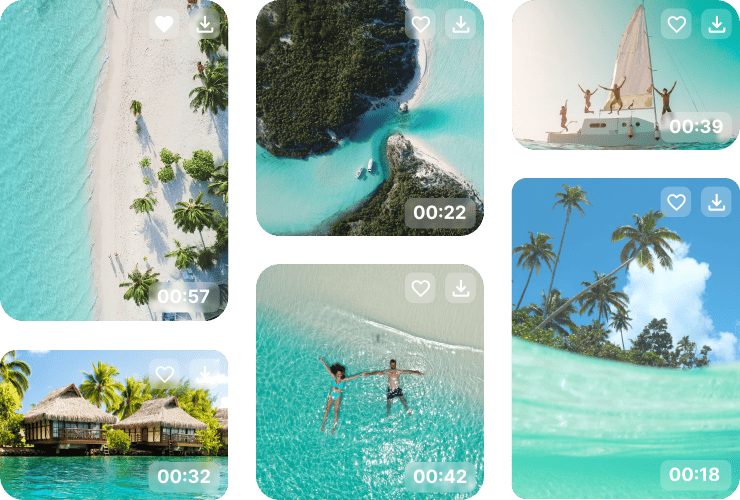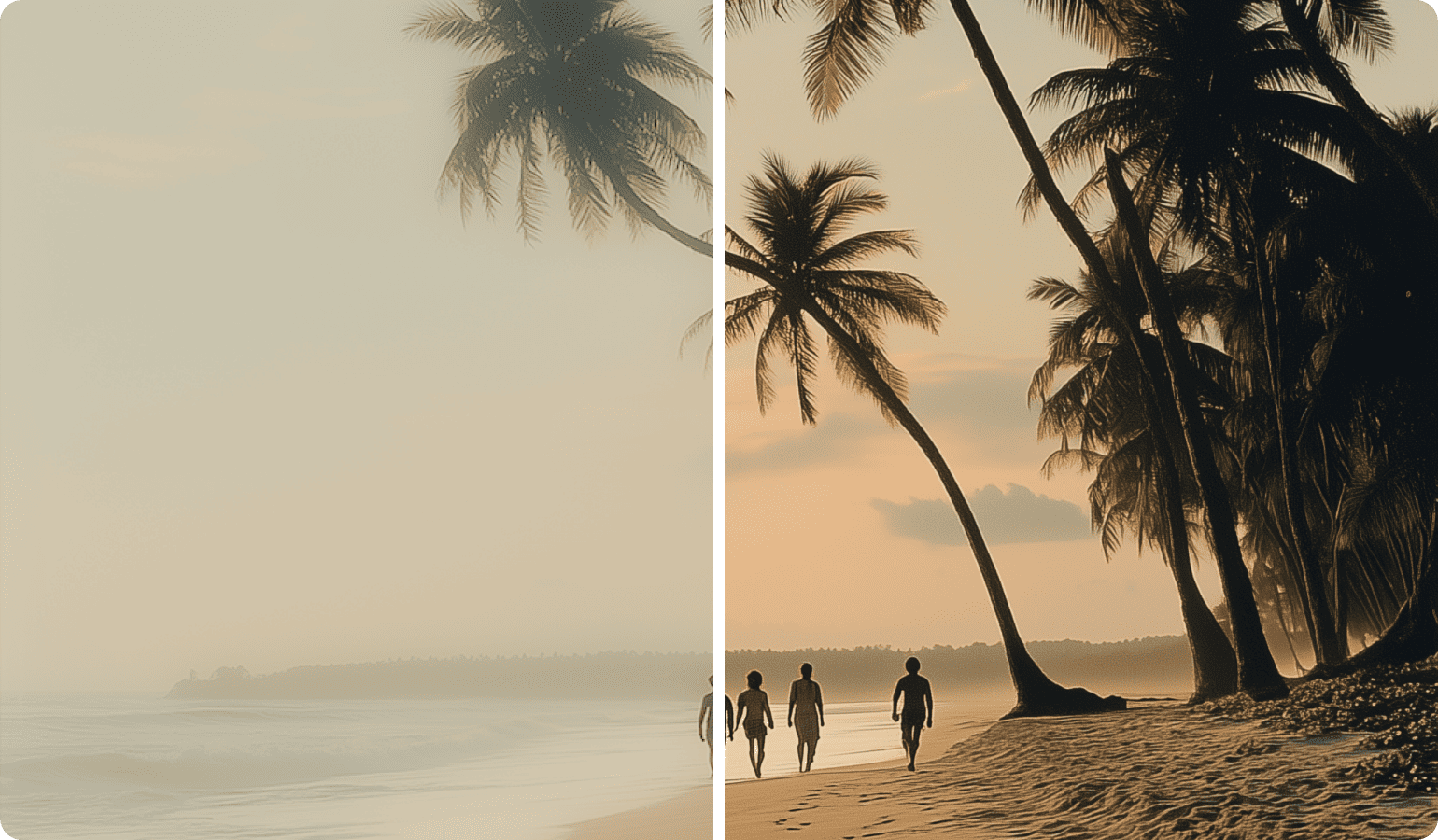AI Media Management Find your clips faster
Video deluxe gets smarter, so you can get more creative. Sort your material into intuitive
categories with the help of AI and access your footage quicker than ever.
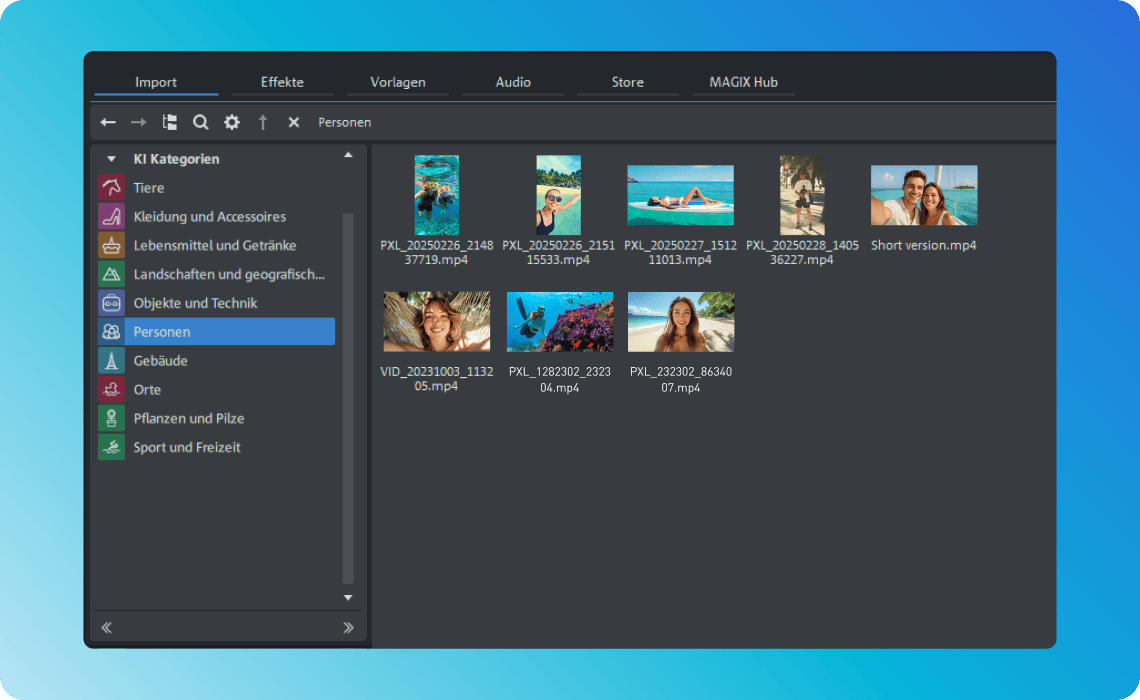
Cut and categorize with ease
No more digging through random file names or mystery clips. AI automatically sorts your media into categories, so it's easy to find and drop the right clips into the timeline, giving your project structure and flow from the start.
Speech-to-Text improvements Make your captions pop
Working with transcripts and subtitles is now easier than ever.
Ensure your message gets through with these powerful tools.
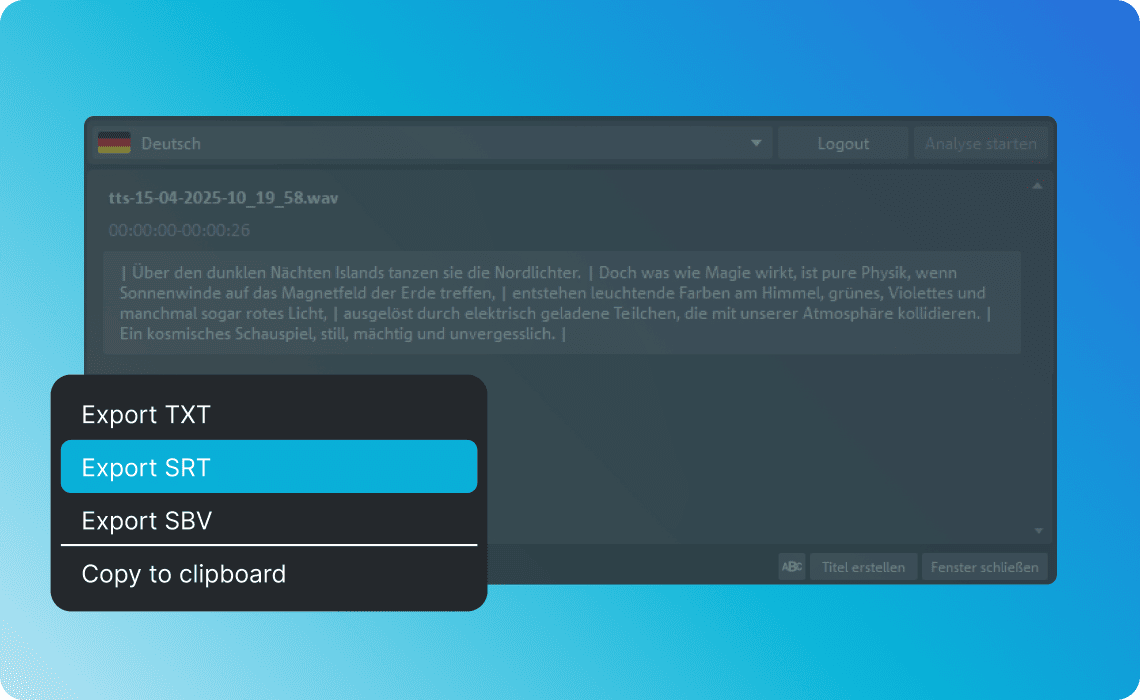
Export and share
Perfect for platforms like YouTube, this feature ensures your subtitles are easy to upload and makes your content accessible to a wider audience.
Video deluxe Premium unlock exclusive effects
proDAD VitaScene V5 Pro
Access a collection of over 1,700 high-end video filters and transition
effects to spice up your edits.
Best of Video deluxe 2025 top features you missed
These standout tools make your editing process more dynamic and open up
new creative possibilities.
Subtitles and voices
Use AI to generate commentary from text input or subtitles from your audio track. Available in over 100 languages and styles.
Stock content
Enjoy access to high-quality royalty-free content and pick fitting videos and sounds to create the perfect atmosphere.

Media Share
Save your files and projects online, use QR codes to instantly access them and let your friends upload their own files by direct link.
AI image enhancement low effort, big results
Cut out the busywork thanks to powerful AI tools. Enhance, restore and stylize your footage to craft the perfect mood and bring your vision to life.

Select a version









Video deluxe 2026 Plus
- Smooth and seamless editing with the all-in-one media window
- Accelerated export and smooth project playback with the INFUSION Engine
- AI-powered tools for generating subtitles automatically and creating realistic voiceovers
- AI effects for enhancing image quality and unique visual styles
- Precise color correction, automatic look adjustment filters for impressive film looks
- Templates for projects, editing sequences and export—also for social media
- Over 2,000 effects, fades, templates, titles + integrated image stabilization
- Access over 1 million royalty free video and audio assets
- MultiCam editing with up to 4 cameras
- Additional creative content in the in-app store
Upgrade: Video deluxe 2026 Plus
- Smooth and seamless editing with the all-in-one media window
- Accelerated export and smooth project playback with the INFUSION Engine
- AI-powered tools for generating subtitles automatically and creating realistic voiceovers
- AI effects for enhancing image quality and unique visual styles
- Precise color correction, automatic look adjustment filters for impressive film looks
- Templates for projects, editing sequences and export—also for social media
- Over 2,000 effects, fades, templates, titles + integrated image stabilization
- Access over 1 million royalty free video and audio assets
- MultiCam editing with up to 4 cameras
- Additional creative content in the in-app store
Video deluxe Plus 365
- Smooth and seamless editing with the all-in-one media window
- Accelerated export and smooth project playback with the INFUSION Engine
- AI-powered tools for generating subtitles automatically and creating realistic voiceovers
- AI effects for enhancing image quality and unique visual styles
- Precise color correction, automatic look adjustment filters for impressive film looks
- Templates for projects, editing sequences and export—also for social media
- Over 2,000 effects, fades, templates, titles + integrated image stabilization
- Access over 1 million royalty free video and audio assets
- MultiCam editing with up to 4 cameras
- Additional creative content in the in-app store
Video deluxe Plus 365
- Smooth and seamless editing with the all-in-one media window
- Accelerated export and smooth project playback with the INFUSION Engine
- AI-powered tools for generating subtitles automatically and creating realistic voiceovers
- AI effects for enhancing image quality and unique visual styles
- Precise color correction, automatic look adjustment filters for impressive film looks
- Templates for projects, editing sequences and export—also for social media
- Over 2,000 effects, fades, templates, titles + integrated image stabilization
- Access over 1 million royalty free video and audio assets
- MultiCam editing with up to 4 cameras
- Additional creative content in the in-app store







Video deluxe 2026 Premium
- Exclusive: proDAD VitaScene V5 Pro effects suite with over 1,700 powerful effects and filters
- Smooth and seamless editing with the all-in-one media window
- Accelerated export and smooth project playback with the INFUSION Engine
- AI-powered tools for generating subtitles automatically and creating realistic voiceovers
- AI effects for enhancing image quality and unique visual styles
- Precise color correction, automatic look adjustment filters for impressive film looks
- Templates for projects, editing sequences and export—also for social media
- Over 2,000 effects, fades, templates, titles + integrated image stabilization
- Access over 1 million royalty free video and audio assets
- MultiCam editing with up to 4 cameras
- Additional creative content in the in-app store
Upgrade: Video deluxe 2026 Premium
- Exclusive: proDAD VitaScene V5 Pro effects suite with over 1,700 powerful effects and filters
- Smooth and seamless editing with the all-in-one media window
- Accelerated export and smooth project playback with the INFUSION Engine
- AI-powered tools for generating subtitles automatically and creating realistic voiceovers
- AI effects for enhancing image quality and unique visual styles
- Precise color correction, automatic look adjustment filters for impressive film looks
- Templates for projects, editing sequences and export—also for social media
- Over 2,000 effects, fades, templates, titles + integrated image stabilization
- Access over 1 million royalty free video and audio assets
- MultiCam editing with up to 4 cameras
- Additional creative content in the in-app store
Video deluxe Premium 365
- Exclusive: proDAD VitaScene V5 Pro effects suite with over 1,700 powerful effects and filters
- Smooth and seamless editing with the all-in-one media window
- Accelerated export and smooth project playback with the INFUSION Engine
- AI-powered tools for generating subtitles automatically and creating realistic voiceovers
- AI effects for enhancing image quality and unique visual styles
- Precise color correction, automatic look adjustment filters for impressive film looks
- Templates for projects, editing sequences and export—also for social media
- Over 2,000 effects, fades, templates, titles + integrated image stabilization
- Access over 1 million royalty free video and audio assets
- MultiCam editing with up to 4 cameras
- Additional creative content in the in-app store





Video deluxe 2026 Ultimate
All the features of Video deluxe Plus
proDAD add-ons
- VitaScene V5 Pro: 1,700 effects and filters
- Hide V2: Remove objects and people
- ReSpeedr V2: Slow motion and time lapse effects
- Mercalli V6: Professional image stabilization
- Disguise V2: Pixelation and defacement
Ultimate Video Content Package: Over 100 additional effects and transitions
Ultimate Travel Package: maps, vehicles and more for travel slideshows
Ultimate Audio Content Package: 5 Soundpool Collections and 3 effect packages
Ultimate Mix (Song Collection): Unique songs from different genres
Ultimate Christmas Song Collection: Christmas classics and moving melodies
Voucher for additional credit
- Text-to-Speech: More voiceovers
- Speech-to-Text: More subtitles
- Stock Content: Additional downloads
Upgrade: Video deluxe 2026 Ultimate
All the features of Video deluxe Plus
proDAD add-ons
- VitaScene V5 Pro: 1,700 effects and filters
- Hide V2: Remove objects and people
- ReSpeedr V2: Slow motion and time lapse effects
- Mercalli V6: Professional image stabilization
- Disguise V2: Pixelation and defacement
Ultimate Video Content Package: Over 100 additional effects and transitions
Ultimate Travel Package: maps, vehicles and more for travel slideshows
Ultimate Audio Content Package: 5 Soundpool Collections and 3 effect packages
Ultimate Mix (Song Collection): Unique songs from different genres
Ultimate Christmas Song Collection: Christmas classics and moving melodies
Voucher for additional credit
- Text-to-Speech: More voiceovers
- Speech-to-Text: More subtitles
- Stock Content: Additional downloads
Want to know even more?
If you're looking for an easy-to-use video editing solution, MAGIX Video deluxe is the perfect choice. Whether you're a beginner or a pro, this video software offers everything you need for high-quality results. From quick cuts to detailed effects, start your next project with one of the best video editing programs available.