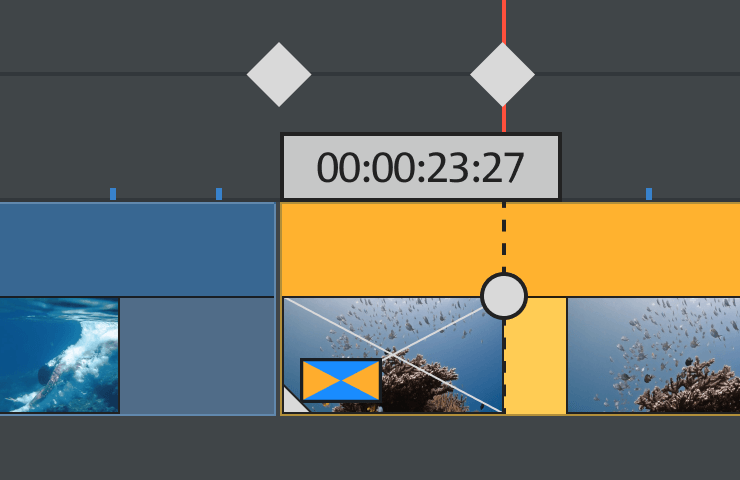Movie Studio 2025
Video editing for everyone
Movie Studio includes advanced AI features that offer entirely new creative possibilities for your video editing. You can arrange a wide variety of file types from all kinds of sources simply by using drag & drop. Easily turn footage from your phone, professional camera or any other device into movies quickly, on any Windows PC!


AI – your intelligent partner during video editing
The revolutionary AI features in Movie Studio make entering the video editing world is easier than ever before. Discover AI-generated audio commentary & subtitles and apply exciting AI effects to give your videos a unique, creative look.
Easy-to-use, fast & intuitive
Get impressive results fast

Storytelling made easy
The Storyboard feature lets you arrange clips in no time at all.Pro tip: Use the 3 key-based shortcuts to get the editing results you want even faster. You can adjust the volume of individual clips with a single click.
Tons of content
With MAGIX Content, you get access to a limitless selection of royalty-free HD music, sound effects, stock footage and animations. You'll find exactly what your project needs right here!
Everything you need
Your tool kit

Create the perfect color scheme
Use the versatile deep color correction to get the most out of your material, create a one-of-a-kind mood, and showcase each and every scene.
Use Lookup Tables to give movie sequences from different sources the same look.
Creative effects, endless possibilities
Presets provide the guidance you need right from the start, and all effects can be fully customized afterwards.
For example, you can use keyframe animation to selectively adjust the intensity and timing of your effects, and combine multiple effects within a clip.
Chroma key

Picture-in-picture

Impressive titles and text
Showcase your pictures exactly how you want, with professional titles and animations. With plenty of templates and easy-to-use tools, telling your story is a breeze.
Pro tip: You can pin text to any object so that it moves with the object as you arrange your movie.
Lightning fast playback and ultra slow-mo
Tension, suspense, and drama – enjoy unimagined creative possibilities by changing the speed of video playback and using high-quality slow motion effects. With just a few clicks, you can turn your favorite footage into a stand-out moment in your movie.

Tons of options, total focus
Take your movies to the next level with multicam footage: In Movie Studio 2024, footage from multiple cameras is joined together fully automatically.
All this is made possible by the powerful INFUSION Engine 3, which also enables fast rendering and smooth playback.


Video editing made for any PC
From entry-level devices to high-end workstations, Movie Studio 2025 lets you get the most out of your hardware and work smoothly on any setup. There's no need to make expensive new purchases, and you can get started right away!
700,000 satisfied users
3 reasons why Movie Studio is so popular

"I love Movie Studio, because I can produce videos and get creative in just a few minutes."
MAYRA JOANN
(YOUTUBER)

"To me, Movie Studio means freedom. I can produce videos easily no matter where I am."
VICTOR
(INFLUENCER)
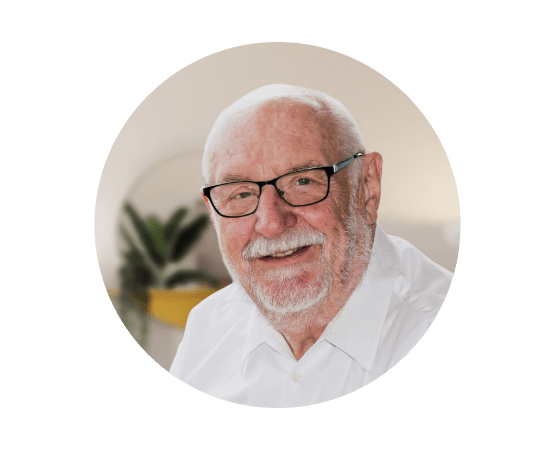
"I've used Movie Studio since 2005, and since then I have seen many improvements based on user requests"
GEORG
(PHOTOGRAPHER AND VIDEOGRAPHER)
New - Movie Studio 2025
Discover new AI features
AI Text-to-speech & Speech-to-text

Text-to-speech generates lifelike audio commentaries using your text and Speech-to-text processes ultra-accurate subtitles based on your audio track – all in matter of seconds and in over 100 languages & styles.
AI Style Transfer & AI Colorize

Explore new creative possibilities! Style Transfer helps your videos look like works from world-famous artists in just one click, and Colorize adds true-to-life color to your analog black and white footage.
Boris FX Chroma Key

The all-in-one suite for color-based masking! It combines eight effects in one plug-in for an ultra-convenient workflow. Achieve brilliant results for every green screen.
Select a version








Movie Studio 2025 Platinum
- Completely customizable program interface
- Accelerated export and smooth project playback with INFUSION Engine 3
- AI-generated voiceovers & subtitles
- Access to over one million stock content items like video & music
- Detailed color correction, automatic shot match & filters for film looks
- Project, editing & export templates – even for social media
- Around 1,500 effects, transitions, titles & unique AI effects
- Cloud storage and more
- + Subscription only: More cloud storage & stock content
- + Subscription only: Always get the latest version
Upgrade: Movie Studio 2025 Platinum
- Completely customizable program interface
- Accelerated export and smooth project playback with INFUSION Engine 3
- AI-generated voiceovers & subtitles
- Access to over one million stock content items like video & music
- Detailed color correction, automatic shot match & filters for film looks
- Project, editing & export templates – even for social media
- Around 1,500 effects, transitions, titles & unique AI effects
- Cloud storage and more
- + Subscription only: More cloud storage & stock content
- + Subscription only: Always get the latest version
Movie Studio Platinum 365
- Completely customizable program interface
- Accelerated export and smooth project playback with INFUSION Engine 3
- AI-generated voiceovers & subtitles
- Access to over one million stock content items like video & music
- Detailed color correction, automatic shot match & filters for film looks
- Project, editing & export templates – even for social media
- Around 1,500 effects, transitions, titles & unique AI effects
- Cloud storage and more
- + Subscription only: More cloud storage & stock content
- + Subscription only: Always get the latest version
Movie Studio Platinum 365
- Completely customizable program interface
- Accelerated export and smooth project playback with INFUSION Engine 3
- AI-generated voiceovers & subtitles
- Access to over one million stock content items like video & music
- Detailed color correction, automatic shot match & filters for film looks
- Project, editing & export templates – even for social media
- Around 1,500 effects, transitions, titles & unique AI effects
- Cloud storage and more
- + Subscription only: More cloud storage & stock content
- + Subscription only: Always get the latest version
R1,030.00
R619.00
R990.00 / year
(equivalent to R82.50 / month)
R165.00 / month
Select a purchase option






Movie Studio 2025 Suite
- Completely customizable program interface
- Accelerated export and smooth project playback with INFUSION Engine 3
- AI-generated voiceovers & subtitles
- Access to over one million stock content items like video & music
- Detailed color correction, automatic shot match & filters for film looks
- Project, editing & export templates – even for social media
- Around 1,500 effects, transitions, titles & unique AI effects
- Cloud storage and more
- Exclusive: BCC Boris FX Chroma Key Studio
- + Subscription only: More cloud storage & stock content
- + Subscription only: Always get the latest version
Upgrade: Movie Studio 2025 Suite
- Completely customizable program interface
- Accelerated export and smooth project playback with INFUSION Engine 3
- AI-generated voiceovers & subtitles
- Access to over one million stock content items like video & music
- Detailed color correction, automatic shot match & filters for film looks
- Project, editing & export templates – even for social media
- Around 1,500 effects, transitions, titles & unique AI effects
- Cloud storage and more
- Exclusive: BCC Boris FX Chroma Key Studio
- + Subscription only: More cloud storage & stock content
- + Subscription only: Always get the latest version
Movie Studio Suite 365
- Completely customizable program interface
- Accelerated export and smooth project playback with INFUSION Engine 3
- AI-generated voiceovers & subtitles
- Access to over one million stock content items like video & music
- Detailed color correction, automatic shot match & filters for film looks
- Project, editing & export templates – even for social media
- Around 1,500 effects, transitions, titles & unique AI effects
- Cloud storage and more
- Exclusive: BCC Boris FX Chroma Key Studio
- + Subscription only: More cloud storage & stock content
- + Subscription only: Always get the latest version
R1,230.00
R819.00
R1,224.00 / year
(equivalent to R102.00 / month)
Select a purchase option
Save 93%


Save 94%


Movie Studio 2025 Ultimate
Movie Studio Suite plus 12 professional plug-ins:
- proDAD Defishr V1
- proDAD HIDE V1 (1-year license)
- proDAD DISGUISE V1
- proDAD Mercalli V6
- proDAD ReSpeedr V1
- NewBlue Filters 5 Refocus
- NewBlue Stylizers 5 Illuminate
- NewBlue Filters 5 Recreate
- NewBlue Filters 5 Recolor
- NewBlue Stylizers 5 Cartoonr Plus
- NewBlue Essentials 5 Ultimate
- Stellar Repair for Video Premium (1-year license)
Upgrade: Movie Studio 2025 Ultimate
Movie Studio Suite plus 12 professional plug-ins:
- proDAD Defishr V1
- proDAD HIDE V1 (1-year license)
- proDAD DISGUISE V1
- proDAD Mercalli V6
- proDAD ReSpeedr V1
- NewBlue Filters 5 Refocus
- NewBlue Stylizers 5 Illuminate
- NewBlue Filters 5 Recreate
- NewBlue Filters 5 Recolor
- NewBlue Stylizers 5 Cartoonr Plus
- NewBlue Essentials 5 Ultimate
- Stellar Repair for Video Premium (1-year license)
R36,467.00
R2,240.00
R36,467.00
R1,850.00
Select a purchase option
Available until 30 July 2024
Available until 30 July 2024
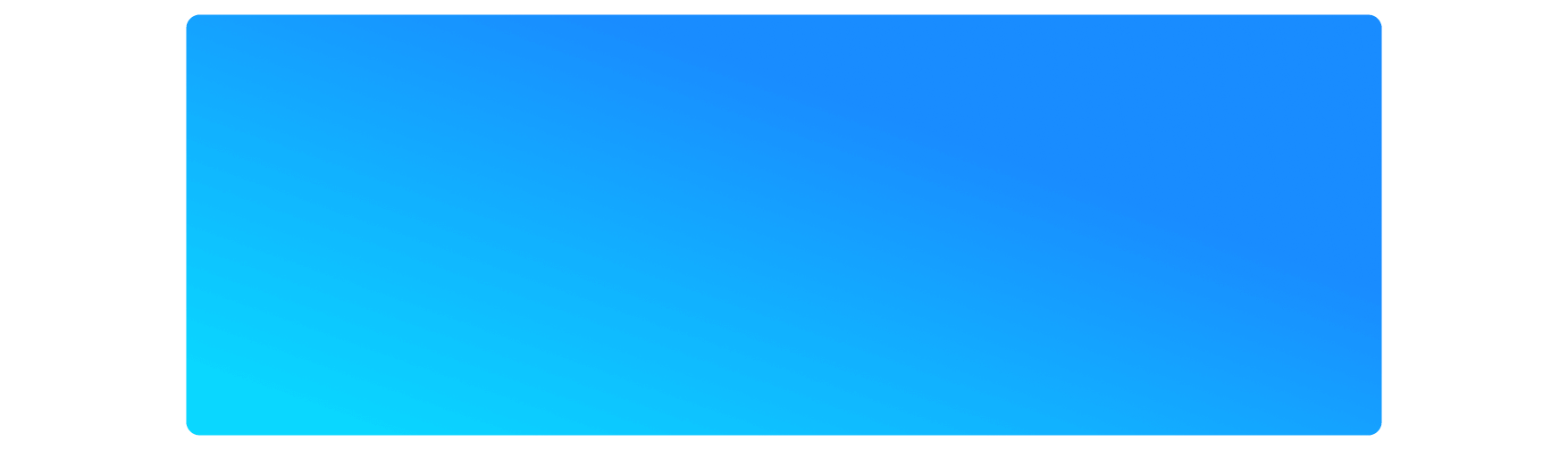
FAQs
What can Movie Studio do?
Is Movie Studio free to use?
MAGIX offers a free 30-day trial version of Movie Studio. The trial version only lets you create videos up to three minutes in length, but this is more than enough to try out all the features. Click here to download the trial version.
What are the system
requirements for Movie Studio?
Movie Studio is designed with user-friendliness in mind, so all of the basic features run smoothly and can be fully operated on any machine, including low-performance computers. You can view the minimum system requirements, as well as recommended requirements for a selection of advanced program features, under specifications.