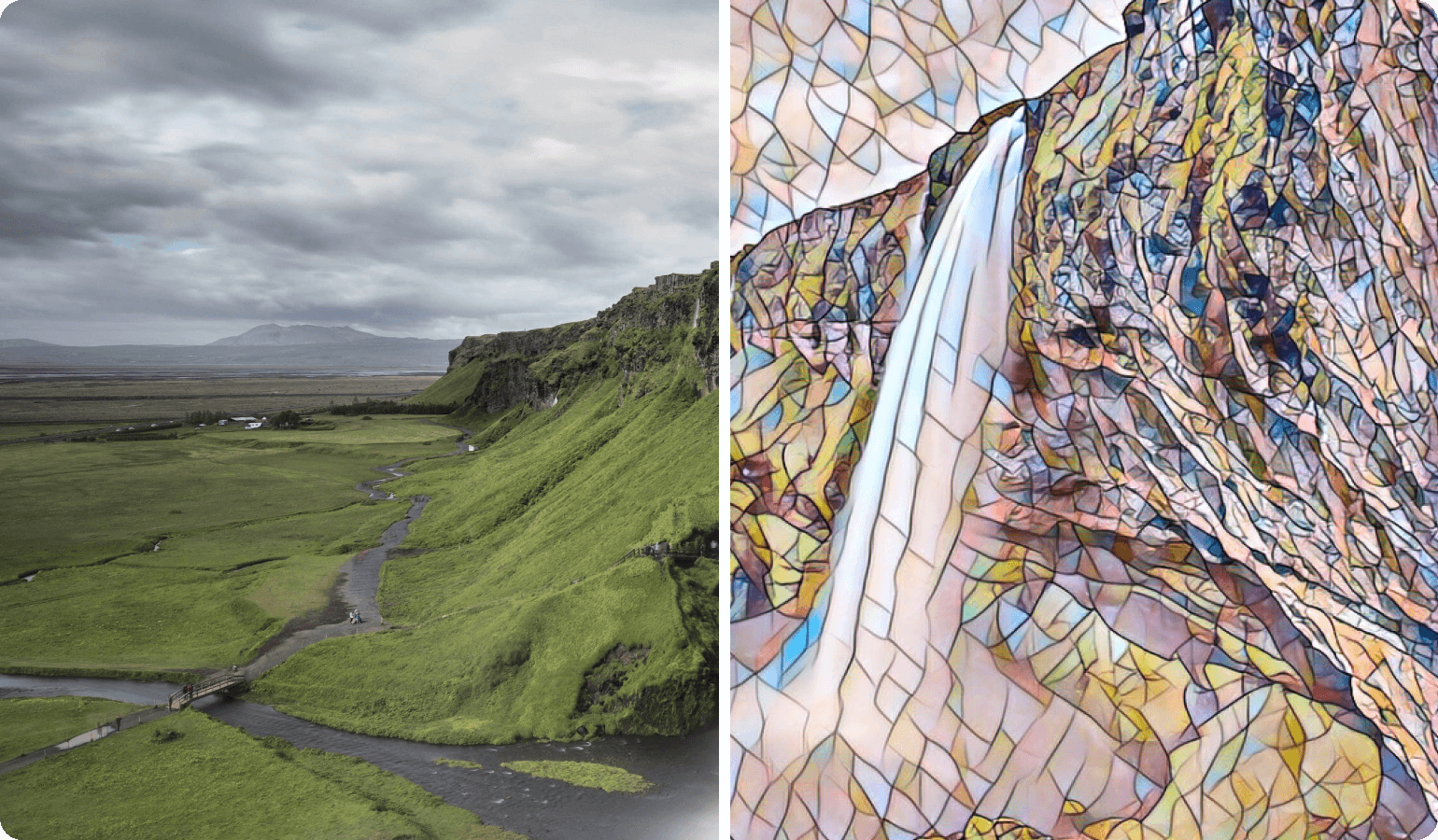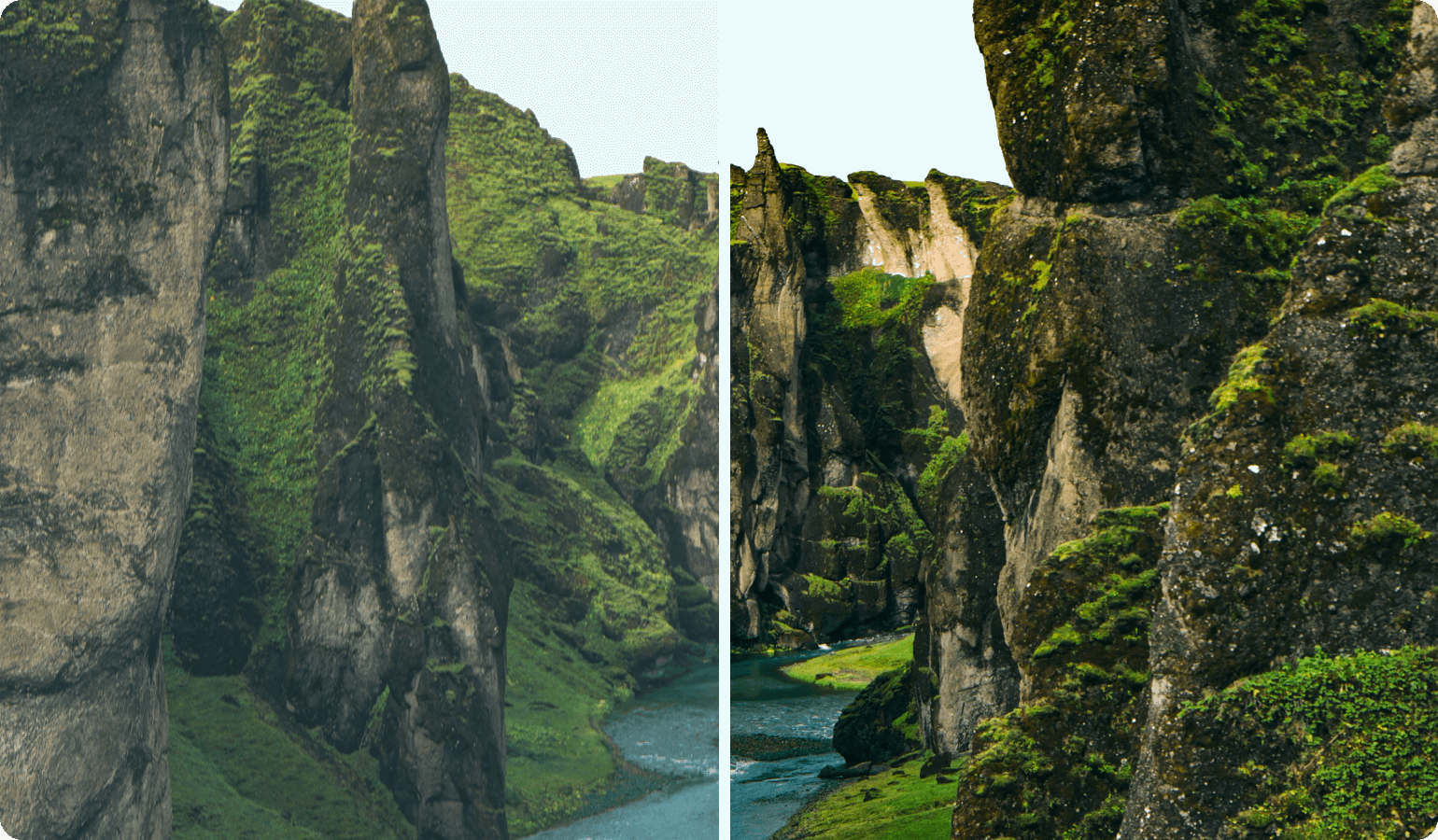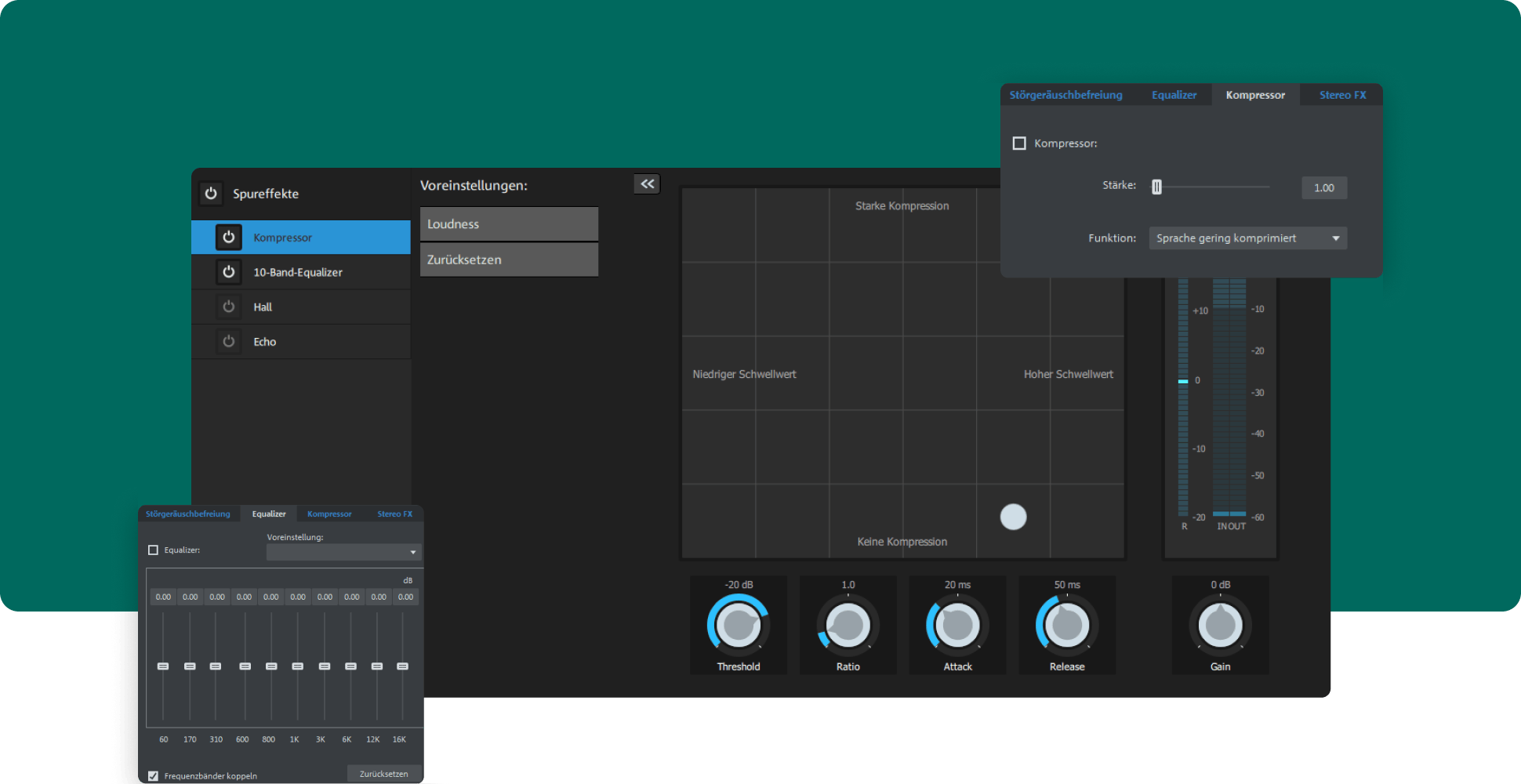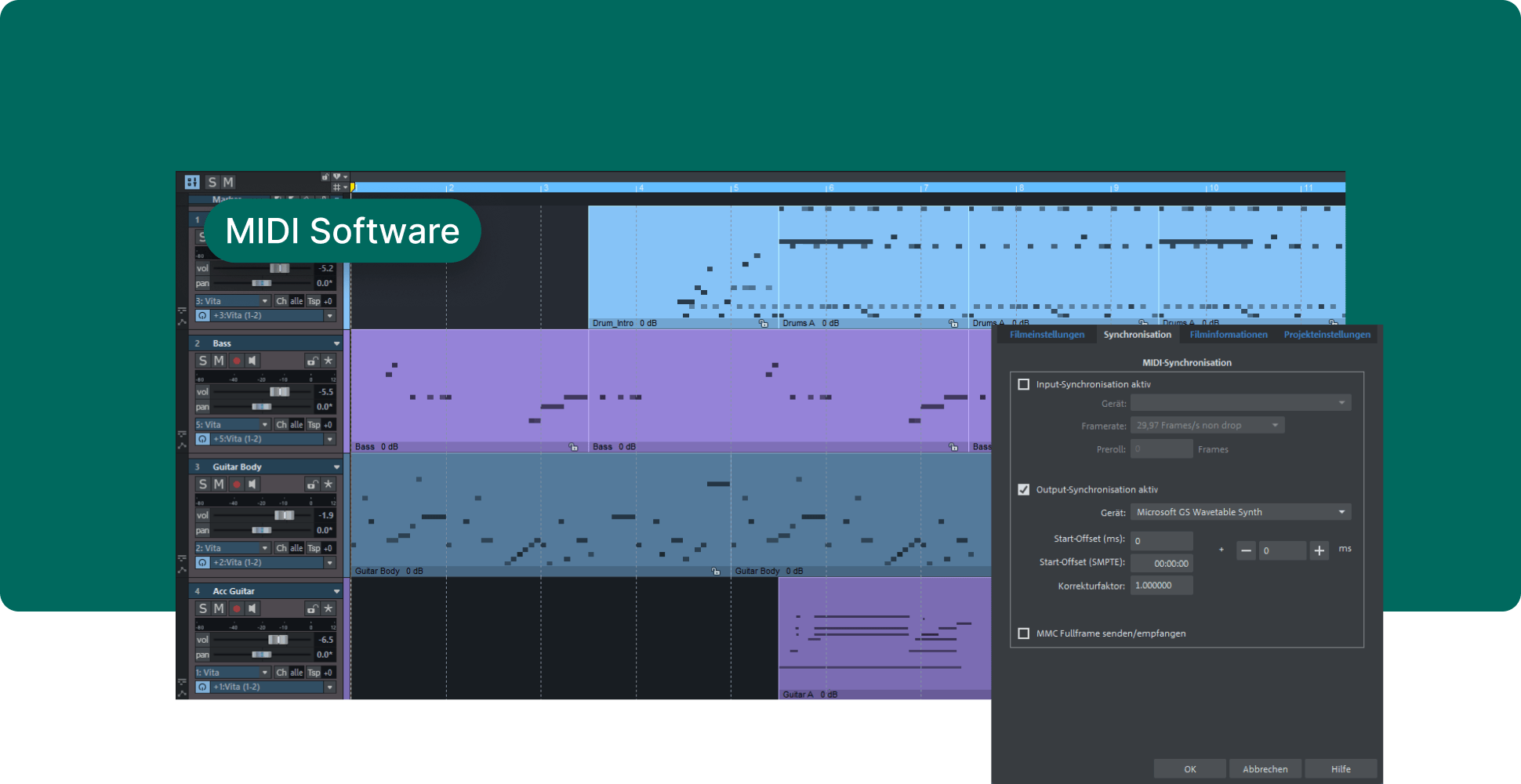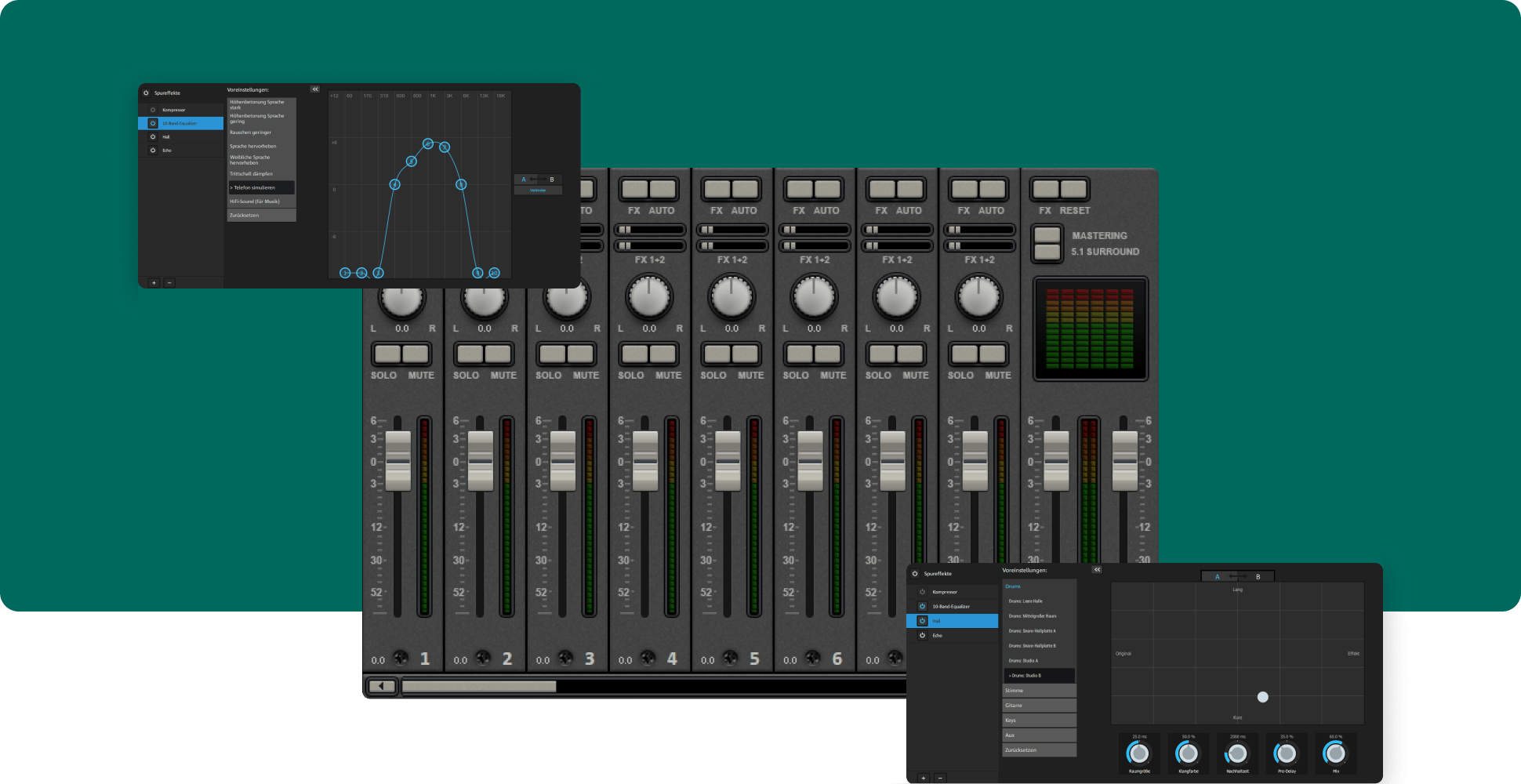Next-level videos step up your editing game
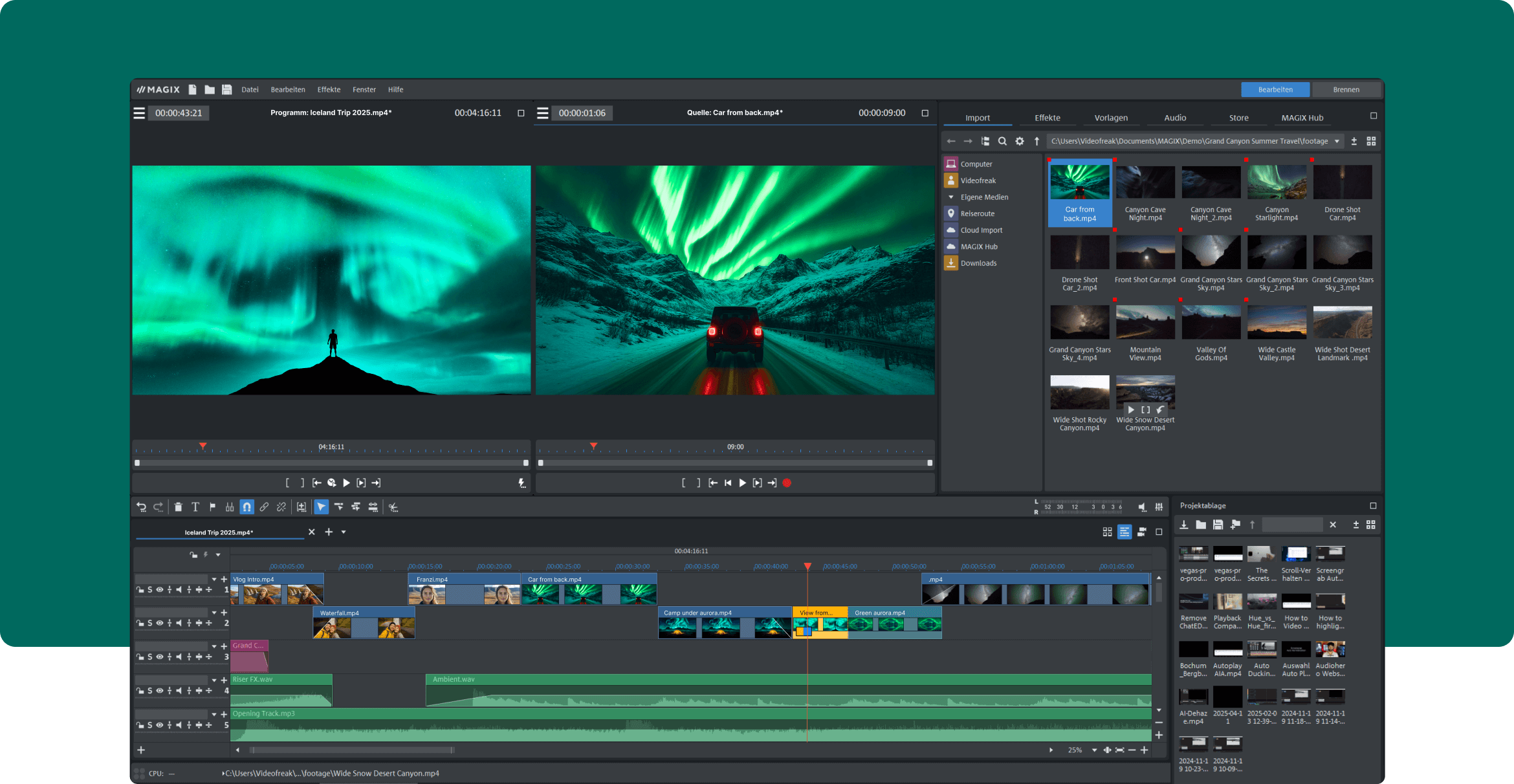
What inspires creators worldwide
More features, same flow upgrade your toolkit
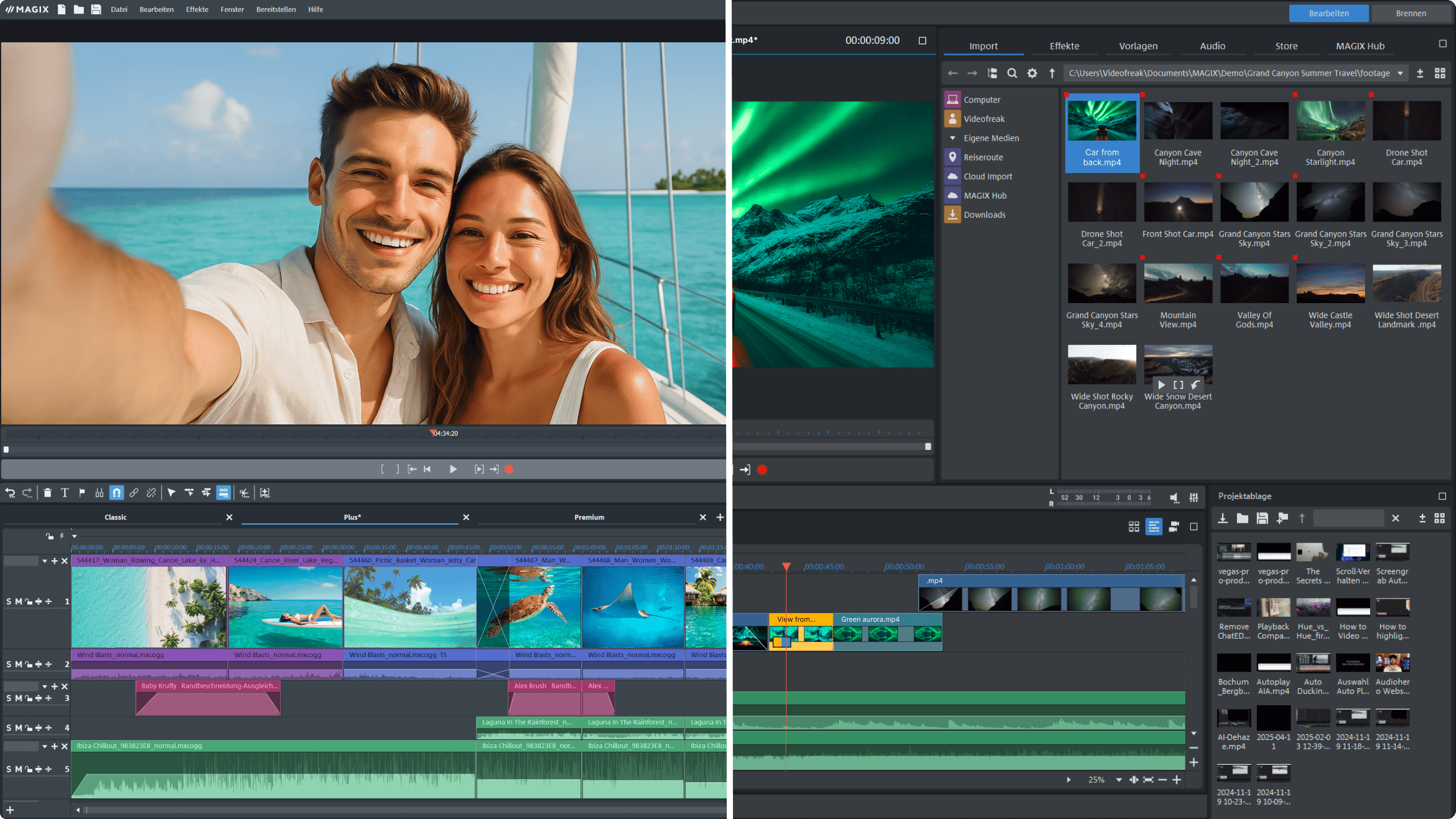
All features from Video deluxe
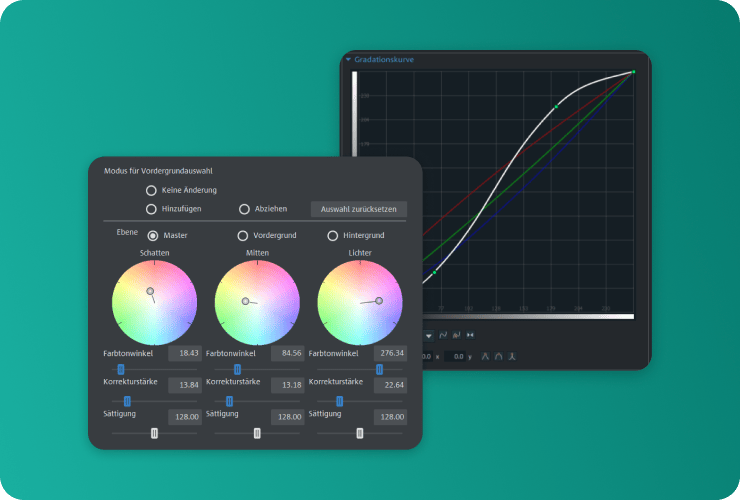
Advanced color grading
options
create the perfect look.
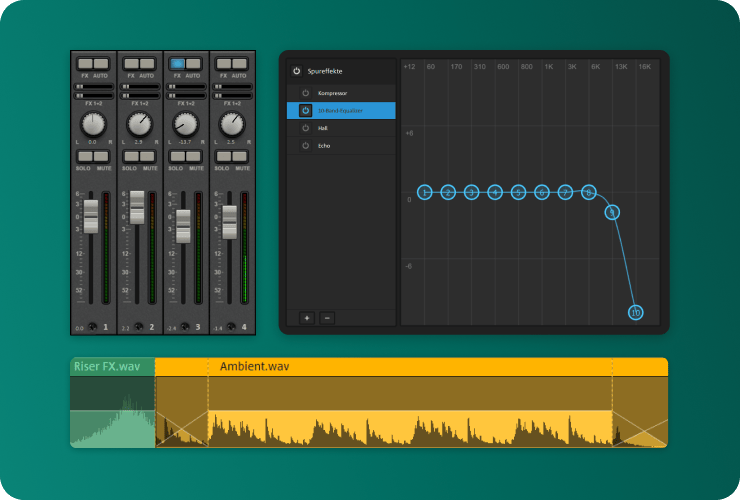
More audio editing
tools
visuals with crystal-clear sound.
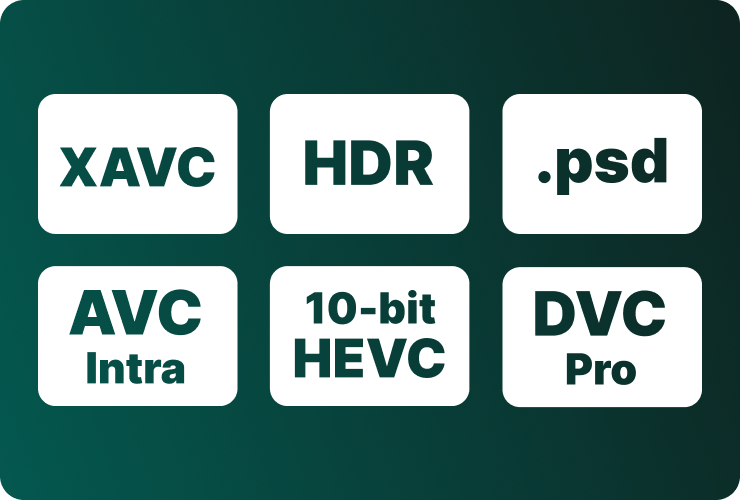
Extended format
support
confidence and flexibility.
Smarter and faster New in Video Pro X17
AI Media Management


Karaoke-style subtitles

Check out all
new features
AI-powered features get more done in less time
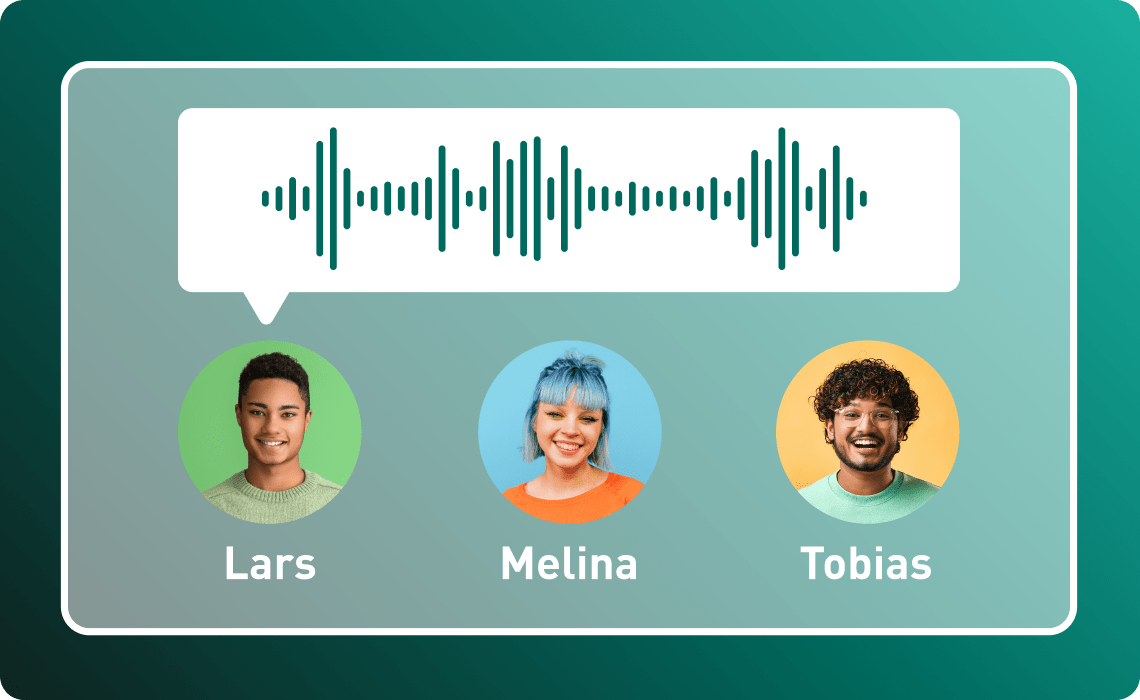
Text-to-Speech Get instant voiceovers
Speech-to-Text Quick and easy subtitles

Source and preview window Edit with absolute precision
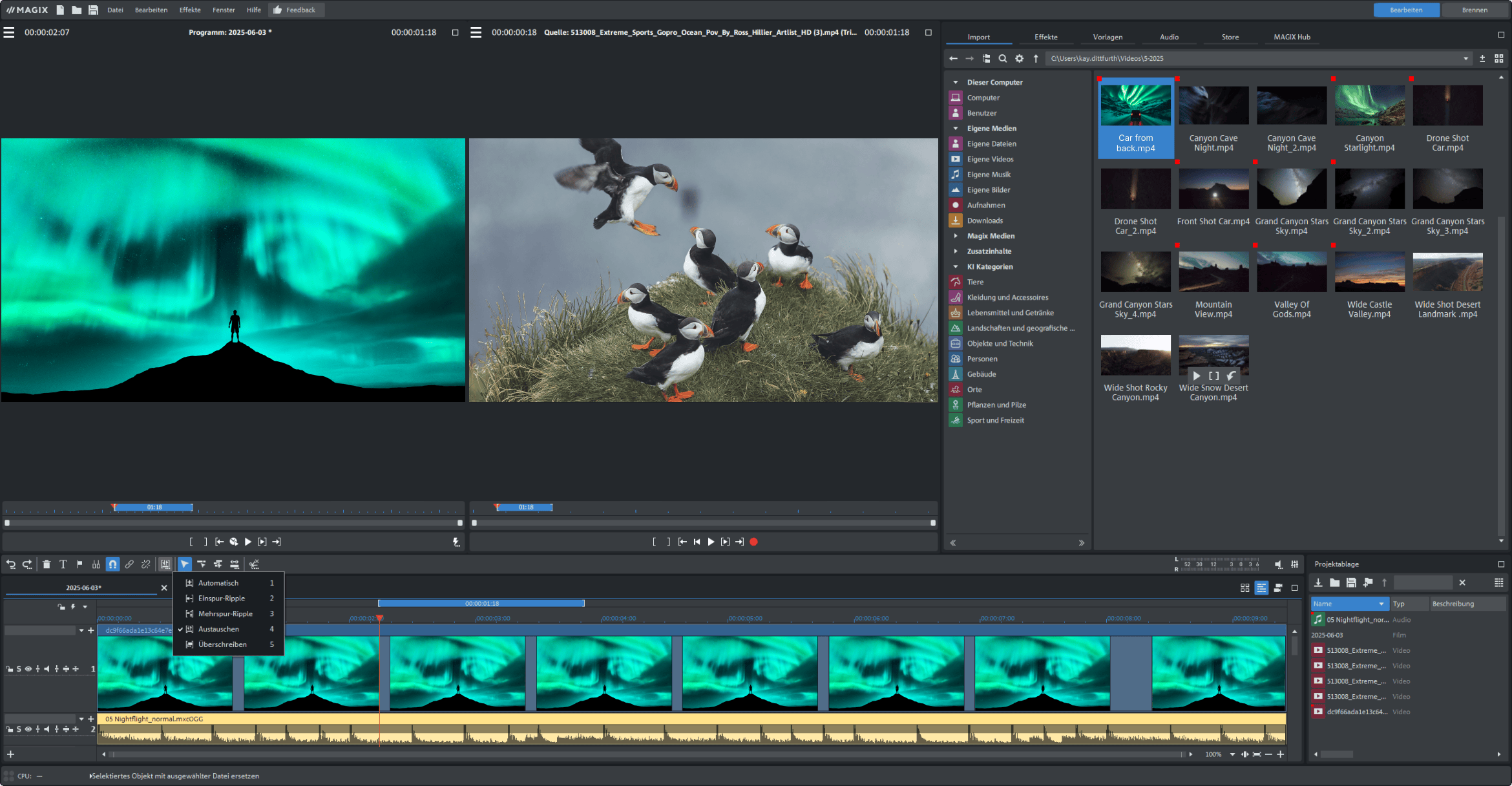
Project folder tackle complex projects
Nested Sequences
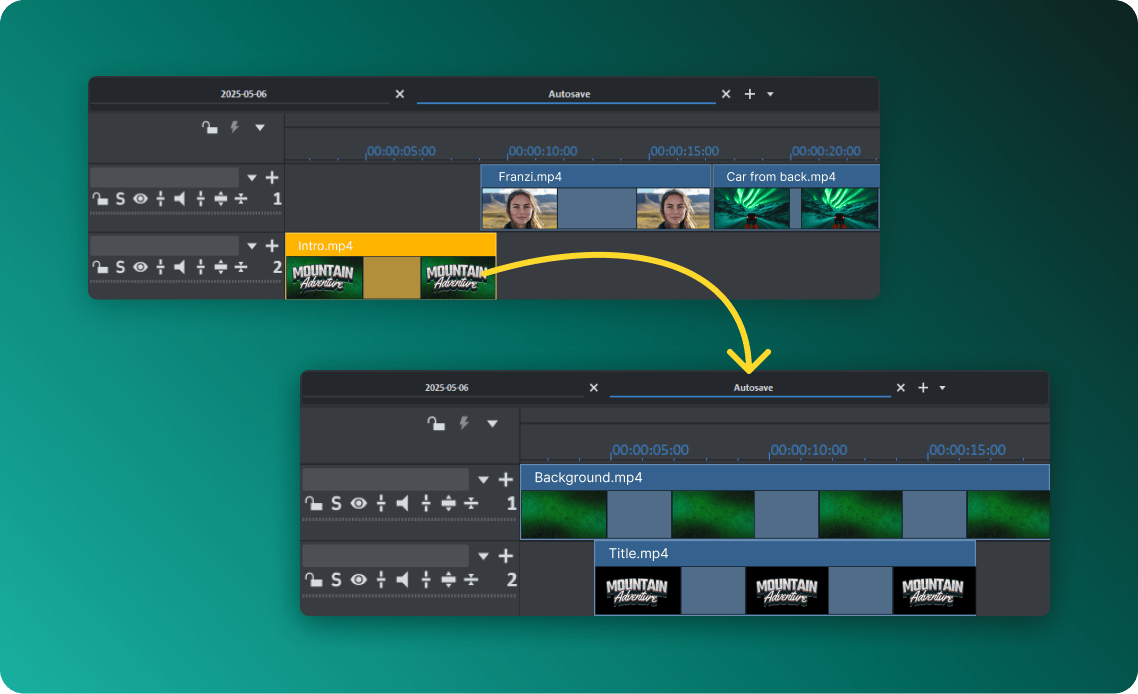
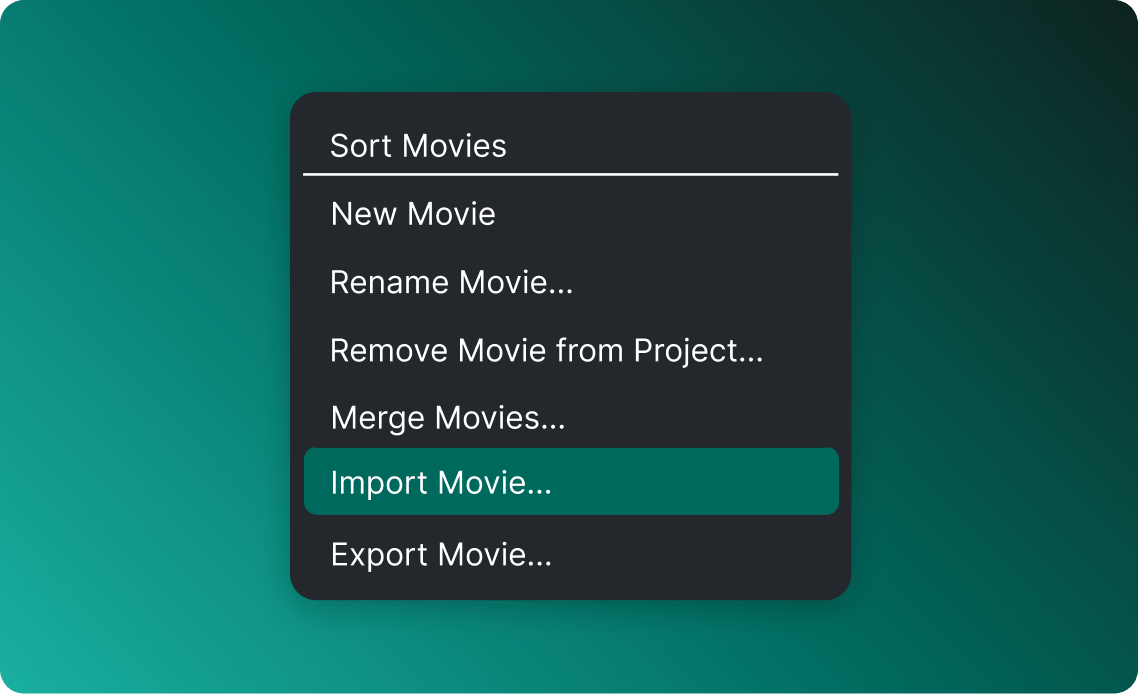
Maximum efficiency
Advanced color grading unlock a bigger palette
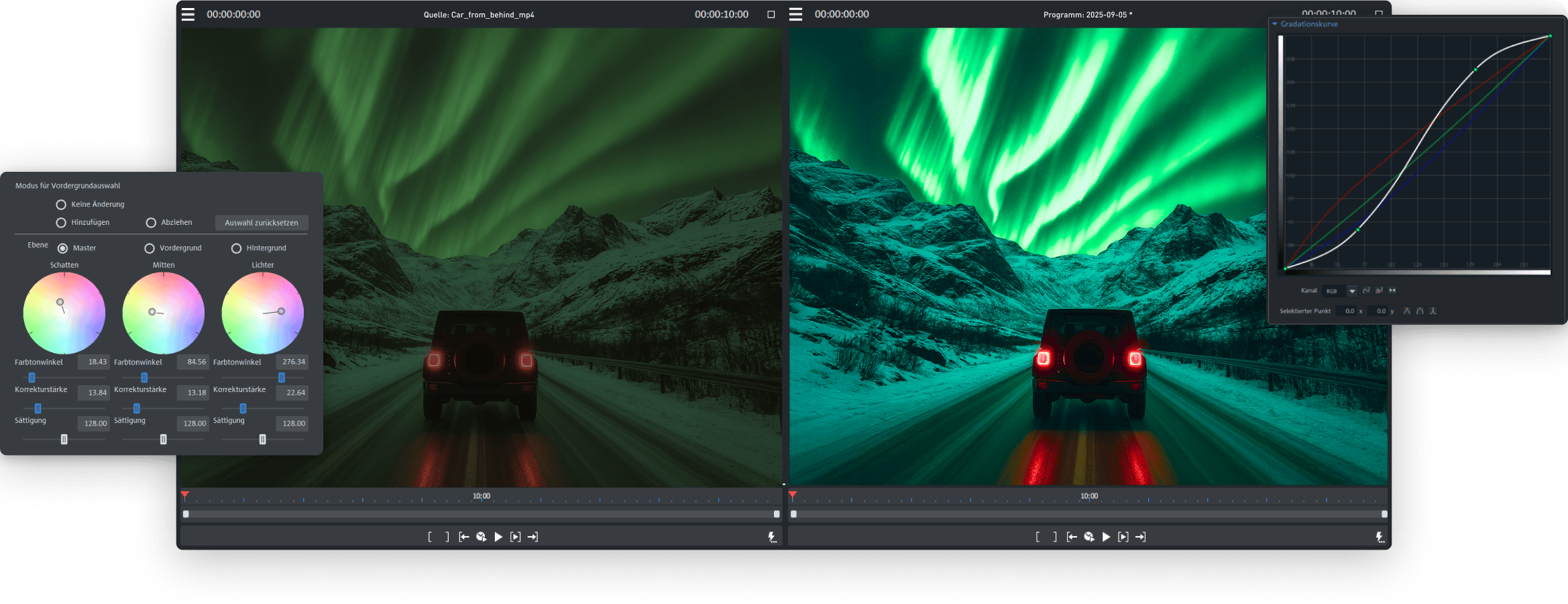
Transform your colors
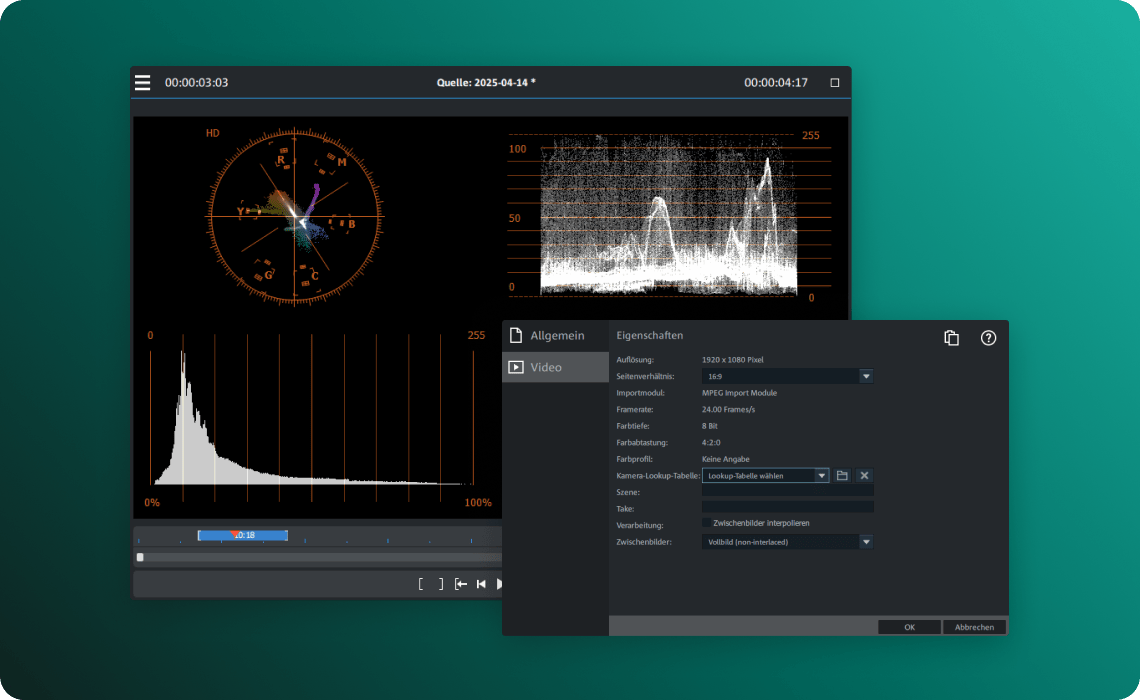
Compare and refine
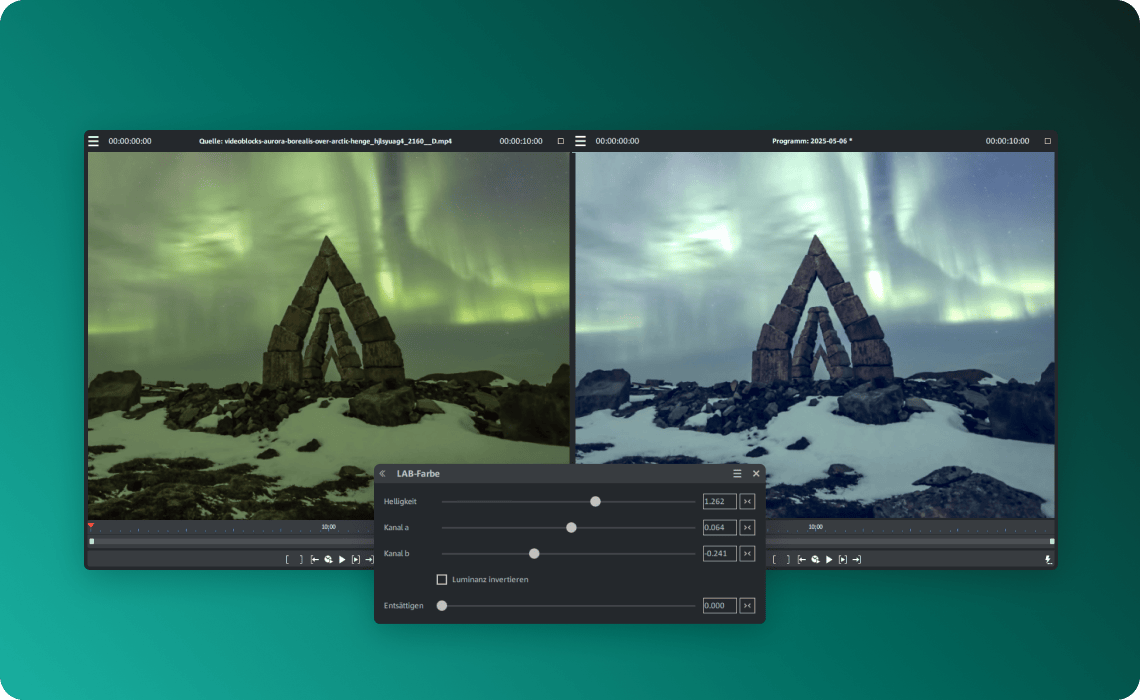
Fine-tune your look
Audio editing Perfect your Soundtrack
Extended format support enhanced compatibility
XAVC-Import + 10-bit HEVC-Export
VC AVC Intra, DVC Pro & Photoshop layer Import
HDR Support + color space handling
Connect and grow Join the video editing Community

Forum

Tips and tricks

Choose your version









Video Pro X17
Video Pro X17 builds on the intuitive user experience found in Video deluxe with additional features such as Film looks and Color correction. It also includes proDAD Hide V2, which allows you to remove unwanted objects and people from your videos.
Upgrade: Video Pro X17
Video Pro X17 builds on the intuitive user experience found in Video deluxe with additional features such as Film looks and Color correction. It also includes proDAD Hide V2, which allows you to remove unwanted objects and people from your videos.
Video Pro X 365
Video Pro X17 builds on the intuitive user experience found in Video deluxe with additional features such as Film looks and Color correction. It also includes proDAD Hide V2, which allows you to remove unwanted objects and people from your videos.
Video Pro X 365
Video Pro X17 builds on the intuitive user experience found in Video deluxe with additional features such as Film looks and Color correction. It also includes proDAD Hide V2, which allows you to remove unwanted objects and people from your videos.
- The offer price is valid for the first 12 months after purchase. From the 13th month, the regular retail price (RRP) applies again.
- The offer price is valid for the first month after purchase. From the 2nd month, the regular retail price (RRP) applies again.





Video Pro X17 Ultimate
The definitive all-in-one package for Video Pro X17 featuring impressive filters, effects and tools by proDAD, tons of additional content, and larger contingents for creating voice-overs and subtitles, as well as even more stock content.
Upgrade: Video Pro X17 Ultimate
The definitive all-in-one package for Video Pro X17 featuring impressive filters, effects and tools by proDAD, tons of additional content, and larger contingents for creating voice-overs and subtitles, as well as even more stock content.
Want to know even more?
Video Pro X is an advanced video editing program designed for creators who need more control, more features, and more precision. As a more refined software for video editing, it builds on everything that makes MAGIX Video deluxe great, while pushing boundaries a little further. If you're serious about video editing and need top-tier video software, Video Pro X is the ultimate upgrade.