Create amazing slideshows with Photostory deluxe.
Turn photos and video clips into an impressive, entertaining experience to share with family and friends. From memories of a trip around the world to images from a dream wedding, a wide range of transitions, creative animations and innovative tools help you create custom slideshows that will stay with your viewers for years to come. Experience treasured memories over and over again – with Photostory deluxe.

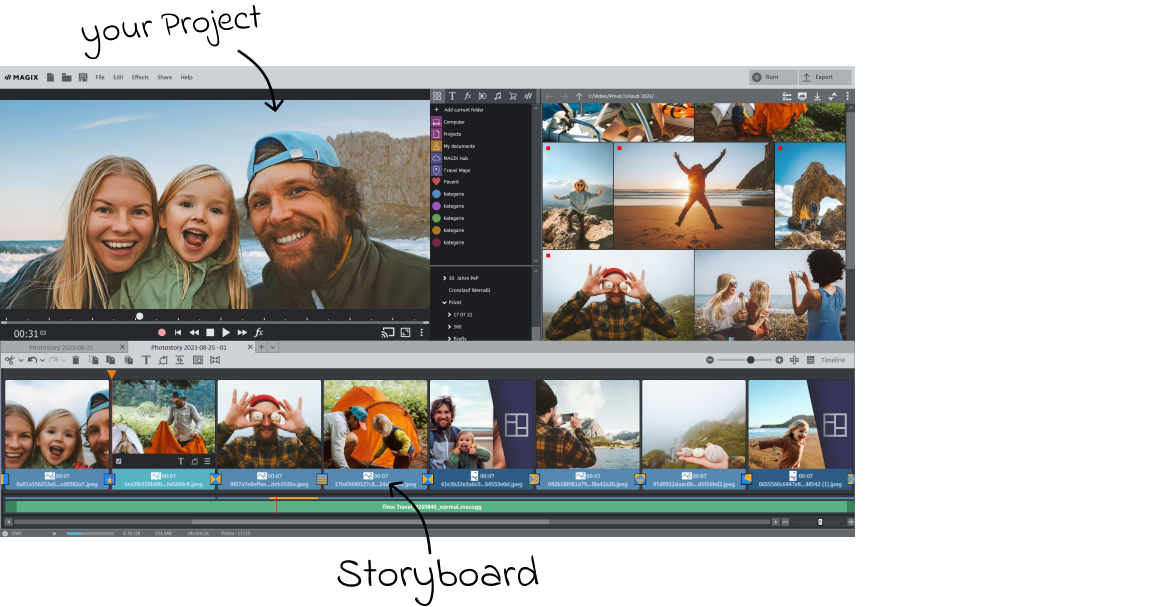
Collect
Bring all your photos and videos together in one place – whether from your camcorder, smartphone or drone camera.
Select
Browse through your memories in the streamlined gallery and find the right photos and videos in no time at all.
Design
Discover a wide range of useful effects, transitions and titles and create your own unique look.
Share
Present your works on any kind of screen and share your favorite moments with family and friends.

Choose your best moments
Quick & easy-to-use

Perfectly organized
Create your own categories to help you organize projects.
Favorites
The fastest way to select the right images.
Creative arrangements
Tell stories that are truly unique.
Edit subjects
Creativity without limits

Image editing
Photostory deluxe enables you to edit your images with just a few easy clicks. Adjust colors, crop images or apply a range of effects and filters that can be customized using various settings.

Transitions and captions
Want to add some special touches? With a wide range of effects, transitions and titles, you can give your slideshow a completely unique look in seconds. Templates help you get high-quality results for your slideshows in next to no time.

Object tracking
You can have Photostory deluxe analyze movements in your videos to allow you to pin text, graphics and effects to people and objects. For instance, you can blur faces, select specific regions for color correction, or apply specific effects to selected areas.

MAGIX Travel Maps
Take your viewers on a captivating journey. Create a custom travel route on the animated map and present your photos in the exact spot where they were taken. Breathtaking camera tracking shots and zooms let you explore locations on your route.
Photostory deluxe 365
Exclusive advantages with a monthly subscription
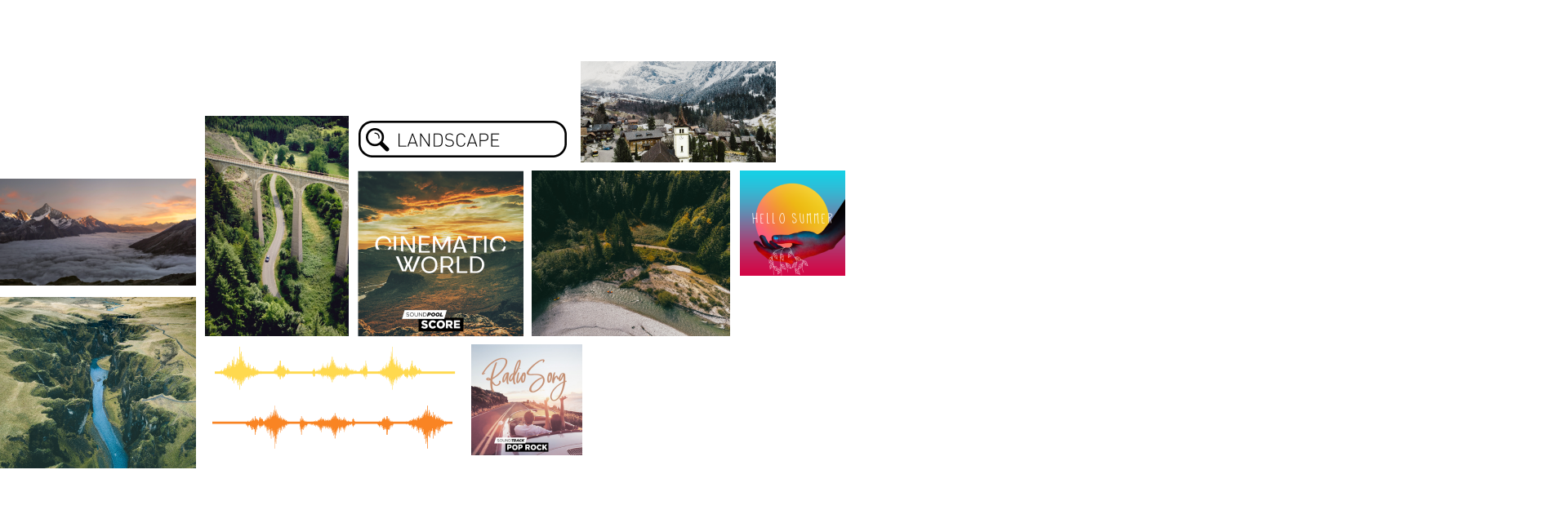
Creative library
The Photostory deluxe 365 subscription includes access to a massive range of creative content, including music, stock footage and animations. You have unlimited use of up to ten content items per month. You'll be able to find the exact content you need for your slideshow here.
Share your best moments with others
Anytime, anywhere
Publish your slideshows on any online platform, or in breathtaking quality on TV, tablet or PC. Share your experiences and spread the joy with family and friends. A slideshow makes for a great gift for any occasion!

New in Photostory deluxe 2024
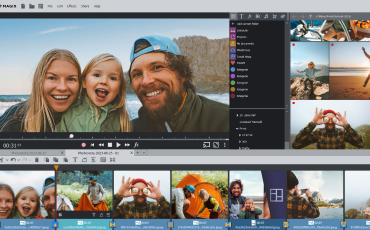
New program interface
The design has been fully revamped and shines with a clearer overview and modern look.

Improved preview
Edit and zoom within the preview monitor – this lets you work with effects faster and more efficiently.

Chroma key
You can now select individual color ranges if you want to hide or replace them.


Photostory deluxe 2024
Moving memories
Save 50%
Please select a version:
A$49.99
Regularly A$99.99
Download (shipping free)
Available until 28 May 2024




Photostory deluxe 365
MAGIX Photostory deluxe 12 month subscription
Photostory deluxe 365
MAGIX Photostory deluxe 1 month subscription
Please select a version:
Choose a payment plan:
A$38.28 / year
Download (shipping free)
A$7.99 / month
Download (shipping free)


Upgrade: Photostory deluxe 2024
Moving memories
Save 64%
Please select a version:
A$35.99
Regularly A$99.99
Download (shipping free)
Available until 14 May 2024
Try it now for free
FAQs
What is MAGIX Photostory deluxe?
Is there a free trial version of
MAGIX Photostory deluxe?
Yes, a free 30-day trial version of MAGIX Photostory is available. Just go the free-download section and get started.

