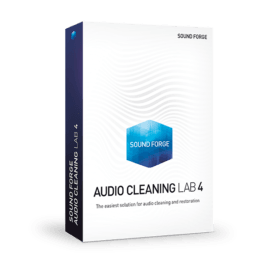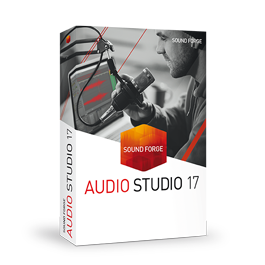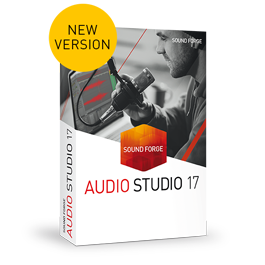SOUND FORGE sets the standard in the field of digital audio production. For over 30 years, this legendary audio editor has been the favorite tool of renowned and award-winning producers worldwide. Originating in the USA, SOUND FORGE combines the spirit of pioneering ambition with the art of engineering precision and stands for innovation at the highest level.
Powerful editing tools, ultra-fast processing and an innovative workflow – it's all offered by the audio editor SOUND FORGE. Discover a new level of audio editing with modern technology and ultra-clear audio quality in up to 768 kHz and 64-bit.

SOUND FORGE Pro
The audio editing pioneer. For over three decades.
SOUND FORGE Pro has set audio editing standards for artists, producers, and sound and mastering engineers for over three decades.
With precise tools, innovative editing functions, and high-end plug-ins, you can create masters for podcasts, broadcast, physical media or streaming in accordance with international standards.
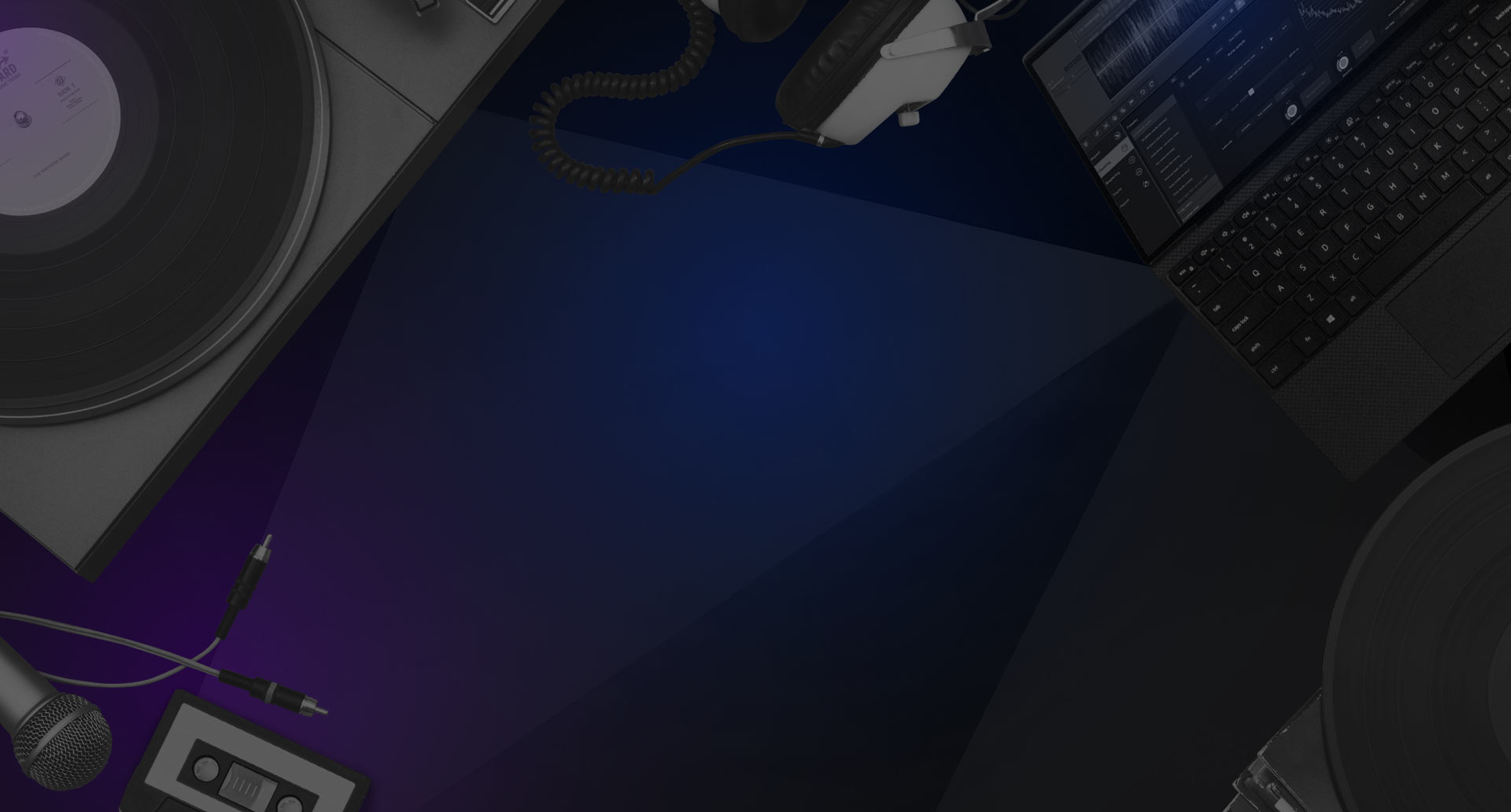
SOUND FORGE Audio Cleaning Lab
The specialist tool for cleaning & restoration
SOUND FORGE Audio Cleaning Lab 4 is the perfect tool for simple audio digitalization, cleaning, and restoration.
This digital "Swiss army knife" belongs on every PC thanks to its convenient 1-click solutions and many other practical features.

SOUND FORGE Audio Studio
The complete audio editing solution
SOUND FORGE Audio Studio 17 provides comprehensive tools and features for recording, editing, and mastering, offering the perfect entry point into the world of professional audio editing.
Record podcasts, digitize audio recordings, and edit audio files – easily achieve professional results with just a few clicks.
FAQs
What is SOUND FORGE?
SOUND FORGE is a digital audio editing suite by MAGIX aimed at both professional and semi-professional users. It has been the audio editing standard software for artists, producers and sound mastering engineers for over 20 years. The SOUND FORGE family includes SOUND FORGE Audio Studio, Audio Cleaning Lab, as well as SOUND FORGE Pro and SOUND FORGE Pro Suite.
What is SOUND FORGE
Audio Studio?
What is SOUND FORGE Pro?
What is SOUND FORGE Pro Suite?
What is SOUND FORGE
Cleaning Lab?
Are there free trial versions of
SOUND FORGE available?
Yes, free 30-day trial versions of SOUND FORGE family products are available. Just go to the free-download section and get started.
Is SOUND FORGE Audio Studio
a 32 bit software?
You need a 64-bit version of one of the following operating systems: Windows 11 | Windows 10. Further information on the system requirements can be found under technical specifications.