If you want to transfer music to a laptop, smartphone or other playback device, you need to know the right audio format to use. Should you go for an uncompressed or compressed format? The most common audio format is the .wav file, while the most popular compressed audio format is MP3. But beyond that, there are many other audio file types, including AIFF, OGG, ACC and FLAC.
The vast range of audio formats means selecting the right one is not always easy. This article gives you an overview of what audio formats are available and what the differences are.
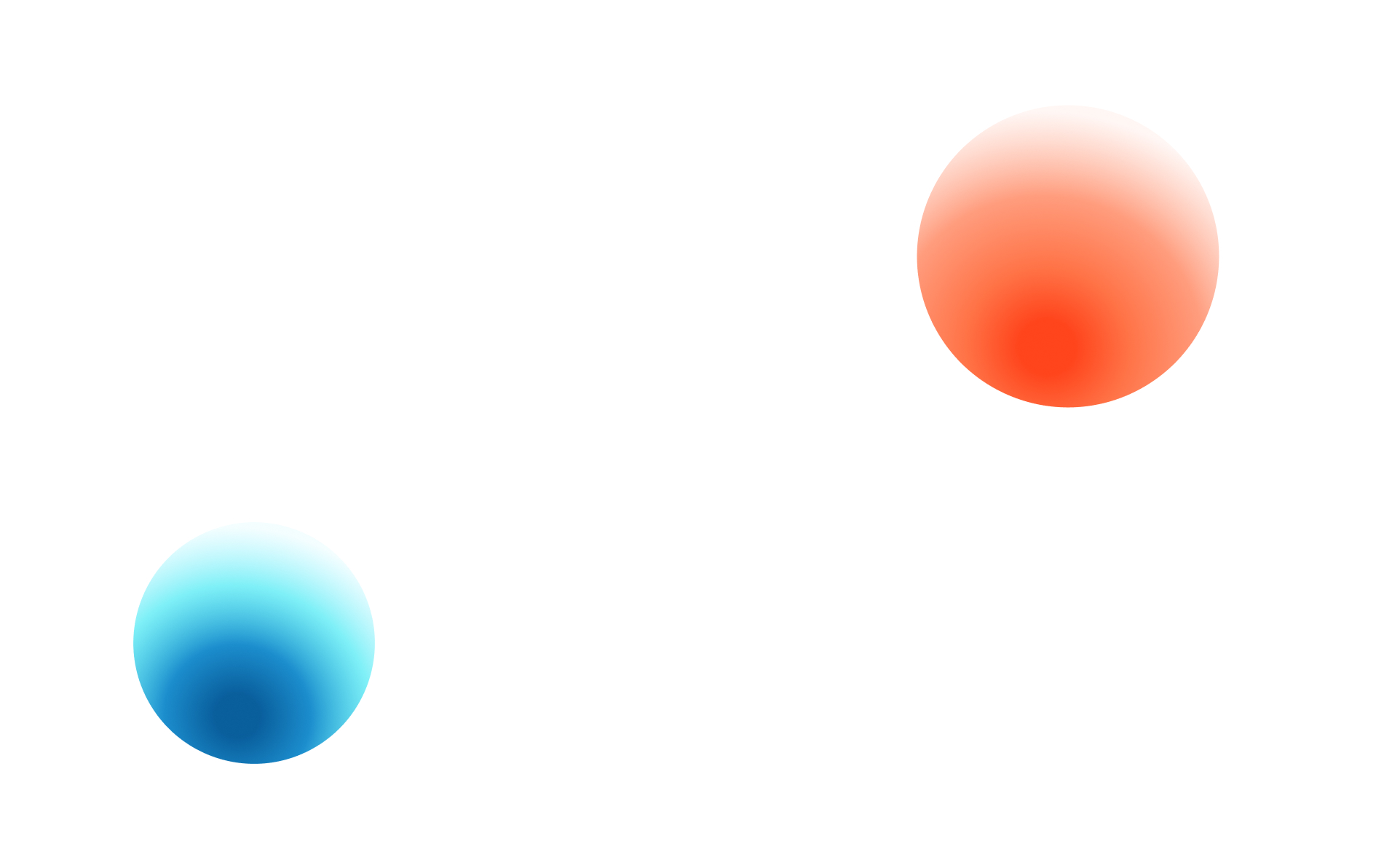
What types of audio formats are available?
Audio formats determine the structure of the file in which digital audio data is stored. In general, there are two variants: uncompressed audio formats, which contain all data, and compressed audio formats, which save storage space.
The compressed audio formats have two variants in turn. Not all compressed audio formats remove audio data; some pack it in a way that saves space. Compressed audio file formats can also be divided into lossless and lossy formats.
What all compressed audio formats have in common is that they change the structure of the original audio file. You use an encoder, which packs the original audio data into the new compressed file format, and a decoder, which reassembles the packed and potentially thinned out audio data so that it can be read and played back by the operating system. These encoders and decoders are known as codecs.
From MP3 to WAV: All popular audio file formats at a glance
AAC: means "Advanced Audio Coding" and is considered the successor of MP3. AAC compresses data more efficiently than MP3, producing smaller files at the same quality level. However, not all players can play AAC files.
AIFF: "Audio Interchanged File Format". This audio format was developed by Apple and is the standard uncompressed format on Mac. It's similar to the WAV format used on Microsoft PCs.
CDA: These file types are generated for audio CD tracks. CDA stands for "Compact Disc Audio". CDA files don't contain audio data and are simply jump markers for the data stream on a CD. The stream must first be converted to a .wav file before it can be read from or edited by the computer. This procedure is known as grabbing or ripping.
FLAC: The Free Lossless Audio Codec (FLAC) is a lossless compressed audio format. Lossless means that no signal components are removed and the sound quality is always as high as in the uncompressed formats.
MP3: is the abbreviation for "MPEG (1 or 2) Audio Layer 3" and is still the best known and most important compressed audio format. MP3 is supported by almost all players, so it's equally suitable for computers, smartphones, streaming or portable players. The essential principle behind MP3 is that it uses only the audible signal components and filters out all unnecessary data.
MP4/M4A: These files use MPEG-4, a method for video and audio data compression. Audio is losslessly compressed using the ALAC codec, which is similar to FLAC. With an audio file, these files often get the extension "M4A" instead of "MP4", where the "A" stands for "audio".
OGG is the file extension of the audio file format "Ogg Vorbis". This compressed audio format has very similar properties to MP3. OGG is "open source", meaning that OGG compression doesn't cost anything and is freely available. The downside is that not all playback devices can play OGG files or display metadata about song, artist, etc.
PCM: Pulse-code modulation. PCM files contain only the digitized values of the raw analog signal. In order to be able to process such raw data on a computer, these values are embedded in "container formats" such as WAV or AIFF.
WAV: Also know as Wave, this is the default format on Windows for uncompressed audio. The name "Wave" refers to the waveform used to represent the audio signal.
WMA: stands for "Windows Media Audio" and is a compressed audio format developed by Microsoft. Like OGG, WMA is based on the same principle as MP3. WMA is directly available on all Windows computers, but is not supported by many players.

What are the differences between audio formats?
Uncompressed audio formats
Uncompressed audio file formats contain the digital data generated during digital recording. The electrical signal created by a microphone diaphragm, for example, is measured at regular intervals. Sampling rate is calculated using the intervals between measurement. For audio CDs, this sampling rate is always 44.1 kHz, which means that the signal is measured 44100 times per second.
In addition to the sampling frequency, precise measurement is important for sound quality. This is called "sample depth" or "bit depth". Audio CDs have a bit depth of 16 bits, which can represent 65,536 possible values. For every digital recording in audio CD quality, 44,100 five-digit numbers are generated per second.
PCM files and also audio CDs contain bit depth data in a row as a data stream. CDA files, as they appear in the file manager for audio CDs, are simply jump markers that help the CD player identify the right places in the stream. WAV and AIFF files contain additional information as well as the measured values, e.g. the sample rate, channel number and other information. In contrast to the pure data stream, these files can be read and processed by audio programs on a computer. But PCM files and audio CD tracks must be converted to .wav files first.
Compressed lossless audio file formats
To save on storage space, it's possible to clean up the data stream a little and condense it. For example, it's not necessary to store the same number many thousands of times within a period of time when nothing – silence – is measured. All that's needed is to specify the required time period and store a single measurement. This reduces the amount of data so that the original data stream can later be reconstructed without losing any data; in other words, making it lossless.
This is the basic principle of compressed, lossless audio formats such as FLAC or ALAC. The original files become much smaller, but retain all their information. Compressed lossless audio formats will therefore always sound exactly like the original recording.
Compressed lossy audio formats
However, you can't reduce the original files freely, but only to about 50%. If this is not reduced enough and more audio has to fit on the data storage medium, you have to resort to a lossy compressed audio format.
The amount of data lost when converting to file formats such as MP3, OGG etc. is pretty theoretical. With a generous encoder bit rate, you won't hear any difference, and can compress the file to about one tenth of its original size. This means you can pack at least five times more music onto your music player than with a lossless format.
Broadly speaking, the way this file format works is that it filters inaudible or duplicate values out of the data stream. Many tests were performed during the development of this procedure to determine what people can and cannot hear. The Fraunhofer Institute, which invented the MP3, then expanded on these tests to develop a psychoacoustic model with which the audible and the inaudible signal components can be separated. This marked the birth of MP3.
Many other compressed lossy audio formats are available in addition to MP3. OGG is a free format that is not subject to any license fees. WMA is a variant of Windows. AAC is a further development of this format that compresses files even more effectively.
Overview of audio formats
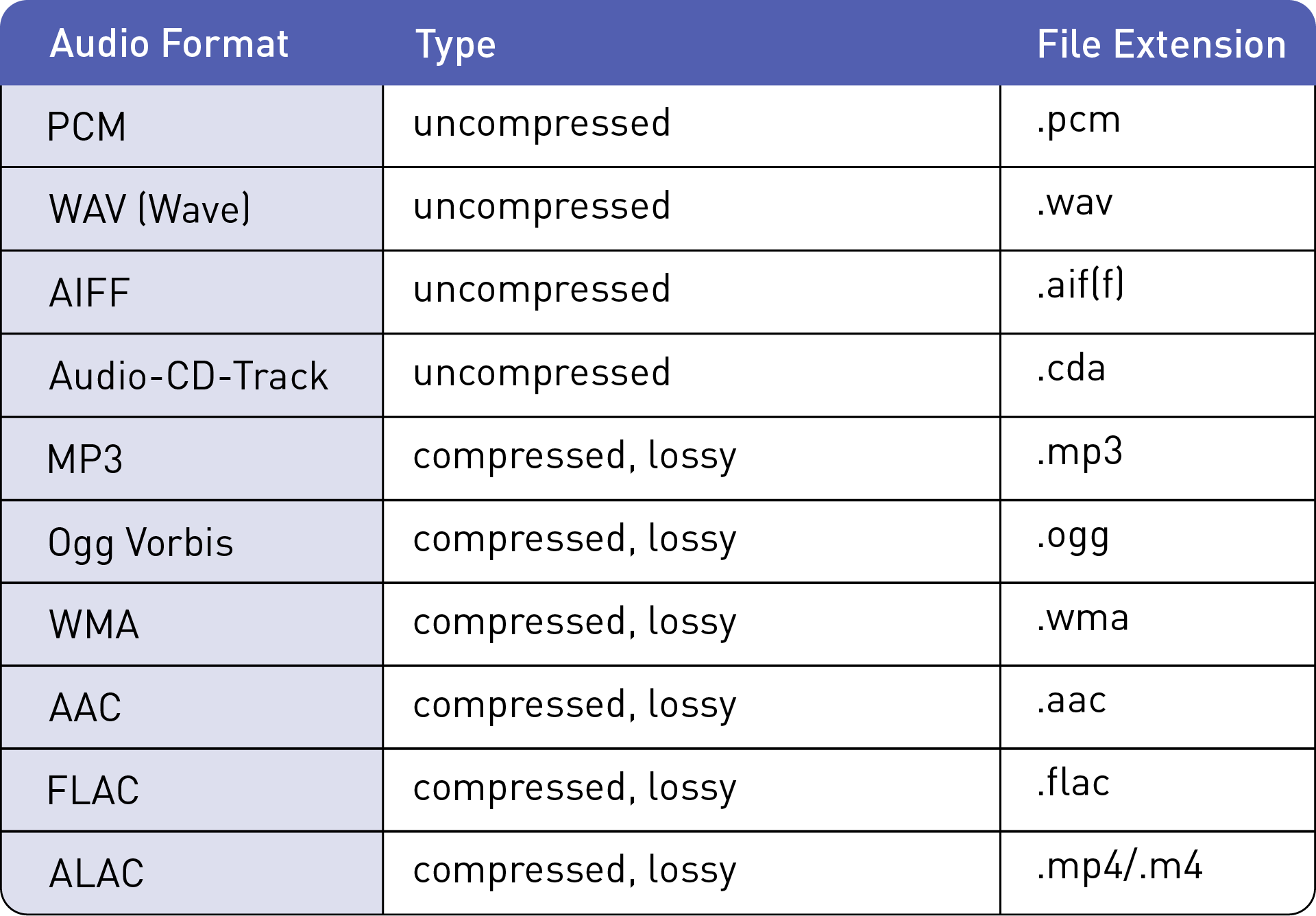
What audio format should you use?
Which audio format should you choose? It depends on what's most important to you. If sound quality is a priority and storage space is not an issue, then WAV is the best choice. WAV is supported by almost all devices. This means that you can play WAV files anywhere or share them without any problems.
If you are familiar with the playback device and want to store as much music as possible in the highest quality on it, you can use a compressed lossless audio format such as FLAC or ALAC. This takes up about half the space of WAV, so you can store twice the amount of music. It also displays metadata i.e. information about title, artist, etc., which is not possible or only possible to a certain extent with WAV. But remember to check whether the playback device supports this format first. In term of the metadata, often the FLAC file plays without showing the title information on the display of the device.
If small file size, metadata, sound quality and compatibility with a wide range of devices are equally important to you, MP3 is still the best way to go. MP3 is the most versatile audio file format. Don't worry about the possibility of MP3 sound being lower quality than WAV, FLAC or AAC. If you set the MP3 encoder to 128 kbit/s or higher, you won't hear any difference to the original, even on professional headphones. The advantage of AAC is that it produces even smaller files than MP3 without any loss of sound quality.
Ultimately, however , it comes down to the player. Not all devices can play WMA, M4A, OGG, AAC or FLAC. Some devices play these audio file formats, but do not display metadata. To be on the safe side, you can stick with the comparatively old but still reliable audio format MP3.
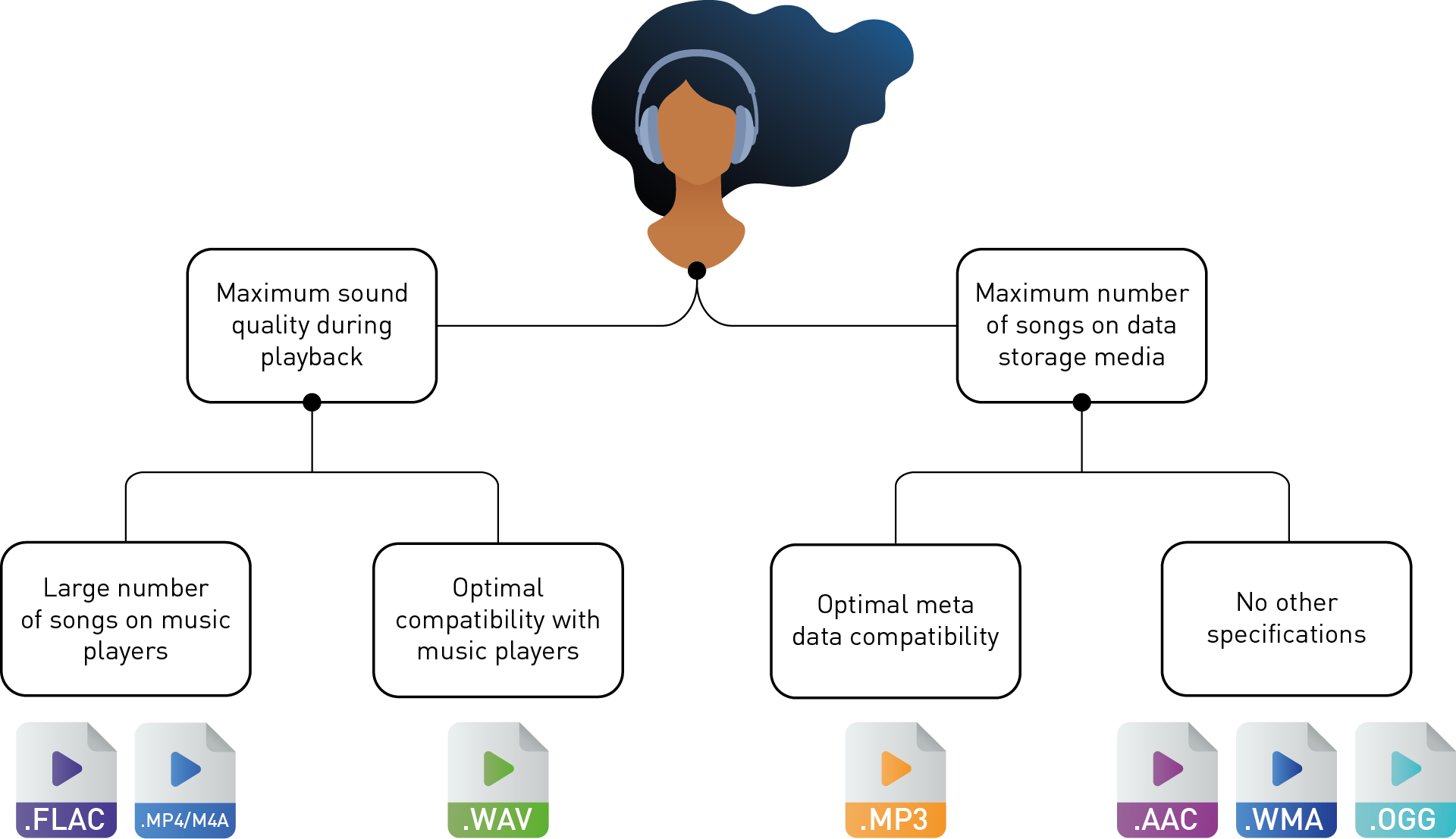
Convert audio file formats
Sometimes you need to upload audio files to an online portal such as YouTube, Spotify or SoundCloud or integrate them into presentations such as Powerpoint. This section describes your options for these tasks.
Spotify, iTunes and other apps
If you make your own music, you probably want to share it with people and maybe even make some money from it. iTunes and Spotify are widely-known music platforms where you can upload your music and distribute it online. But first, you need a product, for example your own mix or an album. You also need an online distributor that prepares and uploads your music for you, because you can't do it yourself on Spotify or iTunes.
There are tons of services for online music distribution. Some of the more well-known companies are LANDR, TuneCore, Symphonic and Record Union. Before choosing a distributor, compare pricing and your potential earnings. Your online distributor will collect your royalties from all platforms equally, which makes things simple.
If you have chosen an online music distributor, you can usually upload your music directly to the distributor's website. To do this you'll need to have audio files in the uncompressed standard format WAV with 44.1 kHz and 16 bits.
SoundCloud
An alternative is the music platform SoundCloud. This lets you make your music available to a large audience, for free. If you want to earn money on SoundCloud, you first need a SoundCloud Pro subscription costing between 7 and 11 euros per month. If you attract between 500 and 5,000 views per month with this account, you can then earn money in advance through advertising.
SoundCloud isn't picky about audio file formats – you can actually upload any available format. However, SoundCloud then converts the uploaded audio formats to MP3 at 128 kbps. So it makes sense to upload audio files in this format, as multiple conversions can lead to a loss in quality.
YouTube
YouTube is actually a video portal, but it also enables users to share music. Uploading audio files to YouTube is no longer possible, but you can get round this using a video file. You need to convert the audio file that you want to publish on YouTube into a video file. The file format MPEG4, which uses the high-quality AAC codec for the audio track, is suitable. For the image track, it's advisable to use a photo that works well with the music as an image – this photo will be shown in the player window during playback.
PowerPoint presentation
To include an audio recording in a PowerPoint presentation, you can use the file formats WAV, MP3, AIFF, WMA and MP4 or M4A. AAC, OGG, FLAC, PCM, or Audio CD tracks (CDA) are not supported. In order to use these formats, you have to convert them first.
The best way to convert your audio file formats
To convert audio files to the right format, you can use an online converter. Converting file types is usually free of charge, and the quality is good. Sometimes you might want to convert an entire stack of audio files, such as an audio CD. In this case, using an online converter can get complicated because you have to rip the CD with an extra tool and then upload and convert each individual WAV file. Sometimes it's better to edit the recording before conversion, for example to cut and fade it out at the end, or increase overall loudness to make it more impressive. This way, your music will stand out in a playlist.
Instead of small-scale, specialized freeware tools, we recommend the virtual recording studio MUSIC MAKER. This fully equipped audio program is easy-to-use, broadens your creativity, and fun to use. Plus, the basic version is free. You can use it to make music and convert your audio file types to the formats WAV, MP3, WMA, AIFF, OGG or FLAC, too.














