The hallmarks of the MP3 format are high-quality sound and compact file size. Many audio files are in MP3 format, and almost all music players and computer systems can play MP3 songs. Learn here all about MP3, how to get the most out of the format, and the pros and cons of MP3 files.
What is MP3?
MP3 files are audio files compressed according to the "ISO standard MPEG-1 Audio Layer 3". MP3 has enjoyed unprecedented success around the world since its development in 1982. Today, MP3 is still the most important method for storing and transferring music on computers, smartphones, online and portable MP3 players.
Limited storage capacity on hard disks was the main factor behind the development of MP3. These days, storage space is no longer a major issue, but there are still limits on the amount of data used for streaming. Since MP3 can easily transmit metadata, i.e. info on song name, artist, album, etc., and it's supported by virtually all end devices, it's no surprise that it's the most popular format used today.
MP3 is based on the lossy compression of audio files. This means that an MP3 file stores less data than the original recording. However, these lost details are not audible to the human ear, since we can only perceive sounds in a certain frequency range. The inaudible signal components are filtered out during MP3 compression.
Tip: If you want to learn more about lossy and lossless audio formats, read our article Audio formats at a glance.
What's the deal with MP3 files and bit rates?
When you convert audio to MP3, data is extracted from the original recording. The higher the level of compression, the more data is extracted. Bit rate has a significant impact on sound quality. This refers to the volume of data that is converted into sound per second.
The higher the bit rate, the closer the sound is to the original quality. A bit rate of 192 kbps more or less corresponds to the quality of the original audio CD. Lower bit rates may result in lower quality or artifacts such as noise or crackling. For this reason, it's important to choose the optimal bit rate setting.
As a rule of thumb: If the size of the resulting MP3 file isn't important, just choose the highest bit rate possible. This is often 320 kilobits per second (kBit/s or kbps). You are definitely on the safe side with this bit rate.
If file size is important, set a lower bit rate – 256 or 192 kbps still allow for audio CD quality. Differences in quality between the MP3 file and the original become more noticeable around 128 kbps. For video sound or voice recordings, where sound quality is less important than speech clarity, lower bit rates like these don't usually pose a problem. It's a good idea to listen to the file using good-quality headphones to get an idea of the results.
Current versions of MP3 encoders offer a variable bit rate (VBR) as well as a constant bit rate. The bit rate is adjusted to the audio material automatically. During quiet passages with fewer frequencies, the bit rate is turned down and then automatically increased when more frequencies are audible, creating smaller-sized files. If storage space is less important and you just want the best possible quality, then it's recommended to stick to a constant bit rate with the highest setting (320 kbps).
One thing's for sure – to create or edit MP3 files, you need the right MP3 software. This article gives you the low-down on the functions that an MP3 program should include: The best MP3 software.
Pros and cons of the MP3 format

Pros:
Less memory required: Before, people only had limited storage space on hard disk or memory chip. These days, larger storage capacity is available. MP3 basically enables you to store five to ten times as many songs as with the original uncompressed WAV format.
Excellent sound quality: If the bit rate is high enough, listeners can't distinguish MP3 files from uncompressed audio files. While other formats such AAC or FLAC are more technically advanced, these formats usually only result in a smaller file size, but not better sound.
General device compatibility: MP3 files can be played on almost all devices: portable MP3 players, streaming radios, receivers, computers, smartphones...the list goes on. This major advantage is one of the reasons why MP3 is so predominant still today.
Metadata: With many other formats, the problem is that the player does not display the metadata with the song info, or displays it incorrectly. MP3 metadata can usually be displayed without a problem.
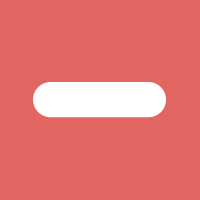
Cons:
Lossy compression: Unlike lossless audio formats such as FLAC or ALAC, MP3 reduces the file size of the original recording. If you set the bit rate too low, this can result in audible artifacts such as noise or crackling. These issues are less likely to occur with lossless formats.
MP3 is an older format: AAC is a newer format that is also lossy and offers even more efficient compression than MP3. With AAC, you get even smaller files with comparatively the same high quality. However, AAC files cannot be played by every device, and metadata display is often not supported either.
Optimizing sound quality for MP3 files
MP3 files often need to be edited in different ways. Many old audio CDs are faulty because of dirt or scratches, which can lead to problems when playing back the audio files. So you might hear a low clicking noise, or worse still, the music may jump or skip, or even stop playing completely. Not everything can be fixed, but the more standard issues such as clicking noises can be easily eliminated. For this you require high-quality cleaning software that filters out these specific noises without negatively impacting the sound.
In some cases, you might need to cut MP3 songs or remove unnecessary passages. The sound of old recordings could often do with some freshening up: you could boost the treble for more vibrancy, widen the stereo panorama for more transparency, or use a compressor to reduce the dynamic range.
It's probably clear by now that MP3 editing can involve several tasks. That's why you need a powerful program with high-quality editing tools that combines all the MP3 functions you might need.
Learn more about how to cut your MP3 files in this article: Editing MP3.
The difference between MP3 and other audio formats

There are tons of other audio formats available in addition to MP3 these days that also reduce data volume in order to fit more files on a storage medium, or to be able to stream the files. Here's a comparison of the most popular formats:
- MP3 vs AAC: AAC is considered the successor to MP3 and compresses more efficiently than MP3. This means AAC files are smaller than MP3 files, but have the same quality. However, not all players can play AAC files or display file metadata.
- MP3 vs M4A: With M4A, audio data is usually compressed using the ALAC codec. The advantage is that audio is losslessly compressed. With ALAC, you're guaranteed that there are no audible differences to the original. For MP3, this depends on what bit rate you select. The problem with M4A is that many devices don't support this format. Learn here how to convert a M4A file or MP4 file to MP3: Convert MP4 and M4A to MP3.
- MP3 vs MP4: MP4 is the same as M4A – the only thing that's different is the file extension. MP4 is an abbreviation for MPEG4, while M4A stands for MPEG4 Audio.
- MP3 vs. FLAC: Like MP4, FLAC is a lossless codec. So with FLAC, you'll definitely be able to hear music in its original quality. But first, you should check whether FLAC files can actually be played on your device, and whether the metadata – i.e. information about track name, artist, etc. – is displayed correctly on the playback device.
- MP3 vs. OGG OGG is a lossy audio format that's very similiar to MP3. The advantage of OGG is that it's widely available and you don't have to pay for it. But once again, many devices don't play OGG files or are unable to display metadata.
- MP3 vs WAV: WAV is the original uncompressed format for audio on Windows PCs. When you transfer an audio CD or record audio using a microphone, the PC almost always creates a WAV file. Converting this WAV file to MP3 is recommended if you want to stream songs to a device, are running out of disk space, or need to display metadata.
MP3 FAQs

Can I record music in MP3 format?
No – or at least not directly. MP3 always requires an existing audio file. The audio is recorded as a stream of data and then stored on a storage medium as an uncompressed audio file in WAV format. However, high-quality recording software can convert a WAV file directly into the MP3 format, so that you get an MP3 file after recording.
When was the MP3 format invented?
MP3 came about around 1982, when researchers at the Fraunhofer Institute for Integrated Circuits (IIS) in Erlangen and the University of Erlangen-Nuremberg collaborated with AT&T Bell Labs and Thomson.
Why is the MP3 format so widely used?
Of all audio compression formats, MP3 has been on the market the longest – since 1982 – and has become established globally over this time. It also offers high quality sound, depending on the bit rate. For this reason, it's supported by almost all playback devices.
Can I upload MP3 files to platforms like Soundcloud and Spotify?
Yes, MP3 is accepted by all platforms. But if you want to sell your own music, in most cases you'll need the uncompressed WAV format, as well as a distributor.
Are there different MP3 formats?
No. The MP3 file itself has a standard format. But there are various MP3 encoders that generate MP3 files in different ways. The main difference between these is the time it takes the encoder to create an MP3 file. Some encoders also offer only constant bit rates, while newer encoders also offer variable bit rates that save space. If in doubt, you're better off with the common LAME encoder, which is used widely.
When did the first MP3 player come out?
The first MP3 player appeared in late 1998 in the USA.
Who still needs an MP3 player these days?
Smartphones have now taken on the role of MP3 players, allowing people to enjoy music anywhere. Some people still use an MP3 player because they like its compact size: an MP3 player is tiny and fits in any pocket. It's also very affordable, so many use it as a separate device for certain scenarios such as jogging. MP3 players are also a good alternative for children, for instance if their parents don't want them spending a lot of time on a smartphone at a young age.

