Most electronic music today is produced entirely on the PC. You don't need expensive electronic devices like synthesizers, samplers, or drum machines anymore. Why not try it out yourself on the computer, and see how it is possible: to produce electronic music? All the more so since it's completely free. Simply use your laptop and the free music software MUSIC MAKER FREE. This is more than a demo version: It is fully -functional production software with no trial period including samples in all electronic genres, realistic VST instruments, recording functions, and all the professional effects you need for electronic music. Music Maker is the fastest way to create your first techno or house song.
The software is loop-based, which means you drag & drop pre-produced short sound objects into the arranger, stretch them to the required length, and arrange them on several tracks to create your own songs. You'll find all the sounds you need for the kind of electronic music you like in the Soundpools available: House, techno, EDM, drum 'n bass, and many other genres.

Most popular electronic music genres
More than any other type of music, electronic music can be divided into a large number of genres – and the creativity of producers means that new ones are being created all the time. Here is an incomplete list:
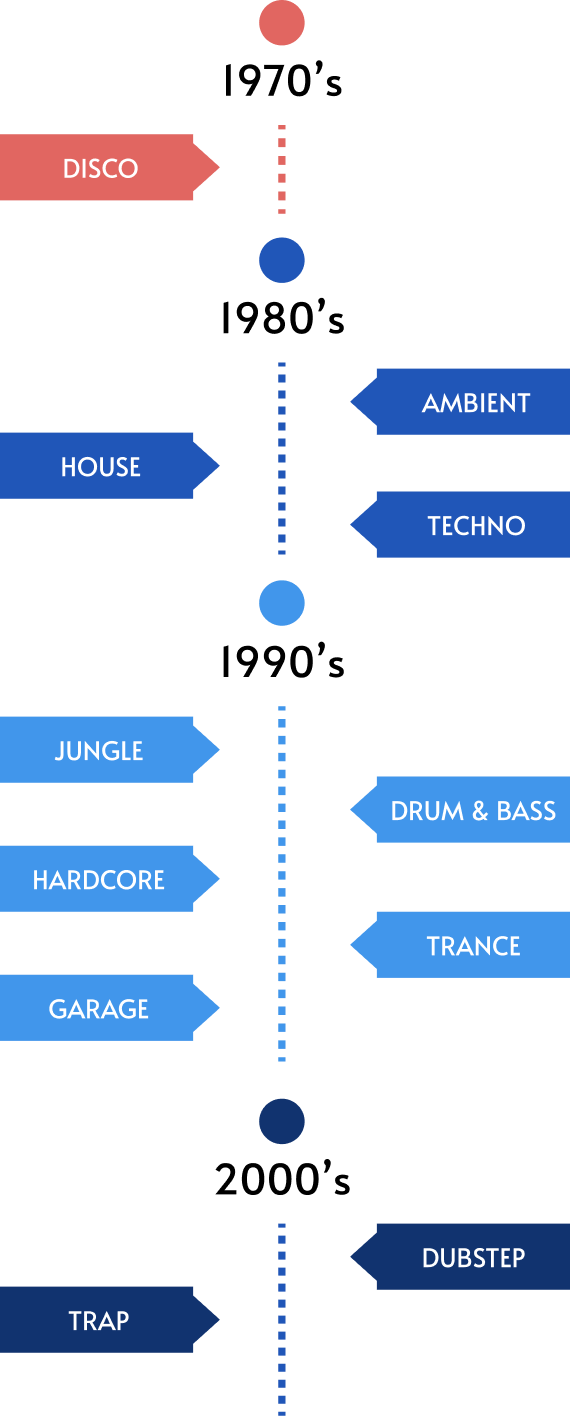
Disco is a musical style related to funk that developed into an individual music genre in the mid-1970s. Lyrics, melody, and vocals take a back seat in disco music; danceability, the groove, a beat of about 100 to 120 beats per minute (bpm), and the mix are the main focus. The peak of disco music took place between 1976 and 1979. Disco styles that have emerged since about 1980 are regarded as electronic dance music.
Ambient is an emphatically calm, laid-back form of electronic music in which spherical, soft, drawn-out and warm sounds dominate. Rhythm and percussion are either in the background or non-existent. Spatial effects, soundscapes, and field recordings are often used experimentally. Electronic organs (keyboards) and wind instruments are often used. Natural soundscapes, speech, and vocals also have their place. The pieces of music are usually very slow and long, often build up leisurely and merge into each other.
House was the first form of electronic music and has influenced everything from R&B and hip hop to pop. House originated in the black neighborhoods of Chicago in the 1980s, when young musicians bought Roland TR-808s and other drum machines at pawn shops and used them to develop a new sound. House has been consistently popular ever since, with many DJs from its heyday still playing at festivals around the world, and classic house tracks still making dance floors shake. Many star DJs today play a poppier form of house.
Techno is the second genre of electronic music that made a breakthrough after house. Inspired by disco, house, and computer-based music from Europe and Japan, techno emerged in Detroit under similar circumstances to house in Chicago. While house included the use of acoustic sounds such as piano or gospel vocals, techno focused on a computer-generated sound with hard, mechanical beats as its backbone. As with house, techno classics are still present in clubs today.
Jungle is the precursor of drum & bass and emerged from British hardcore under the strong influence of raggamuffin and dancehall.
Drum & Bass originates from the UK, has its origins in the 90s British rave and jungle scenes. With a fast 160 BPM as a minimum, drum & bass – unsurprisingly – focuses on drum rhythms and bass lines. Like dubstep and garage, drum & bass eventually had its moment of mainstream success and major influence on current superstars like Chase & Status and Netsky.
Hardcore describes the breakbeat-heavy electronic dance music popular in the UK between 1990 and 1993. Hardcore was an essential component of rave music. In addition to hardcore, a number of other terms are used for this genre, usually referring to its British origin, such as breakbeat hardcore, UK hardcore, British hardcore, breakbeat techno, and UK breakbeat.
Trance is an electronic music category that emerged in the early 1990s and uses harmonic chords and melodies. In particular, it is characterized by long, soothing, and atmospheric soundscapes. Trance is closely related to ambient, but more rhythm-oriented and danceable. As a rule, it has a tempo of around 128-140 BPM.
Dubstep is an aggressive successor from London of another British genre, 2-step. Dubstep is based on tempos of 140 bpm and the wild use of electronic instruments. You can trace the origins of dubstep back to the 1990s, but it really took off in the mid-2000s thanks to the mainstream presence of BBC DJs like John Peel and later groundbreaking mainstream hits from artists such as Skrillex.
Garage is also known as UK Garage or UKG and is one of the most popular innovations of electronic music from the UK. Garage is heavily influenced by house, but allows for more rhythm variations and is often based on chopped up vocal samples. It has a tempo of 130 BPM. Garage's success began in the world of pirate radio in the late 90s, before artists like Artful Dodger broke out into the mainstream. The group's track featuring Craig David "Re-Rewind" went platinum and became a cultural milestone.
Trap originally refers to a form of hip hop and was developed primarily in the southern states of the USA. In the 2010s, a new, electronic variant became popular and internationally known. Among the most distinctive stylistic features are the sluggish rhythms with very deep bass drums and fast, "rolling" hi-hats set as thirty-second notes. The sound of the Roland TR-808 drum computer and a mostly gloomy, aggressive atmosphere dominate.
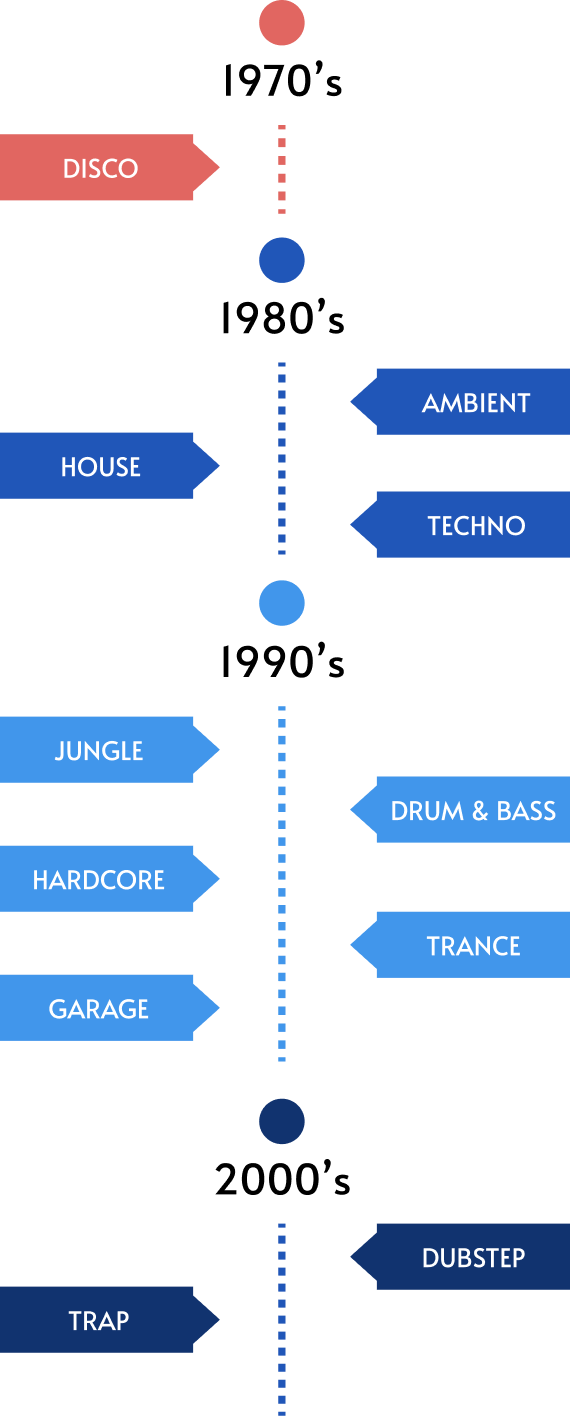
No one likes to follow rules and boundaries in electronic music. As a result, genres are in a constant state of flux, merging with each other and breaking down into subgenres. An example of this fusion would be tech house, which is composed of techno and house elements. Subgenres for house include slow, melodic deep house at around 100 to 127 BPM (beats per minute), progressive house from the UK with monotonous, layered tracks up to ten minutes in length, and tribal house with traditional percussion instruments. Techno is no different, with subgenres including acid techno, dub techno, Detroit techno, minimal, progressive techno, gabber, and trancecore.

This equipment is necessary for producing electronic music
In principle, all you need is your laptop and MUSIC MAKER to get started with electronic music.
But the following additional equipment will help you expand your capabilities as a producer even further:

Headphones
With headphones, you'll be able to precisely hear what's happening in MUSIC MAKER. When it comes to subtleties like positioning a sample in the stereo panorama or the appropriate amount of decay in the reverb effects dialog, you'll appreciate the sonic clarity. An alternative is offered by good, high-resolution studio speakers. But they are rather expensive.

Microphone
While every computer now has an integrated microphone, that doesn't usually produce a good sound. You can improve it by getting a decent microphone. Renting a microphone is also an option if you want to do an official production and perhaps get some musician friends involved. Because really good mics are quite expensive. Even if you play an instrument, you need a mic. Cardioid condenser mics are suitable for most acoustic instruments as well as for vocal and rap recordings.

MIDI keyboard
Using a MIDI recording keyboard, you record MUSIC MAKER's VST instruments playing on a physical keyboard instrument. You can play them on your computer keyboard or program them with your mouse, but if you have some experience with keyboard instruments, you'll appreciate the more dynamic phrasing offered by actual keys and want to use it for your music.

Playback devices
Listen to the electronic music you've produced on a variety of sound systems to make sure it sounds good everywhere (keyword mono compatibility). So test your music on as many devices as possible. And listen to it loud – most electronic music is club music and has been produced to be played loud.
How a song is created

The tracks
First, create a new, empty project in MUSIC MAKER for electronic music. On each track you can arrange and combine as many loops or VST instruments as you like. It makes sense to dedicate tracks to specific sounds, so that later on at the mixer you know which sound is controlled by which slider on the mixer. As a basic framework for electronic music, four tracks are usually adequate:
- Drums: Electronic music usually has a clear 4/4 beat. The tempo depends on the genre, but is usually between 110 and 140 BPM. The low kick drum lands on the full beats, the hi-hat on the "and"-beats (i.e. one-and-two-and-three-and-four). Snares and claps should be on the 2's and 4's. In Music Maker, you can set your beats to the beats note by note using the Beatbox. Or you can take the easier route and simply load a drum sample that already has all the notes set correctly.
- Bass: The bass underpins the rhythm of the drums and provides an animating, driving element. The easiest way is to open the bass directory of an electronic music Soundpool and drag the desired bass sample onto the track. Or you load an official bass synthesizer like the Revolta 2, program a short bass melody, and stretch the loop to the desired length.
- Synth: Synths can be used as short, recurring motifs to support the rhythm, or as arpeggios, for example, melodically dissected chord variations to reinforce the melody. Depending on the type of electronic music, it is might be appropriate to use more than one synth track.
- Melody: For electronic music, the melody should be as simple and catchy as possible. Depending on the genre, a melody can also be omitted, then the groove has to be able to stand on its own. Any melodic instrument could be used as a sound, or even another synth.
These four tracks allow you to cover the entire frequency spectrum and produce a rich sound. Especially at the beginning, it's recommendable not to create too many tracks at the same time. You could place vocals, your own noise recordings, sound effects, and even additional instruments on additional tracks. Make sure that the frequencies don't get in each other's way. You have eight tracks in the free version of MUSIC MAKER, which is easily enough to start producing music. If you want even more tracks, simply buy unlimited tracks from the In-App Store.
Song structure
A clear song structure helps your listeners find their way within your song. Slow and driving parts should alternate regularly. For example, after eight repetitions of a musical pattern, you could let the drums and bass take a break, only to have them fade in again. But there are no rules and you can do whatever sounds good to you. Your song could be arranged like this:
- Intro: There is usually a calm, atmospheric introduction at a song's beginning. Omit the bass and the drums, use only a part of the melody or a short synth arpeggio, maybe modified with reverb. At the end of the intro, the beat should be introduced, perhaps by a suspense-increasing break.
- Beat: The groove starts. Bass & drums with a bit of "drive". The sound shouldn't be too crowded. The beat slowly works its way to the hook. Learn how to create good beats here.
- Hook: A hook is a short, particularly memorable, melodic passage, ideally with a catchy quality, which stays in the memory.
- Break: A break is a rest from the hook. After about eight beats, you take the drive completely out and then slowly build up the tension again.
- Hook: Like the first hook, but even more violent and at maximum intensity. Now, you can really let out some steam and create a massive storm of sound.
- Beat: Now, gradually take out the energy again and create a transition to the outro.
- Outro: Finally, let the hook reappear, but not as in the same intensity as before, but gently, as if wrapped in cotton. Slowly ease off the pressure and suspense until everything has calmed down and your song is over.
Sure, every song is different and this is only a suggestion. In any case, it's advisable to make a plan and write down the sequential parts of the song.

Tips when starting
Discovering your own, personal sound is not that easy. Use your influences as a guide and start producing your own electronic music with their help:
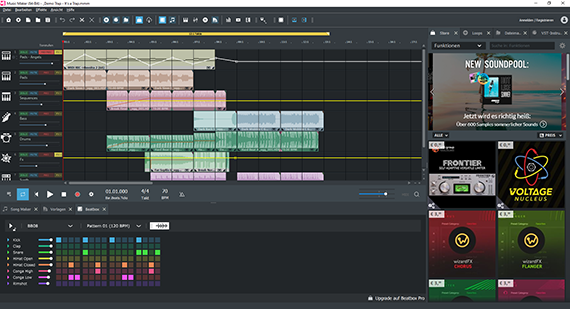
Step 1: Find reference material. If you don't know if you want to produce house, techno, trap or trance or exactly how you want to sound yet, go to different clubs and listen to the sound. By doing so, try to find examples and tracks that match or come close to what you want your personal sound to be. Put together a track list of a number of such reference tracks, listen to everything carefully, and decide on a track you want to work with.
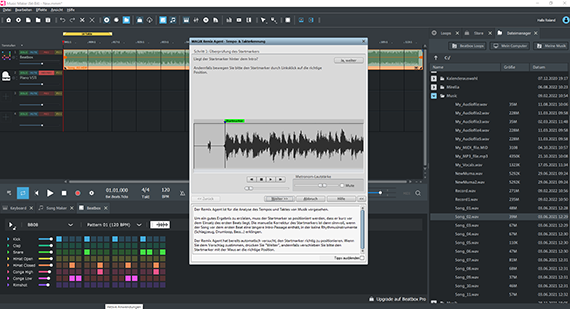
Step 2: Analyze a song. Listen to the track more closely and analyze its structure. What is the tempo (BPM)? Which sounds can be heard? How long is the intro? When does the beat start and how many bars pass before it drops out again? Which parts alternate, and in which order? This is where a special feature in MUSIC MAKER can help. Drag the song file into the Arranger, a dialog will open asking if you want to start the Remix Agent. The Remix Agent analyzes the song and determines its BPM, which is a practical tool for analyzing tracks. In the end, you can create your own remix. because after this analysis is done, the Remix Agent can break down the song into loopable samples that you can rearrange, duplicate, loop, and accompany with your own beats.
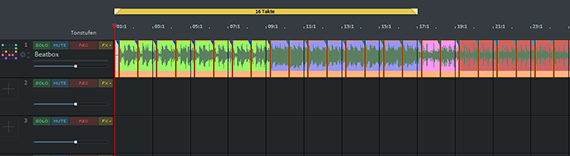
Step 3: Remake the song. Based on the analysis, you can create your own song. That means you leave the analyzed and disassembled song in track 1 and reconstruct the parts with the same length and characteristics on the lower tracks. Use the structure, tempo, and characteristics from the original, but add your own loops. This way you can create your first own song using the framework of the original.
You should try to avoid these mistakes while producing electronic music
Overly complicated arrangements
Here's an example of a typical situation for beginners: You're completely at ease with your arrangement, you've been tweaking it forever, and you're excited about all the ideas you've come up with for the sound. But when you play it to someone who hears your mix for the first time, this person doesn't know what to do with it. This is often caused by being overly complex. Someone who hears a new song for the first time experiences it differently than a producer who has already listened to it countless times.
As a first-time listener, you focus on concise, recurring motifs and structures. The mix should not be boring, but it should also not become too confusing, so don't combine too many sounds and musical ideas in a small space. Often less is more. And place the same sounds on the same tracks.
This helps you to keep an overview even with dense bursts of sound. To use the mixer effectively, tracks should be well-organized. The mixer is where you set the volume, stereo position, and effects for the tracks. That's why it's important that each track controls a specific frequency spectrum or a single instrumental sound. You can also make mistakes by overdoing the amount of effects.
In MUSIC MAKER, you have the option to apply effects to individual loops, to complete tracks, and then again to the overall sound. It's tempting to add an equalizer or compressor to every part of the mix. If you don't work carefully, you'll end up with unintentional cancellation and artifacts, which will make the sound muddy.
Muddy and flat mixes
The bass and lower mids are especially important. This is where a lot of energy comes from, and the corresponding frequencies are particularly loud and dominate the overall volume. In turn, these are essential for the track to seamlessly blend into a club environment. Cluttered lower mids are usually responsible for a muddy mix because a lot of the instruments share this frequency range, e.g. drums, percussion, bass, and pads – everything fights for space here and sometimes merges into undefined, muddy sound.
You have a spectrum visualizer in MUSIC MAKER to monitor the bass and lower-mid frequencies. This can be accessed from the "Window" menu. This lets you see the overall frequency spectrum during playback. You can use the equalizer in the mixer to mix instruments in the lower mids, or you can lower the track volumes.
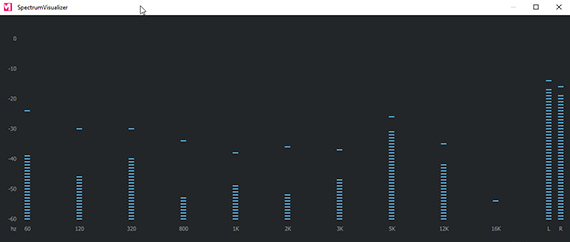
A flat mix is when too many instruments crowd the stereo center. To solve this problem and give your mix more depth, use the mixer and spread the tracks in the stereo panorama with the pan controls. In addition, you can use stereo delay and reverb.
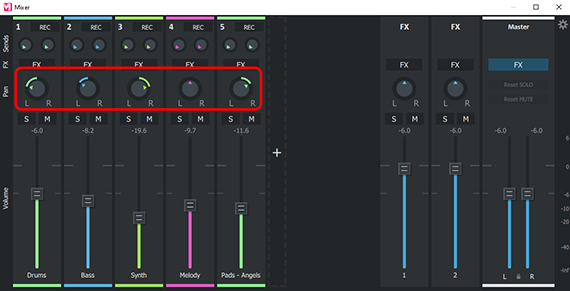
You can also use a professional stereo processor to fine-tune the stereo field. To do this, purchase the additional feature "MUSIC MAKER PLUS Audio Effects" in the Store. You can find this professional tool after activation in the mixer by clicking the new "Mastering Suite" button.
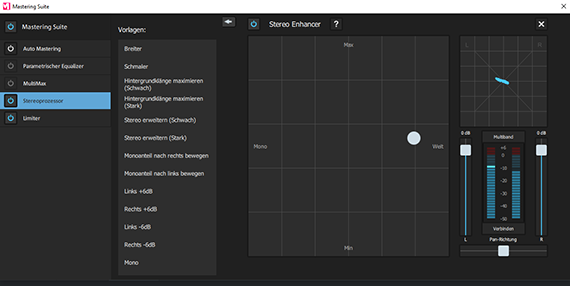
Issues with kick & bass
- Kick drum and bass form the backbone in most genres of electronic music. These two elements should be well-coordinated. The following problems often occur:
- Phase interference: Since kick & bass share the same frequency range, this can lead to phase interference and a muddy mix. The remedy is to transpose one of the two sounds by an octave or fifth. Example: If both instruments are at A-1 (55 Hz), simply move the kick or bass up an octave (A2 = 110 Hz). A second possibility is to move one of the two instruments a bit back in the timeline, i.e. to allow the sound to start a bit later. Such small adjustments can have a big effect on the issue related to phase cancellation.
- Stereo: Above a certain threshold, low-frequency signals can no longer be spatially located. That's why you can switch certain frequencies directly to mono. This ensures that the kick and bass are in the middle of the mix and will be reproduced on most playback devices clearly. To do this, you need the stereo processor from the "MUSIC MAKER PLUS audio effects" add-on module (or an Edition).
- Effects in the bass range: As a general rule, you should not apply delay or reverb to low frequencies, because otherwise the sound will quickly become flabby and unclear. Of course, this rule is not without exception: Many dark techno tracks roll out a rumbling tapestry of reverb for a driving kick. At any rate, be sure to use this effect sparingly in the low frequencies.
- Decay that is too long: Decay refers to the decay phase, which should never be too long in order to avoid frequency overlaps, which can particularly be the case with the kick drum. In MUSIC MAKER, you can eliminate this problem by shortening the kick drum.
Errors in the frequency spectrum
When producing electronic music, make sure that you have a strong foundation of bass including sub-bass, a homogeneous overall mix, and treble that isn't too overpowering. To achieve this type of mix, each instrument should be positioned optimally in the mix according to its sound characteristics. This rule is not limited to electronic music, of course, but is a guideline for most music production. Unlike music with traditional instruments, it isn't always clear which are the most important frequency ranges in synthesized sound production. One of the most common mistakes is boosting certain frequency ranges instead of lowering the surrounding area. Sooner or later, this technique of boosting will cause the mix to become muddy and overdriven. Instead of boosting one frequency range, lower the volume of the other ranges instead. The acoustic effect will be the same: By lowering, you shape sound characteristics by cutting back on less important components. Another problem: The longer you spend in the mixing process, the more fatigued your ears become. Then, there is a tendency to boost the highs. This is because you perceive the highs less and less when listening continuously. The end result is an unpleasantly sibilant, cold-sounding mix.
That means: Take a break from your song for a few days and then resume work on your mix "with fresh ears".
Simply create music: The new Music Maker
- MAGIX Soundpools: Make your own beats – quick and easy. Electro, Latin vibes, trap, pop, movie scores or reggae – whatever your sound, simply drag & drop to arrange all your loops and samples. All loops are available in 7 different pitches and can be automatically adjusted to your project's pitch.
- Virtual instruments: All you need is your mouse or a standard or MIDI keyboard to record captivating melodies full of feeling. Easily control software instruments such as strings, bass, guitars, synthesizers and lots more.
- Recording: Easily record vocals, rap lines, or instruments. No matter whether it's a mic, USB keyboard, drum pad controller or guitar – just connect it and get started!
- Mixing & mastering: Without any previous production experience, achieve real studio sound by applying intuitive professional effects using easy drag & drop functions. Then, fine-tune for the best results.

