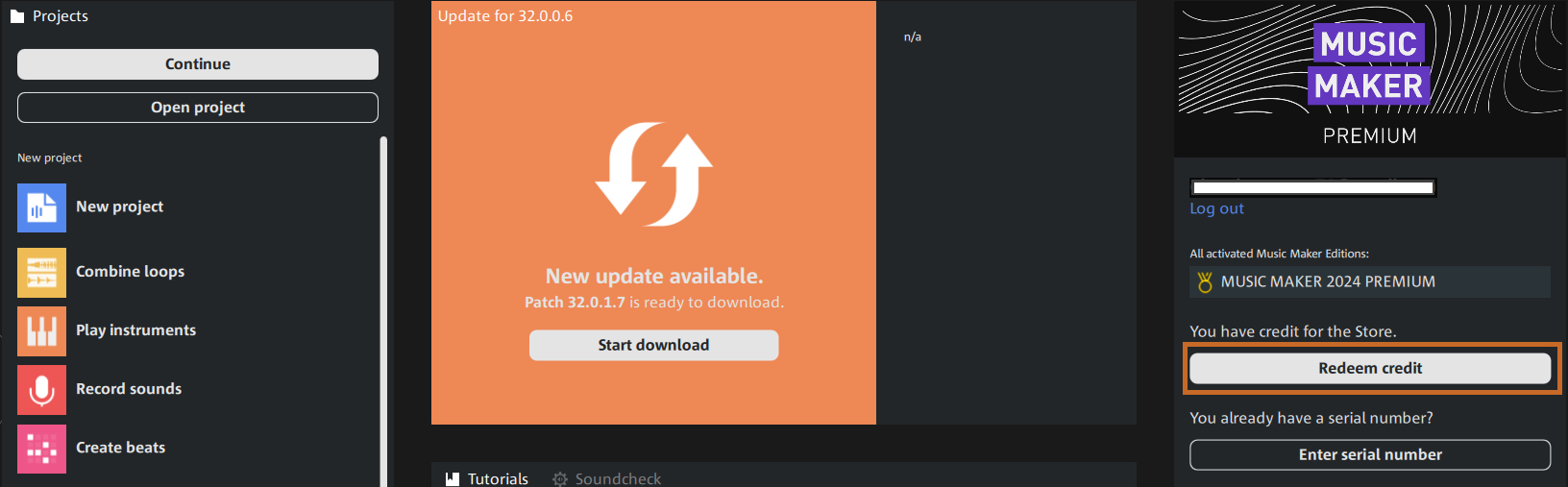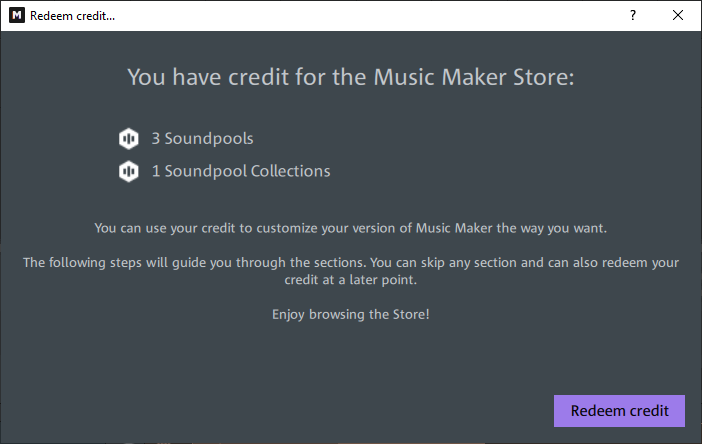How to activate sounds, functions & instruments
in Music Maker
Following purchase of a Music Maker Edition, sounds, functions and software instruments can be downloaded via the Music Maker Store. Activating your Store credit is easy and can be done directly within the program by entering your serial number.

Activating a Music Maker Edition
To access the application, it's essential to have a MAGIX Account, which you can conveniently register during your first launch. To begin the process, simply click on the "Sign up here" option. If you're already a MAGIX Account holder, just enter your login credentials and proceed by clicking on the "Sign in" button.
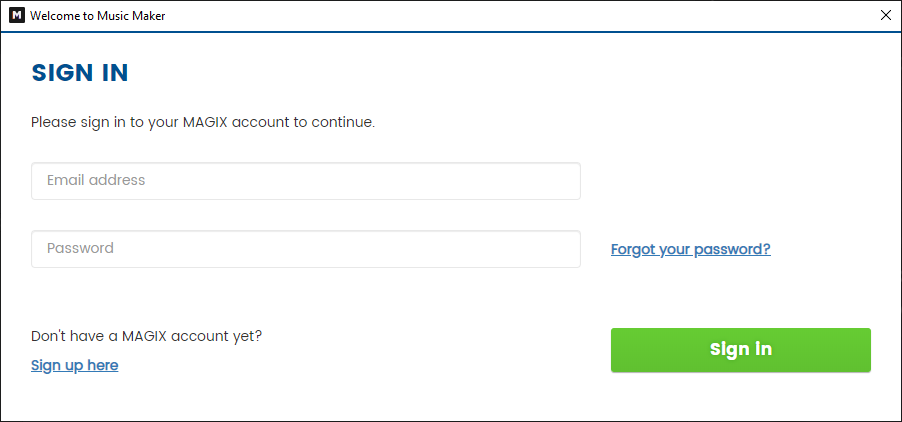
If you haven't acquired a serial number yet, you can start by downloading the free soundpools and run the software as free version. After downloading the soundpools, simply click on "Continue".
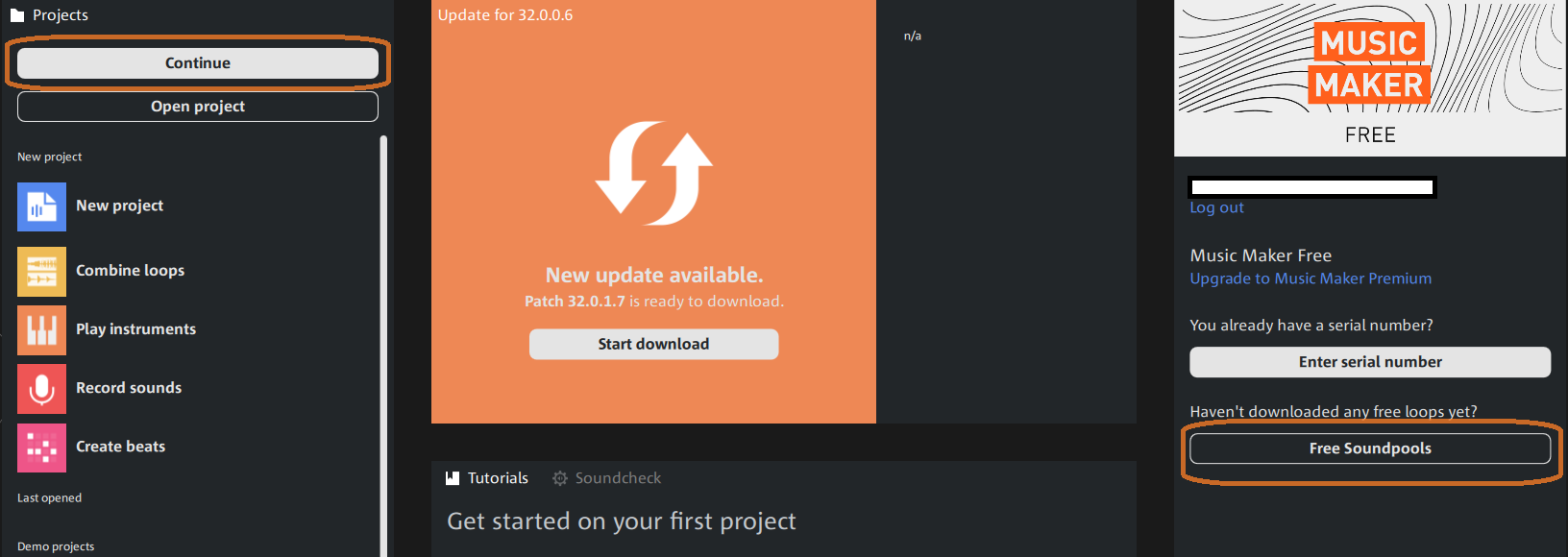
If you possess a serial number, click on "Enter Serial Number" and follow the on-screen instructions.
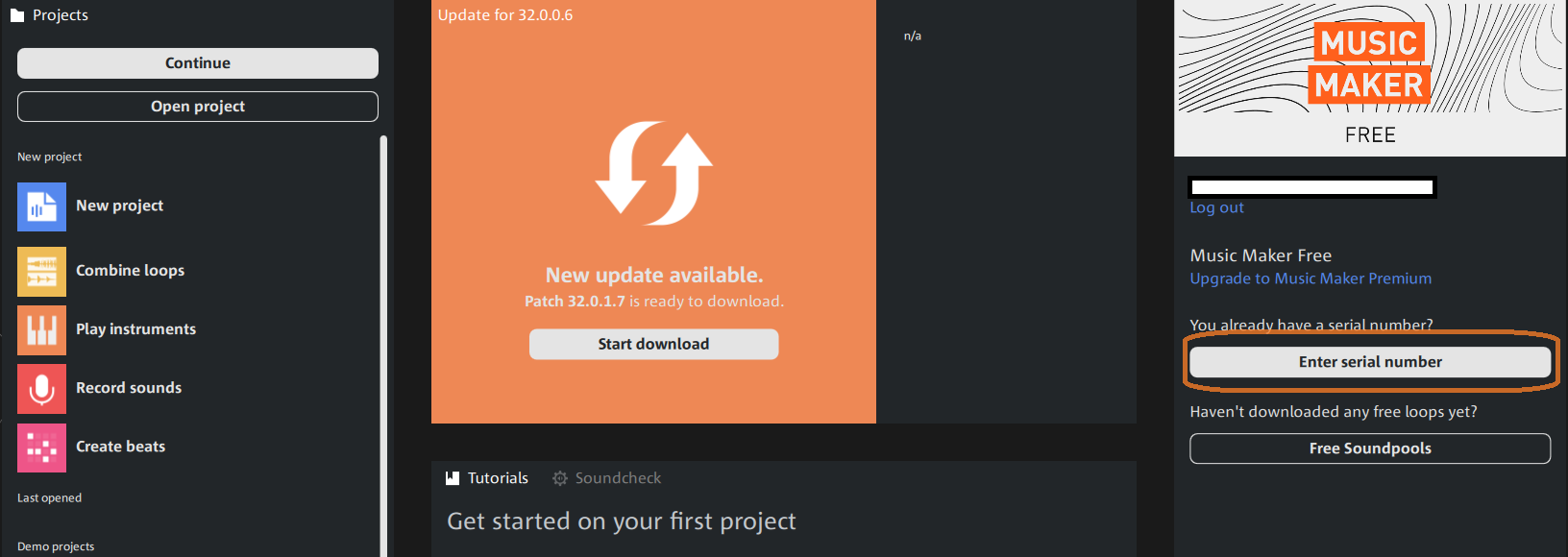
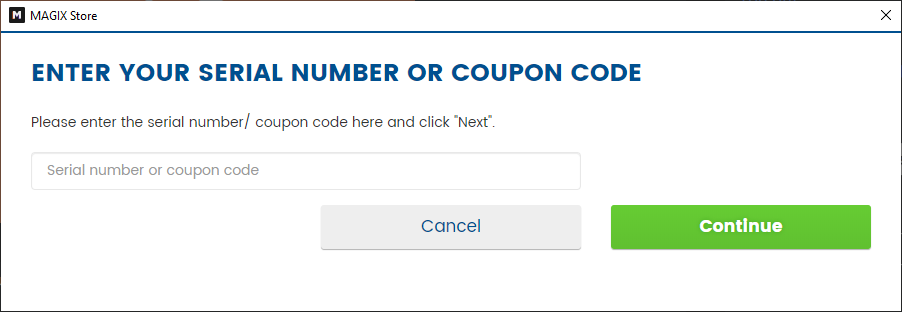
Please be aware that if you possess earlier versions of MUSIC MAKER, you can input the corresponding serial number to access all the previous contents, soundpools, and instruments in this new version. To accomplish this, just click on the "Enter Serial Number" button once more.
To complete the process, click on the "Redeem Credit" button, and you'll be able to download all the additional contents included with the current edition.